Summary
- Laptop model names often include confusing manufacturer codes and suffixes that don’t clearly reflect specs or performance.
- To compare laptops effectively, focus on core specs like CPU, GPU, RAM, storage, and display rather than the model name.
- Always use the full model number when cross-shopping to ensure you’re comparing identical configurations across retailers.
Shopping for a new laptop can be exciting, but it’s also confusing. With countless models and cryptic naming schemes full of letters and numbers, it can be quite overwhelming. Instead of decoding these arbitrary names, here’s what to focus on instead.
Why Laptop Model Names Are So Confusing
When I say laptop model names are confusing, I’m not necessarily referring to the product lineups that you see when you visit a manufacturer’s sales page, like Lenovo Yoga and ThinkPad or Dell Latitude and XPS. Those can be quite confusing for non-techies, but at least they carry some meaning that you can recognize and use to narrow down your choice.
For instance, if you want a 2-in-1 laptop with a 360º hinge, you could get a Lenovo Yoga or Thinkpad X1, HP Pavilion x360 or Envy x360, or an ASUS VivoBook Flip, just to name a few.

Related
What’s the Difference Between Lenovo’s Many Laptop Models?
With Lenovo’s many wonderful laptop options, how do you narrow it down? Here’s a brief overview of every single laptop model Lenovo offers!
These laptop lineup names aren’t ideal, and manufacturers often break their own naming conventions. Suffixes and labels don’t always mean the same thing, and it only gets more confusing when marketing terms like “Pro,” “Carbon,” and “Flip” are thrown into the mix.
The real confusion, however, comes from the specific laptop model names that identify distinct sets of specifications. To illustrate my point with an example, there are five different versions of the Lenovo ThinkPad X1 2-in-1 Gen 10 Intel (14″) Aura Edition. Each comes with vastly different specifications and price points, so the only real way to tell them apart is by using Lenovo’s internal model names that the manufacturer uses to distinguish between them:
While they’re all 14″ laptops that share the same chassis, there are many differences between them under the hood, such as the processor, display, amount of storage and RAM, and even the included Windows version (Home vs. Pro). That’s why the cheapest version (21NUCTO1WWUS1) costs $1,680.00, and the most expensive one (21NU0032US) is $2,769.00—nearly twice the price!

- Operating System
-
Windows 11
- CPU
-
Intel Core™ Ultra 7 258V
The Lenovo ThinkPad X1 2-in-1 Gen 10 14″ Aura Edition is a well-built, premium laptop suited to those who need a reliable PC. With an Intel Core Ultra 7 258V, 32GB of RAM, and 512GB of storage, it is suitable for a wide range of workloads and some light gaming. The 2-in-1 form factor allows it to work as a conventional laptop or a tablet.
I used Lenovo as an example, but all manufacturers do this. Dell has two XPS 13 laptops (the Intel Core Ultra 9-powered 9350 and Snapdragon X Elite 9345), both of which have another three variations. HP currently has 13 different Envy x360s for sale, while Acer has 7 various Swift Go 14 laptops. The list goes on.
Unfortunately, the model names don’t make it obvious whether you’re looking at the $1,680 or the $2,769 laptop. I seriously doubt even the average Lenovo employee knows these model names and their meanings by heart. That’s exactly why I’m writing about this, as I want to help you figure out how to buy a laptop without the confusion that usually comes with it.
Key Specs to Focus On Instead
I’ll talk about features shortly, but let’s first go over the core specifications—namely, the CPU, GPU (integrated or discrete), RAM, storage, and display. They’re usually the main cost drivers and differentiating factor between different versions of the same laptop.
First, learn a bit about the current processor offerings from both Intel and AMD, and determine how much power you really need. For instance, you don’t really need a Ryzen or Intel Core Ultra 7 CPU if most of your work is browser-based; a Ryzen 5 or Intel Core Ultra 5 or even a Ryzen or Intel Core Ultra 3 will probably suffice.
AI-enabled chips with integrated NPUs, which enable AI workloads like local LLMs (you’ve probably heard of Copilot+ laptops), are the latest trend, but they do come at a slightly higher price.
As for ARM CPUs, they offer some notable benefits in terms of power efficiency, but their general lack of support for many older programs (or just programs in general) in Windows doesn’t make them an ideal candidate for everyone.
Next is the GPU. Integrated GPUs vary in performance but are usually tied to the CPU, so upgrading your CPU often means getting a slightly better integrated GPU as well. However, if you’re a gamer or a creative professional, you should look for a laptop with a dedicated GPU. These laptops are more expensive, but they offer significantly better performance for graphics-intensive tasks.
As for RAM, I believe that 16GB should be the minimum for a modern laptop these days. 8GB might be enough if you only need to run a few web browser tabs at a time and don’t plan to multitask or play any demanding games. 32GB or more is a bit overkill for most people, but if you work with large files, do a lot of multitasking, or just want to future-proof your system, it’s worth paying extra (particularly if the laptop doesn’t have upgradeable RAM).

Related
I Upgraded My Laptop’s RAM, the Performance Boost Wasn’t What You’d Expect
I thought I’d get snappier web browsing but got better gaming performance instead.
Storage is another important consideration. While many laptops use standard M.2 NVMes these days, it might be worth paying a bit more now to get more storage. Personally, I don’t store a lot of files on my laptop, so I find even 256GB to be more than enough, but your mileage may vary.
The last and often-overlooked factor is the display. It’s one of the most expensive components in a laptop, yet units with vastly different panels can share the same model name.
Take the Lenovo ThinkPad X1 2-in-1 Gen 10 Intel (14″) Aura Edition I mentioned earlier. While all variants include a touchscreen, some models come with a more basic 1920×1200, 60Hz, 100% sRGB IPS display, while the higher-end versions feature a much better 2880×1800, 120Hz, 100% DCI-P3 HDR500 OLED panel.

Related
I’ll Never Buy a Laptop Without This Feature
My laptop screen is always covered in fingerprints, but I wouldn’t have it any other way.
If you’re aware of the image quality advantages of OLED and higher refresh rates, you’ll understand that these two panels are in entirely different leagues and definitely shouldn’t use the same laptop model name, even if the overall design and power are similar.
Other Features to Consider
While the main specs play a big role in choosing a laptop, they’re only one part of the equation. There are numerous other features that you should look for when buying a laptop. I have a whole list of must-have laptop features, which includes things like a bright touchscreen display, fast charging, and an expansive I/O.
That said, your priorities might look completely different. Maybe you care more about ultra-lightweight portability or a decent webcam and integrated microphone for conference calls on the go. If you’re a photographer, you might need an integrated SD card slot and multiple Thunderbolt ports for ultra-fast file transfers. If you work outdoors or in a workshop, a rugged laptop is essential.
Ultimately, it all comes down to your specific needs. Figure out which features matter most to you before you start shopping.

Related
The Best Budget Laptops of 2025
You can still get a great laptop on a budget, if you’re willing to sacrifice a few features.
Laptop Model Codes Aren’t Entirely Useless
The last thing I want to leave you with is a few practical tips for your laptop shopping. Let’s circle back to the topic of discussion here—those confusing laptop model names. To find them, check the manufacturer’s product page carefully to find it. Lenovo puts them under “Part Number,” but you might also find it under “Model,” “Order Code,” or even the URL of the specific unit.
Once you have the exact model code of the laptop you want, use it to cross-shop across different online retailers. This ensures you’re comparing the same configuration, and you won’t get misled by variation listings.
If you only use the laptop’s model name instead of the code, you might get excited about finding a $1,500 laptop on sale for $1,000—only to realize it’s a lower-spec version with half the RAM and no OLED display.

Related
Should You Buy an OLED laptop?
OLED laptops are now more affordable and are growing in popularity, but there are both pros and cons to this technology.
If you’re buying a used laptop, figuring out the exact specifications based on the model name will be almost impossible. Ask the seller to tell you the model code (usually found on a sticker on the bottom) or the exact laptop specifications before buying it.
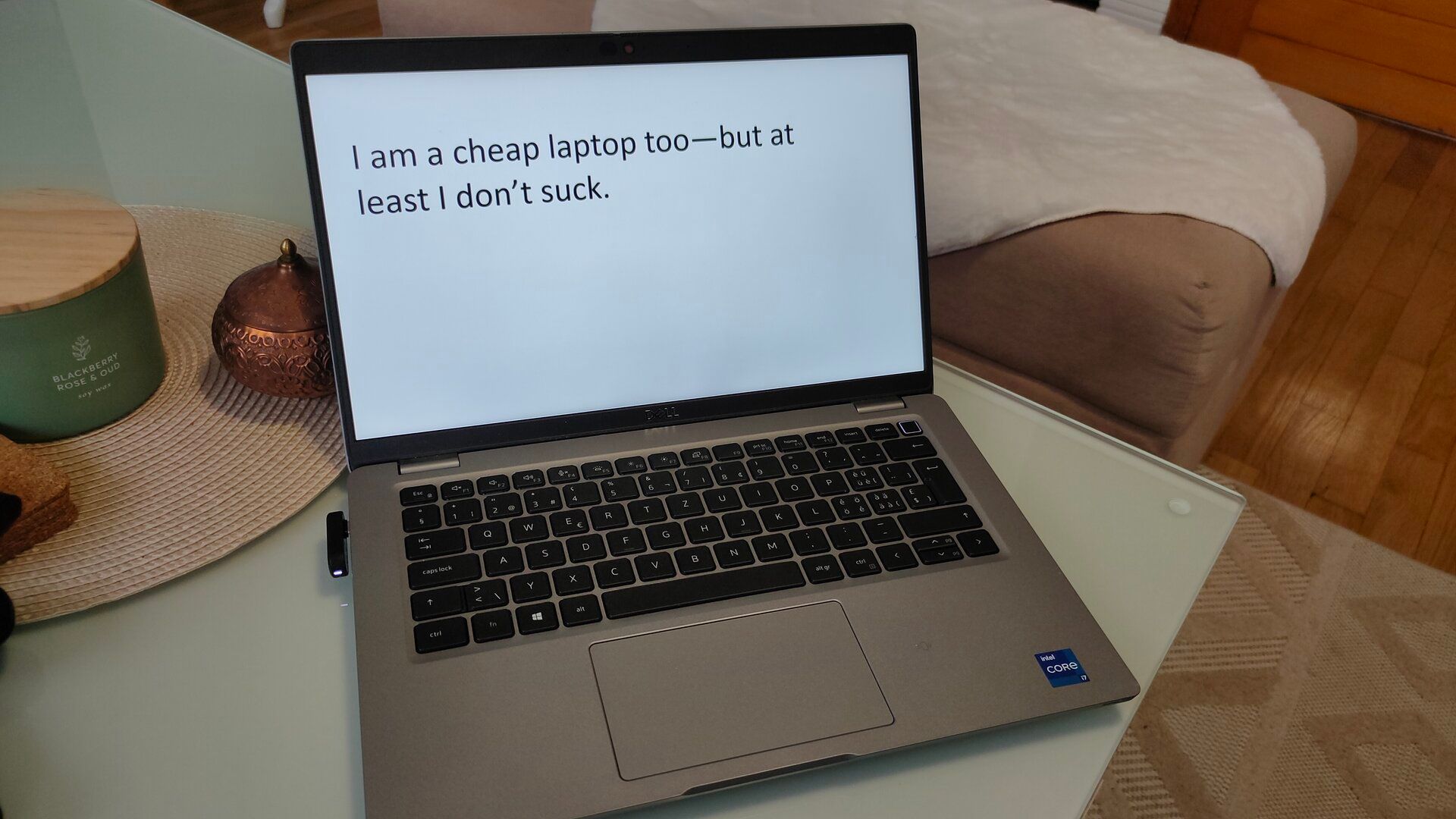
Related
Stop Buying Cheap Laptops, Save Money By Doing This Instead
Ultra-cheap laptops shouldn’t even exist.
Although laptop model names and their accompanying codes can feel like a jumbled mess, now that you understand how they work, you can use them to your advantage when shopping. While the alphanumeric codes may not mean much on their own, you can still use them to identify the specifications of a laptop beyond just the marketing name the manufacturer provides.



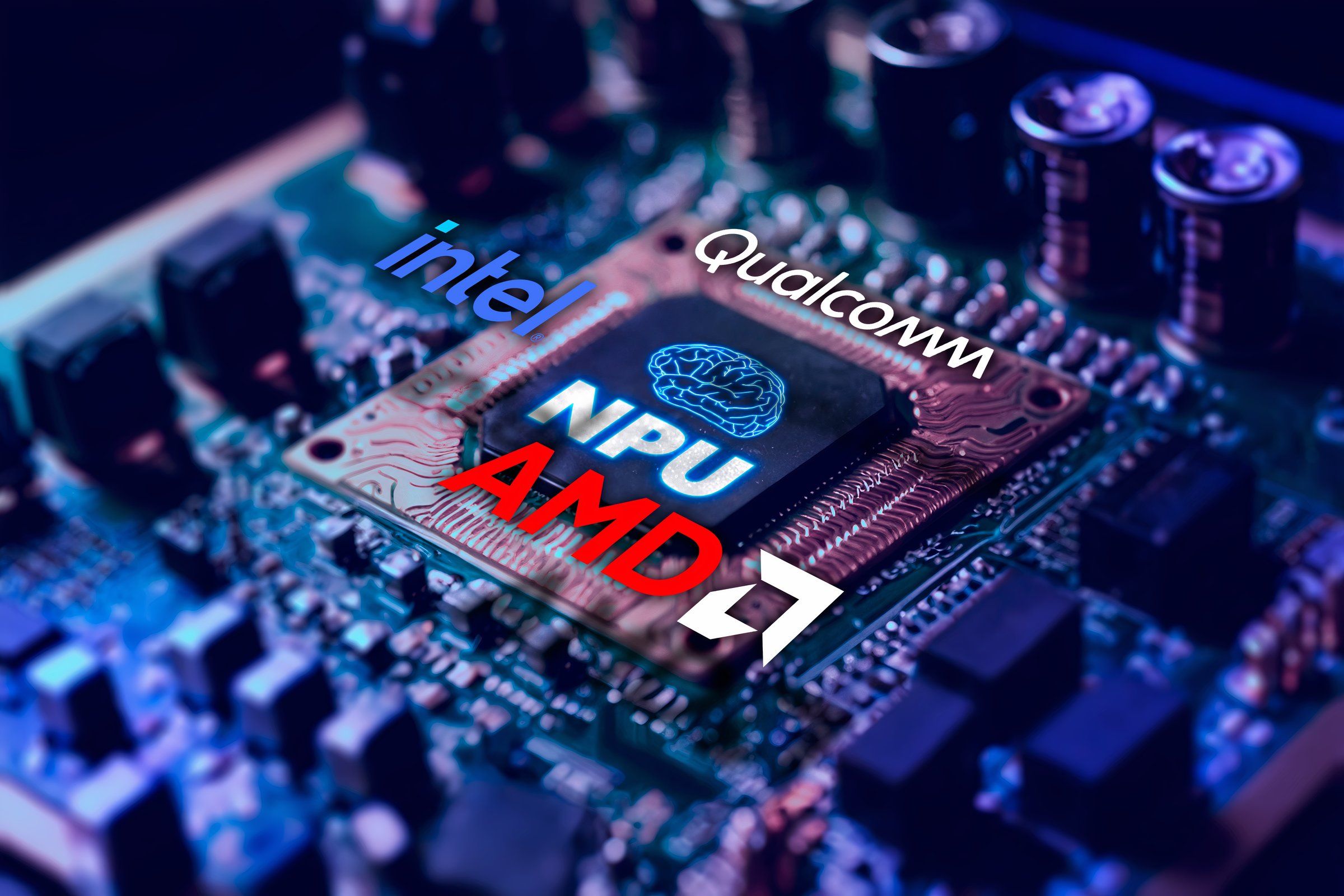






Leave a Comment
Your email address will not be published. Required fields are marked *