Windows 10 is nearing its end of life, and with it, so is my time with Windows. As Microsoft prepares to drop support, I’m stepping away too.
Why I Can’t Continue With Windows 10
It’s not like Windows 10 will magically stop working after October 14, 2025—the end-of-support deadline for the OS. But with Microsoft dropping support, there won’t be any more more updates. Sure, you can continue using your PC just fine without any updates. But if you plan to browse the internet or use Microsoft apps, you’ll start hitting many dead ends.
Microsoft has extended support for Office 365 apps on Windows 10 until October 10, 2028. However, the catch is that you’ll only be getting security updates. So while everyone else is going around getting work done with the latest and greatest AI and productivity features, you’ll be stuck in the past.
If outdated software isn’t enough, performance will generally degrade over time. As more and more programs start optimizing for Windows 11, you’ll see drops in performance on Windows 10. Some programs will even drop support for Windows 10 altogether. This is especially true for hardware drivers—and with gaming being one of my main reasons to use Windows, I can’t have that.

Related
Don’t Let Microsoft Kill Your Windows 10 PC—Do This Instead
You may have to part ways with Windows 10, but don’t surrender your PC just yet.
Then there are third-party support options for Windows 10. If you’re running a business that relies on Windows 10 or need the OS for a specific requirement, that’s fine. I don’t see the point in paying for a subscription just to continue using an OS I already paid to license, especially when there are better alternatives available.
Windows 11 Isn’t an Option
If you’re still holding on to Windows 10, it might finally be time to upgrade to Windows 11. However, that isn’t really an option for me.
Microsoft has put a significant amount of work into improving Windows 11 since its launch, but it’s still an AI-riddled mess of an OS. There are far too many unnecessary services, programs, bloatware, and AI features scattered across the interface. These not only make it hard to reach the features you really want, but also consume unnecessary hardware resources that could be used for better performance and a snappier user experience.
You can get a faster, cleaner Windows 11 installation with some hacks. But the fact that I have to download and run a debloater program on a brand-new installation of Windows 11 just to make it usable is very off-putting to me.
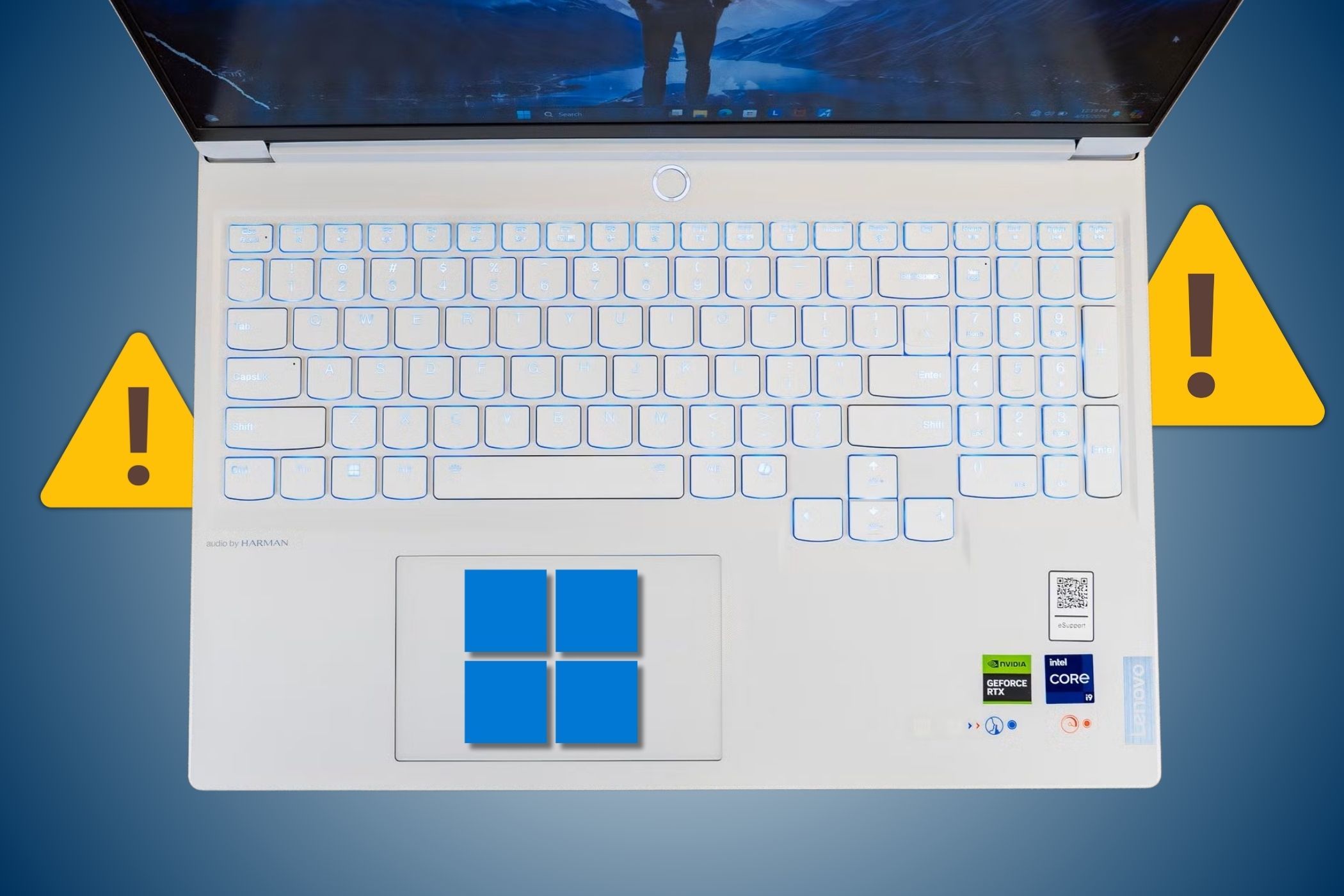
Related
Your PC’s a Mess. Here’s the 10-Minute Windows Cleanup Anyone Can Do
Say goodbye to your messy PC.
And then there are the privacy issues.
Setting up Windows 11 on the first install is a minefield of avoiding checkboxes and sliders that are all set up to track as much of your activity as possible. This begins with needing a Microsoft account to even finish installing the OS. There used to be a workaround that let you skip logging in with a Microsoft account when setting up Windows for the first time, but it has since been removed.
Microsoft’s insistence on integrating AI into every nook and cranny of Windows is also a headache. Even Notepad has AI tools built into it now—a tool supposed to be the most basic of all Windows utilities. Then there’s the privacy nightmare that is Windows Recall.
This has since been updated to the point that Microsoft wants you to try Recall again, but I can’t trust it; I don’t want my OS taking screenshots of what I do on my computer.
Another major issue I can’t get past is Windows Modern Standby; how Microsoft can’t figure out how to put a laptop to sleep is beyond me. I use my laptop on the go probably even more than my phone, and constantly wonder why my laptop can’t retain the 100% charge I left my house with by the time I’m at my destination. A little drop in battery is fine, but my laptop shouldn’t lose 50% of its battery just sitting in my backpack.
The point is, Windows 11 still feels a lot like a work-in-progress. This continuous evolution and development might even be what Microsoft’s been aiming for since the beginning. I wouldn’t call it the wrong approach, but it’s certainly not for me.
Linux Offers So Much
With Windows 11 out of the picture, Linux is the only real option for me. Sure, Macs exist, but I’ve been using Linux in parallel to Windows for my development uses, and it suits my needs better.
For starters, Linux has some features that Windows should steal. I’m talking about better desktop customization, system snapshots, better software and driver managers, and of course, full control of your privacy and security. Linux is also much lighter to run as compared to Windows, so if you’re about to toss that old PC out with Windows 10, it’s time to switch.

Related
Why I Finally Switched to Linux and Don’t Regret It
Wondering whether to switch to Linux? Let me tell you why it worked out so well for me.
The only drawback of fully switching to Linux is that a lot of your everyday programs might not have native Linux versions. You can use emulators like Wine to solve the problem to some extent, and there are plenty of alternatives that might even be better than the Windows programs you’re used to.
In any case, support for Linux is on the rise, meaning more and more developers are developing native apps for the OS. Given its performance, privacy, and cost benefits, it’s a solid alternative to Windows, especially if you don’t want to be forced to upgrade to Windows 11.

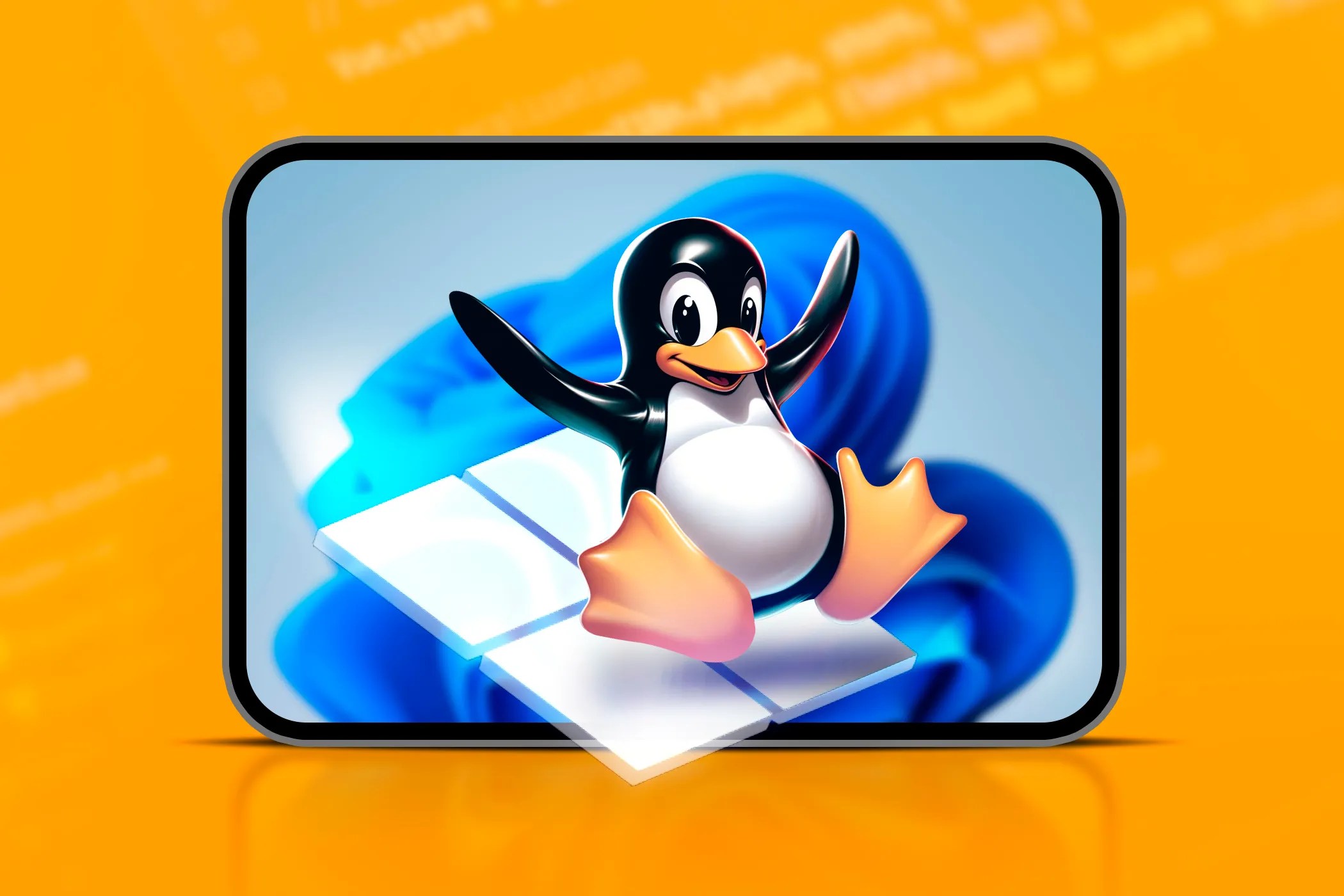






Leave a Comment
Your email address will not be published. Required fields are marked *