Summary
- Tenting a laptop can improve performance by lowering temperatures for better clock speed and less throttling.
- Positioning your laptop can impact its performance, benefiting cooling and performance through tenting.
- While tenting can enhance cooling and performance, it may compromise stability and access to the laptop screen.
Using your laptop as your primary computer is a great idea—hook it up to a big monitor, a mechanical keyboard, and a wireless mouse for a fantastic dual-screen setup. But did you know the way you position your laptop can actually affect its performance?
What Does ”Tenting” a Laptop Even Mean?
Tenting a laptop is exactly what it sounds like—propping up the laptop in an inverted “V” shape, resembling a tent. Surprisingly, laptops aren’t even the only devices that can be tented; some split keyboards can also be tented for improved ergonomics.
To do this, open the hinges just enough that your laptop can be balanced on its edges, then place it securely on a flat, non-slippery surface. I usually place my laptop on the kitchen carpet. I hook the laptop up to my TV so that I can play games on the couch, and the laptop sits in a place where both my relatively short HDMI cable and the laptop’s charger can be plugged in.
That’s fine and all, but why the heck would anyone do this? It leaves the laptop in a vulnerable position, and you can’t even see the screen or use the keyboard anymore. That’s why it’s only really practical if you’re using your laptop the way you’d use a desktop or mini PC—with an external display and peripherals.
I’m proud to say I came up with this idea on my own. In theory, it allows the laptop to run cooler. Most laptops have vents on the bottom and sides, and at least one fan. The fan typically pulls in cool air through the bottom vents, cools the internals, and then pushes hot air out through the sides.
By tenting the laptop, you’re allowing the fan complete access to cool air compared to the limited airflow it gets when it sits flat. It’s already not great when the laptop sits on a hard surface like a desk (which is how you’d usually use it in desktop mode), but it’s quite detrimental on soft surfaces like carpets, beds, and even a thick, soft mousepad, as the vents get partially or even completely blocked.
I’m excluding laptops with passive cooling here, but they might also benefit very slightly from tenting as well, since heat won’t pool underneath, and the chassis can dissipate heat more effectively.

Related
I Use a Laptop as a Desktop Computer, Here’s How
The best of both worlds.
Does Tenting Your Laptop Actually Do Anything?
The short answer is yes. Tenting your laptop usually results in lower temperatures. It also results in better performance because a cooler processor can boost to a higher clock speed and experience less thermal throttling.
If you’re wondering about my testing methodology, I started with the classic “put my hand to the back of the laptop to see if it’s hot.” Of course, that wasn’t enough to convince my editors, so I ran some actual tests as well. I performed two tented and two untented 3DMark Night Raid runs with Open Hardware Monitor logging temperatures in the background.
Here are the results with the laptop lying flat on a table covered with a tablecloth:
And here are the results with the laptop tented:
As you can see, the 3DMark score increased by quite a bit, which means better performance in demanding tasks that push your laptop to its limits, such as gaming and video editing. What’s more interesting is the temperature drop; I’ve included both the charts from 3DMark and my own recordings to be thorough. There’s roughly a ~10°C drop across the board when the laptop is tented, so the performance improvement comes as no surprise.
Additionally, I calculated the average temperatures from my charts, which confirm the approximate values observed in the graphs. The average temperature was about 77°C for the two untented tests and around 67°C for the tented ones. That’s a 10°C drop or a 13% decrease in temperature, which is quite significant considering all I did was change the laptop’s orientation.

Related
I Refuse to Buy a Laptop Without These 10 Features
I’m not asking for much; these features should be standard.
Potential Downsides of Tenting Your Laptop
Tenting a laptop is a cool trick, and it really does help. However, if your laptop is overheating and shutting off by itself, tenting it won’t help. You still need to do some basic maintenance by changing your laptop’s thermal paste if it’s a few years old and cleaning dust buildup.
That said, one major concern with tenting is stability. Laptops aren’t designed to rest on their edges, so they’re prone to tipping or falling, especially if the surface is uneven. If you choose to tent your device, be mindful of its positioning to prevent accidental damage.
Another significant drawback is the loss of access to the built-in screen. While tenting boosts cooling and performance, it also means sacrificing your laptop’s display as a secondary monitor.

Related
I Take Three Monitors to Starbucks, Here’s Why (And How)
I might look like a crazy guy sitting in the corner of my local coffee shop, but using a three monitor setup has changed my life.
That’s why it’s best to get a 2-in-1 with a 360º hinge like the Lenovo Yoga 9i 2-in-1 Gen 10 or HP Envy x360 if you plan to use your laptop as a tented desktop. They’re designed to be used in the position, making them the perfect candidate.
An alternative to tenting your laptop for better airflow is to use a laptop stand or cooling pad. This approach offers similar cooling benefits while still allowing you to use the built-in screen. As a bonus, elevating the laptop slightly brings the display closer to eye level, improving ergonomics and comfort during use.



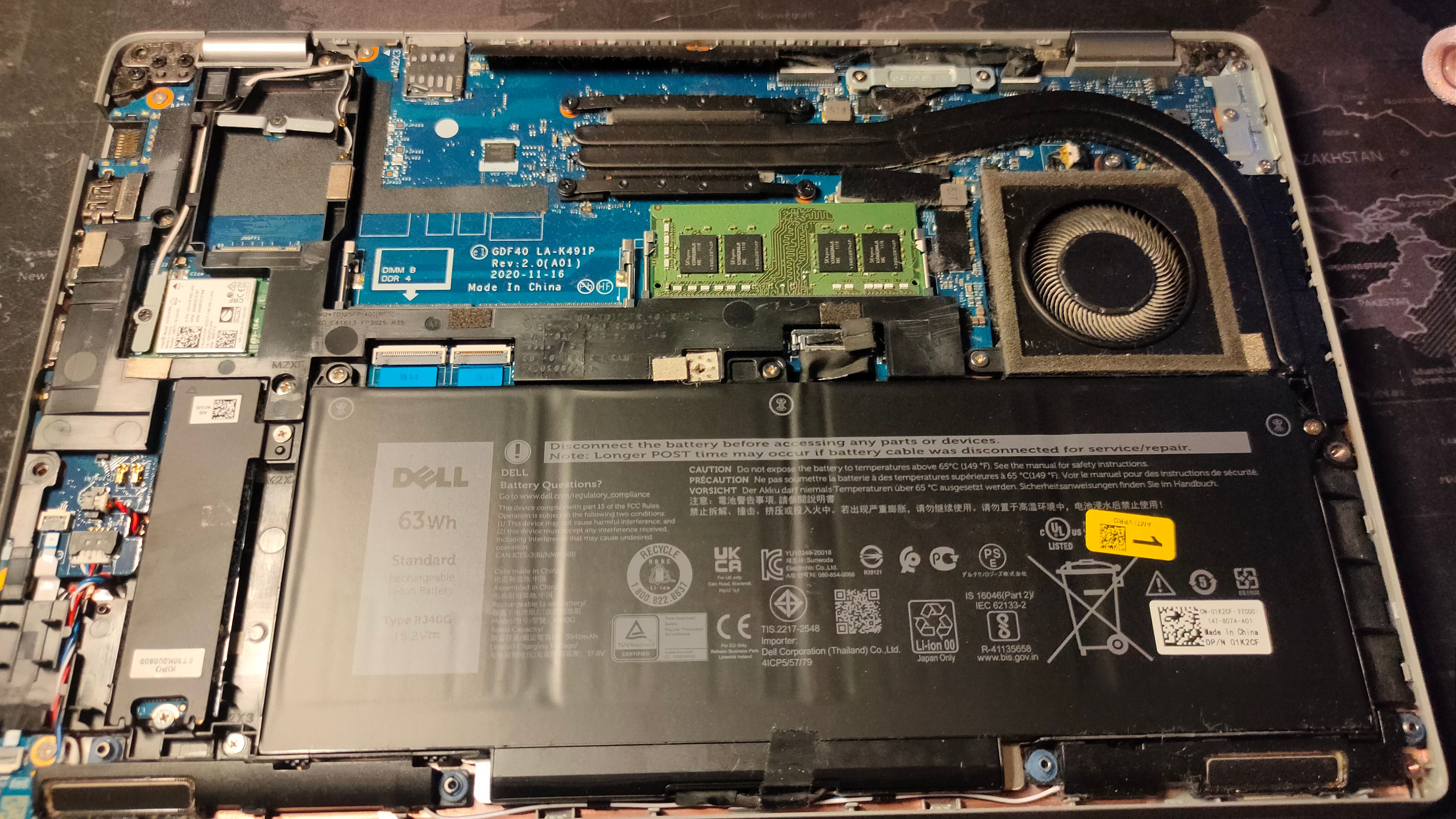





Leave a Comment
Your email address will not be published. Required fields are marked *