It seems like cloud storage services all promise the same features: a small data allowance, security, and little more. That is, all except for one of the lesser-known options that offers more than the rest.
The Best Cloud Storage You’re Probably Not Using
That option is Mega, a cloud storage platform quietly doing everything right while the spotlight stays on the usual names. Mega is far from new (it launched in 2013), but it’s consistently overlooked, even though it offers one of the best free plans available.
To start, you get 20GB of free storage. Compare that to Google Drive’s 15GB, which you also share with Gmail and Photos, or Dropbox’s 2GB, and it’s clear Mega gives you a lot more room to work with.
But storage is just the start. What really sets Mega apart is privacy. Most cloud services encrypt your files on their servers, meaning they still hold the keys. Mega takes a different approach by using end-to-end encryption by default. Your files are encrypted on your device before they are sent to the cloud, and only you have the decryption key. Even Mega itself can’t access what you’ve uploaded.
The interface is clean, intuitive, and available on every major platform: Windows, macOS, Android, iOS, and Linux. You can drag and drop files, share folders, and generate secure links with password protection and expiry dates, all without paying a cent.
How Mega Compares to Other Cloud Services
Service | Free Storage | Shared With Other Services? | Encryption Model | Standout Features |
|---|---|---|---|---|
Mega | 20GB | No | End-to-end (client-side encryption) | Strong privacy, secure file sharing, bonus space via achievements |
Google Drive | 15GB | Yes – shared with Gmail & Photos | Server-side encryption (Google holds the keys) | Docs, Sheets, Slides collaboration tools |
Dropbox | 2GB | No | Server-side encryption | Simple interface, third-party app support |
OneDrive | 5GB | Yes – shared with Microsoft services | Server-side encryption | Office integration, Personal Vault |
Stack Mega up against the usual cloud storage players like Google Drive, Dropbox, and OneDrive, and the value it offers becomes even clearer.
Storage space is the most obvious win. Mega gives you 20GB free, with opportunities to unlock more through optional achievements like installing the mobile app or referring friends. Dropbox gives just 2GB unless you pay. OneDrive offers 5GB. Google Drive gives 15GB, but that space is shared across Gmail, Google Photos, and Drive, so it disappears fast.
Then there’s security, where Mega really pulls ahead. Most mainstream platforms encrypt your data, but they also keep control of the encryption keys. That means they can access your files if needed. Mega doesn’t work that way. It uses zero-knowledge encryption, meaning only you have the key to your content. Nobody else can peek inside your files without your permission.

Related
Why I Never Rely On a Single Data Backup Method
It’s a disaster waiting to happen.
As for features, Mega covers all the basics: file versioning, folder sharing, team collaboration options, and even a built-in secure chat. It doesn’t have Google’s suite of live-editing tools, but it’s more than enough for everyday backups, personal file sharing, or light team use.
Performance-wise, it’s solid. Upload and download speeds are generally reliable, though they can vary depending on your region and network conditions. For most users, it’s fast enough to feel seamless.
It’s Not Perfect, but the Trade-Offs Are Minor
No cloud service nails everything, and Mega is no exception. However, its downsides are minor and manageable.
The biggest limitation is the transfer quota. While you can store 20GB (or more) for free, Mega caps the amount of data you can upload or download within a certain period. The exact quota varies and isn’t always transparent, but free users may occasionally hit a wall, especially when transferring large files. In that case, you’ll need to wait before continuing. It’s a hassle, but manageable for casual use.
Another trade-off is collaboration. Mega doesn’t offer live editing tools like Google Docs or Microsoft Word online. You can share files and folders and even collaborate loosely by syncing changes, but if you need real-time co-authoring, you’ll need to work around that with external tools.
There’s also the legacy baggage. Some users are still wary of Mega’s origins, since it was founded by Kim Dotcom of Megaupload fame. But it’s important to clarify that Dotcom left the company years ago.

Related
How I Encrypt My Files Before Uploading to the Cloud (and Why I Bother)
It only takes a moment to make your files much more secure.
Mega isn’t the loudest name in cloud storage, but maybe it should be. With 20GB of free space, built-in end-to-end encryption, and a simple interface that works across devices, it offers more than most big-name services without asking for a dime.
Sure, it’s not perfect. But for everyday storage, backups, and private file sharing, it’s a hidden gem.
If you’re using up every last gigabyte on your current cloud plan or just want a more private alternative, Mega is an option worth serious consideration. It might be one of the best free cloud tools available today.



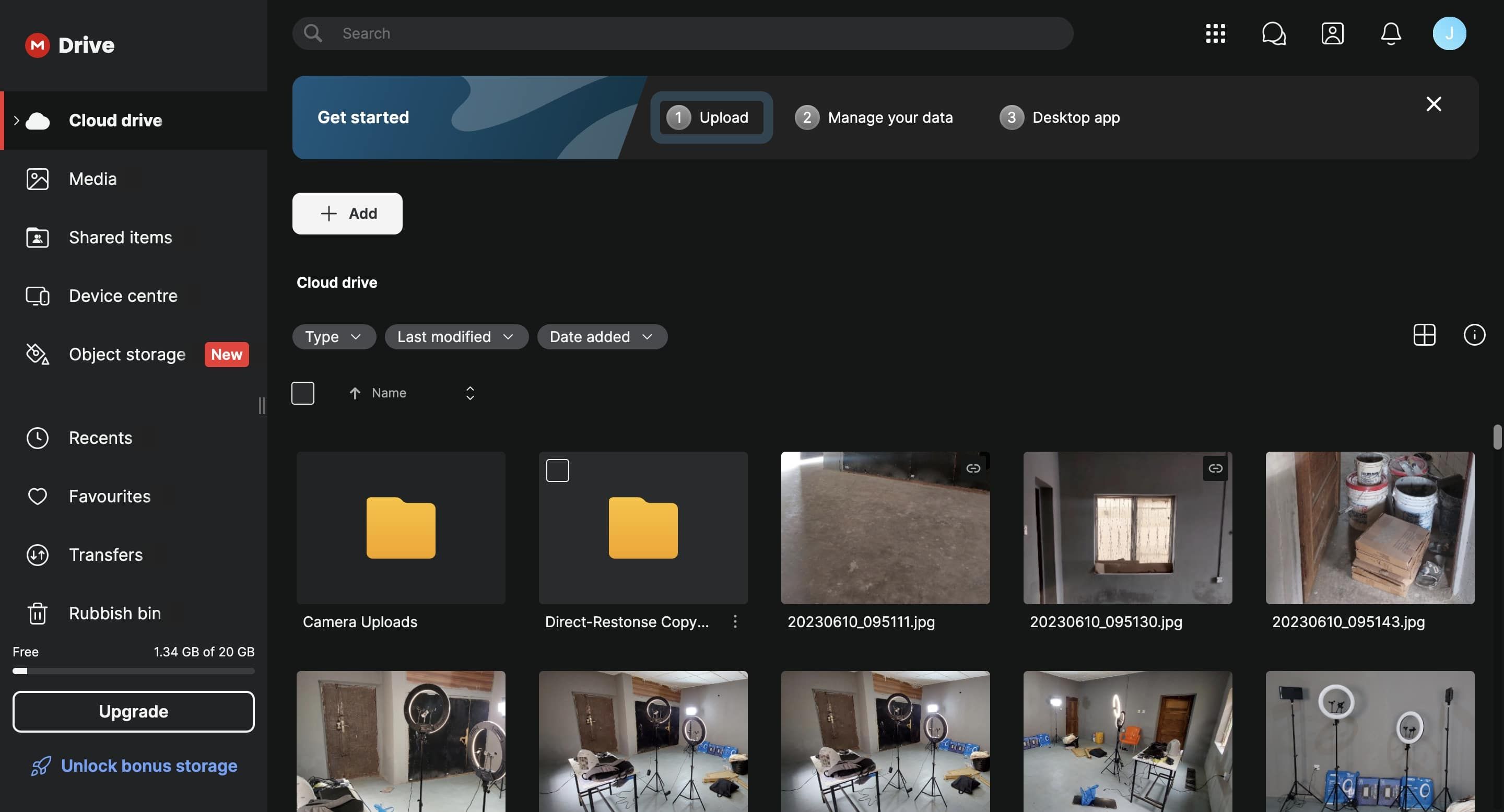





Leave a Comment
Your email address will not be published. Required fields are marked *