You’ve likely heard of Firefly, DALL·E, maybe even Microsoft Image Creator. But there’s a quiet giant tucked away in Google Labs that’s been pumping out uncannily realistic images with minimal noise or hype.
ImageFX Is Hiding in Plain Sight
Despite Google’s towering reputation in AI and machine learning, ImageFX is a powerful image generator that remains buried under a mountain of other flashy tools and marketing noise. It’s part of Google Labs—a sort of experimental playground for the company’s most cutting-edge projects. More specifically, ImageFX is one of the innovative tools available in Google’s AI Test Kitchen, where users can experiment with creative works.
You won’t find it pushed front and center on the homepage, you have to go digging. It’s a shame, because what ImageFX can do right now at no cost feels like a glimpse of the next era of visual image creation. The tool uses Google’s own Imagen 3 model, which prioritizes photorealism, lighting accuracy, and composition over artsy abstraction or surrealist flair.
This isn’t a tool aimed at producing surreal dreamscapes or abstract chaos, it’s designed with clarity and realism in mind. ImageFX is structured very differently than the typical AI image generators that are becoming popular every other month. In a space cluttered with style-over-substance tools, it feels minimalistic in all the right ways.

Related
I Took Google’s Instrument Playground for a Spin, Here’s How It Works
Does this mean we don’t need to learn instruments to play them anymore?
What’s surprising is that Google doesn’t seem to be trying that hard to promote it. No social media influencers talking about it, no paid plans, no targeted ads that I’ve noticed. It seems to be sitting in its own corner, quietly outclassing a lot of the louder competition.
What Makes ImageFX So Different?
At first glance, ImageFX’s interface looks almost too clean. A single box for text input, four generated image results, a simple refresh button, a couple arrow keys. No marketplace, no discovery feed, no built-in community, no distracting junk whatsoever. That’s exactly what makes it feel focused and premium.
Imagen 3—the model powering ImageFX—is trained on a data set that appears to prioritize accuracy in the way scenes, lighting, and texture come together. You can input something like “a leather-bound notebook on a wooden desk under warm lighting” and get back images that look like a still-life painter staged them. Everything from the highlights on a surface to the way shadows wrap around the object is rendered believably.
Most image generation models struggle with fine details. Subjects, environments, textures, and perspective often break under the pressure of real-world accuracy. ImageFX holds its own impressively well. Edges stay sharp, depth of field is handled with a photographer’s sense of realism, and composition follows basic visual rules without requiring paragraphs in prompt field.
The engine listens, which means you don’t need to emphasize or over-describe. One or two lines of clear intent is usually all it requires. For people who’ve spent hours wrestling with other tools, it’s a refreshing shift. You don’t need powerful post-processing or useful creative design AI features to touch up your creation—most prompts produce a clean, one-and-done visual.

Related
I Found the Ultimate AI Editor for All My Photos
My editing workflow is now just one tap.
It also works surprisingly well on mobile. Unlike many generators that struggle with cramped phone interfaces, ImageFX’s clean UI adapts smoothly, making it a viable tool for creating on-the-go concepts. If you’re sketching ideas at a coffee shop or mocking up visuals during a commute, the platform doesn’t slow you down.
Prompt Chips Make Prompting Effortless and Fun
Prompt Chips are one of those features you don’t appreciate until you’ve used them, then suddenly you wish every AI model had them.
After entering a basic prompt, ImageFX presents you with a row of small modifier buttons. In my experience, the first chunk of options tends to be the same for every prompt, but if you click the “More” button, the resulting options are dynamically generated based on your input.
Some chips might include alterations like dramatic shadows, soft pastel colors, macro shot, hyper-realistic, or vintage photo style. Clicking on any chip recreates the image with the new parameters woven in.
There are plenty of advantages to having these chips available when you’re generating artistic pieces.
First, you don’t have to figure out which modifiers are compatible or spend time typing variations. The AI offers choices that seemingly make sense in the context of your prompt. It removes the confusion and helps surface ideas you might not have considered.
Second, this not only cuts out the guesswork, but it also helps you draw new inspiration when you might have hit a wall. If you’re unsure what direction to take an image, chips let you toggle between aesthetic approaches without having to experiment or type out specific, complex prompts.
And third, it’s simply fast. One click and you receive four new renders. If you like one, you can quickly download it and then play with other chips. If you don’t like any, stack another chip and keep going. There’s an intuitive system here that feels more like creative brainstorming than tech tinkering.
Realism That Rivals Paid Models
Plenty of AI generators can make impressive looking art. When it comes to realism, however, that’s an entirely different challenge. ImageFX doesn’t just aim for photo-realistic images, it excels in producing nearly picture-perfect art.
Whether it’s dealing with hard light, soft light, mixed temperatures, or golden hour, it captures the essence and mood perfectly. ImageFX is able to understand not only how light works, but how light interacts with surfaces, reflections, and shadows in ways that make sense to the human eye. It renders glass as translucent, metal as reflective, and skin as organic. Most tools try, but ImageFX truly delivers.
It also does an impressive job when it comes to picture composition. Objects are typically placed in ways that look intentional, not randomly scattered. If you ask for the subject to be centered, it makes sure to center the subject. If you ask for a top-down shot of a city, it gives you a believable perspective, not a hodgepodge of dynamic angles.
Textures and surface detail are another strong suit. Fabric looks like fabric, wood grains have depth, water has ripple effects with realistic movement. Even when you zoom in, the images tend to hold up better than you’d expect from a free generator. No texture smear, no pixelation; just a clean, intentional image.
When you produce images using ImageFX, you’re not generating ideas that look like they were drawn by AI, you’re generating visuals that could pass for real-world photos. It’s almost shocking how uncanny the images can be.
Limitations You Should Know
Although ImageFX is a wonderfully advanced AI image generation tool, it doesn’t come without its flaws.
The most obvious issue is that text rendering has still not been addressed thoroughly. If you’re trying to generate logos, signs, or anything where readable typography matters, you’ll get garbled nonsense more often than not. That’s not unique to ImageFX, almost all AI image generators suffer from this. Although ImageFX produces highly realistic visuals, there are still a number of ways to identify if an image was generated by AI.
Another downside is that ImageFX tends to play it safe. If you’re aiming for heavily stylized, surreal, or abstract art, this tool might feel a little rigid. It doesn’t drift into chaos or create dreamlike visual metaphors like Adobe Firefly does. It sticks close to reality, which is its strength, but also its boundary.
One minor limitation is that outputs are limited to four per prompt, with no option to generate more without hitting refresh. This is a common theme among many AI image generators, but still worth noting.
Although you can easily change the aspect ratio of the images you’re generating by going into the settings menu, there’s no advanced control over specific resolution. ImageFX keeps the workflow simple—but at the cost of deeper customization.
For an free image generator, however, these are minor issues in an otherwise premium offering.
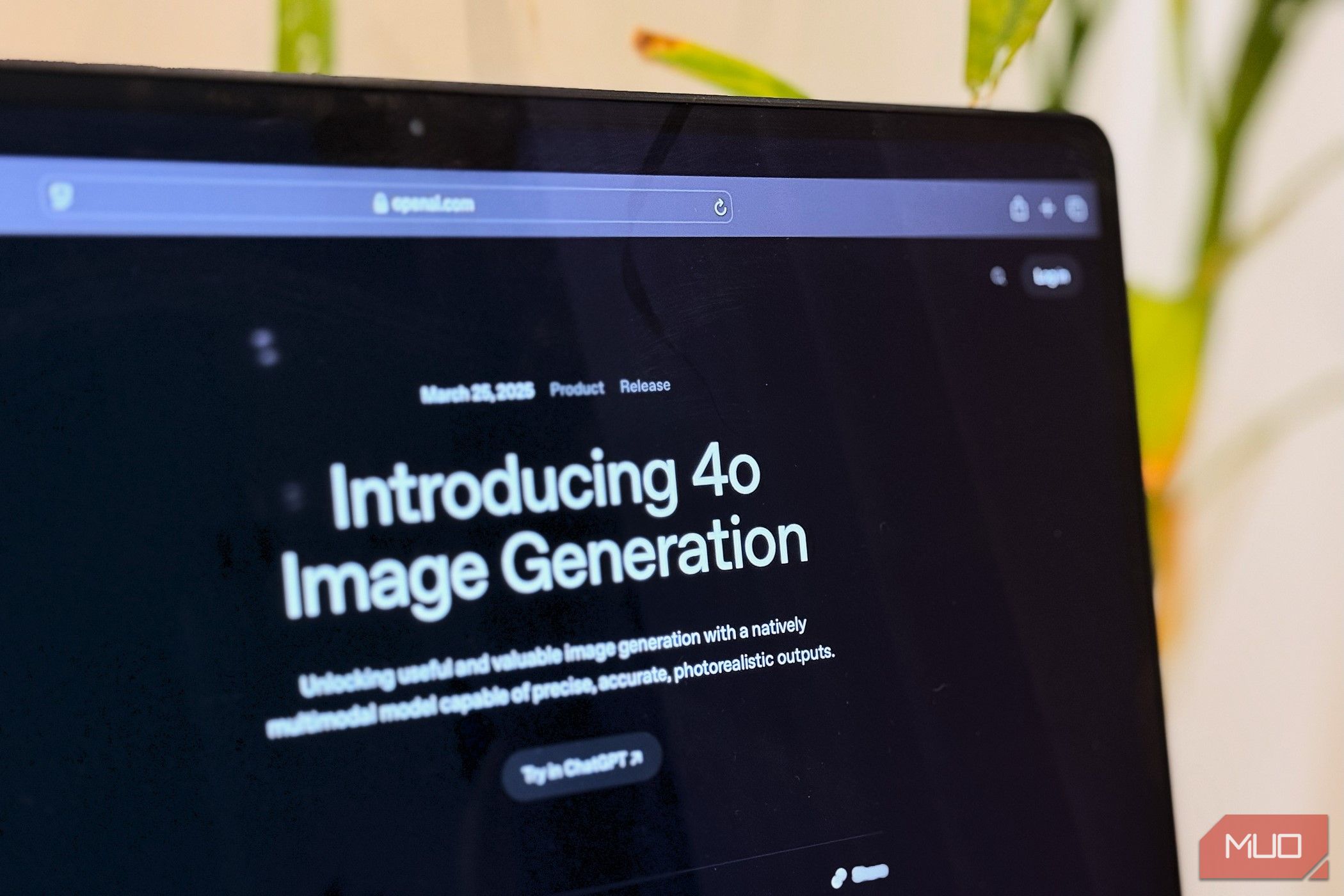
Related
See for Yourself: ChatGPT’s New Image Generation Is Insanely Good
You won’t believe these came from a chatbot.
It’s rare to find a free tool that performs better than half the paid ones—and rarer still when that tool flies under the radar. ImageFX feels like a powerhouse disguised as a prototype, quietly redefining what “free” can deliver. If Google ever decides to polish and promote it, ImageFX could easily become the new gold standard in AI image generation.


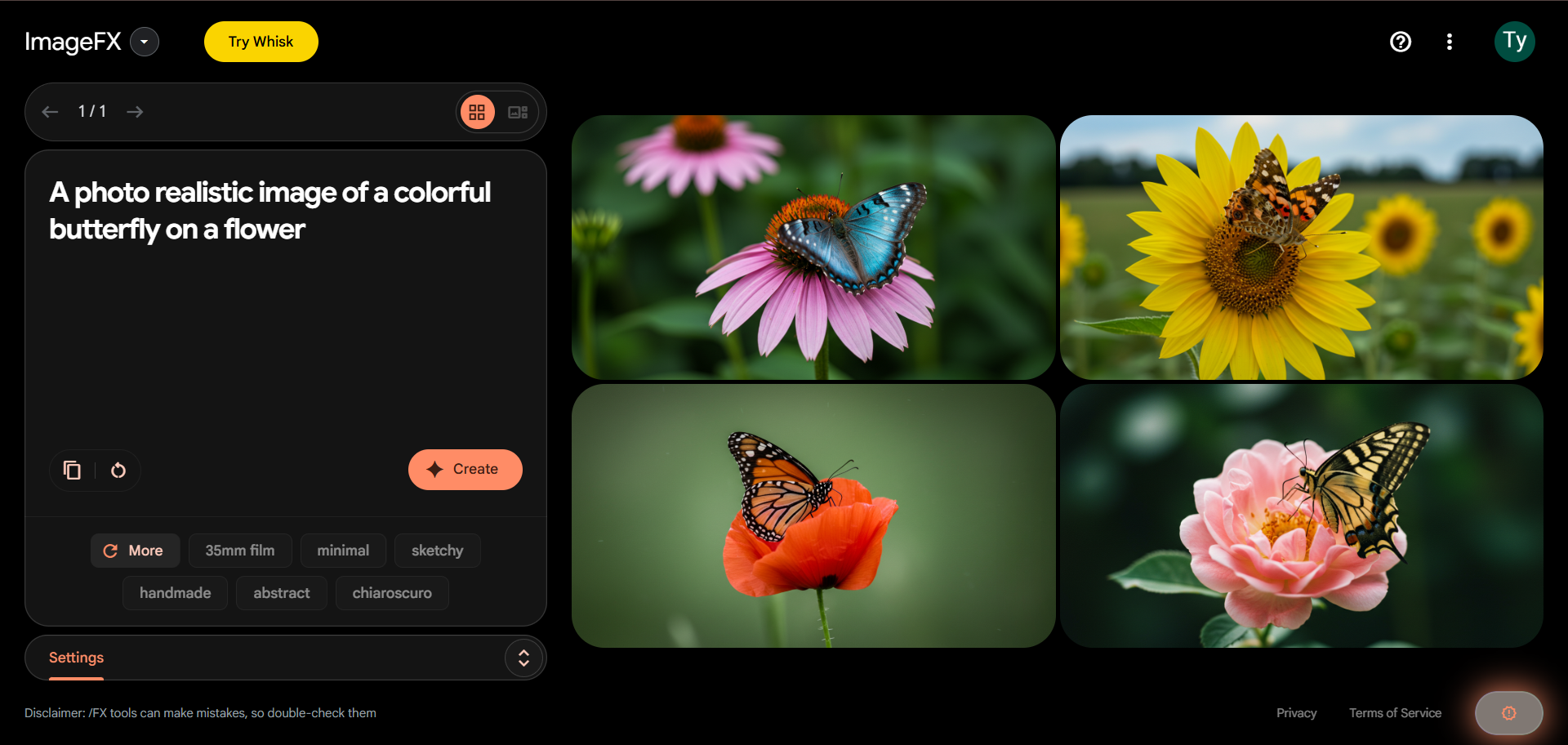
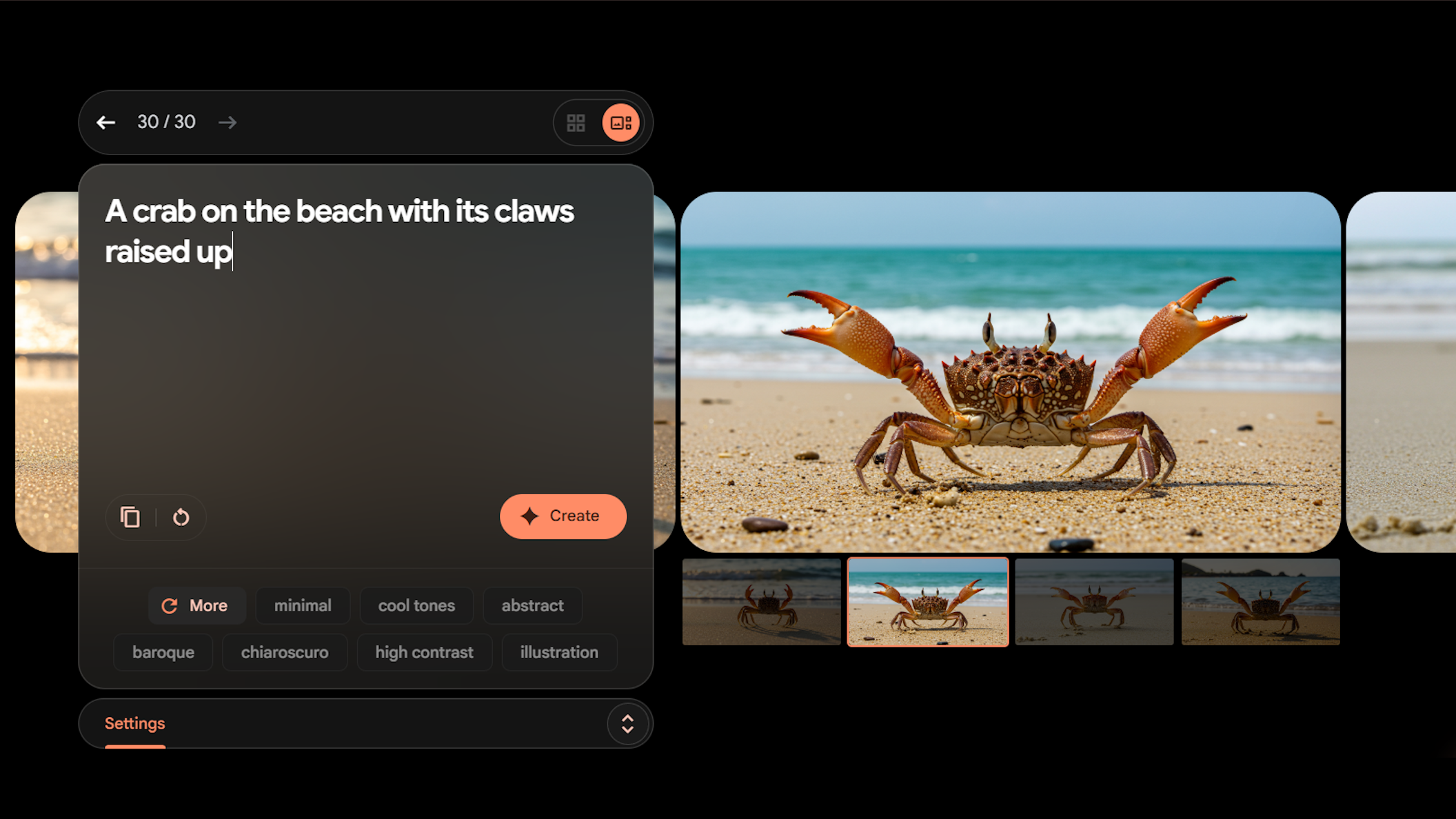
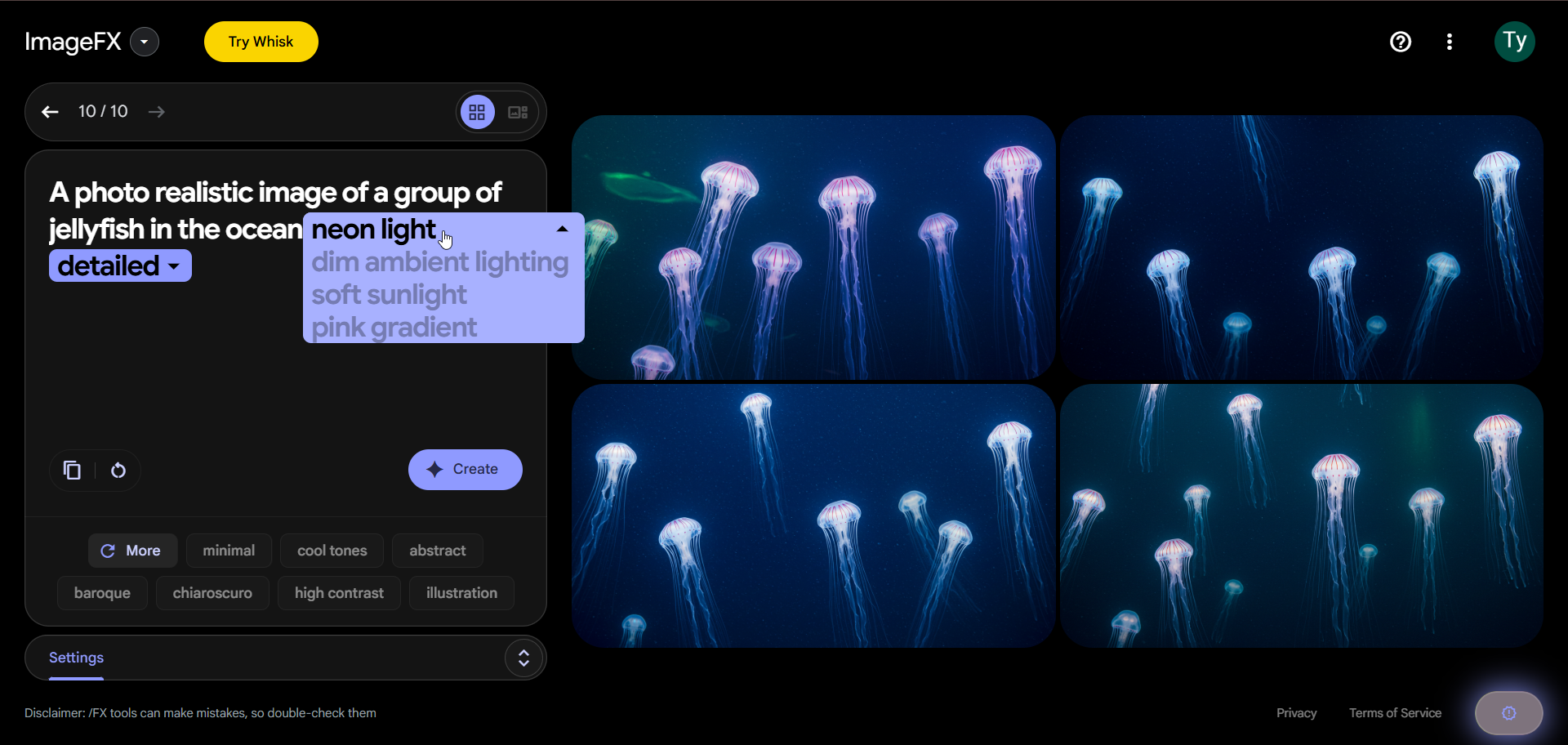
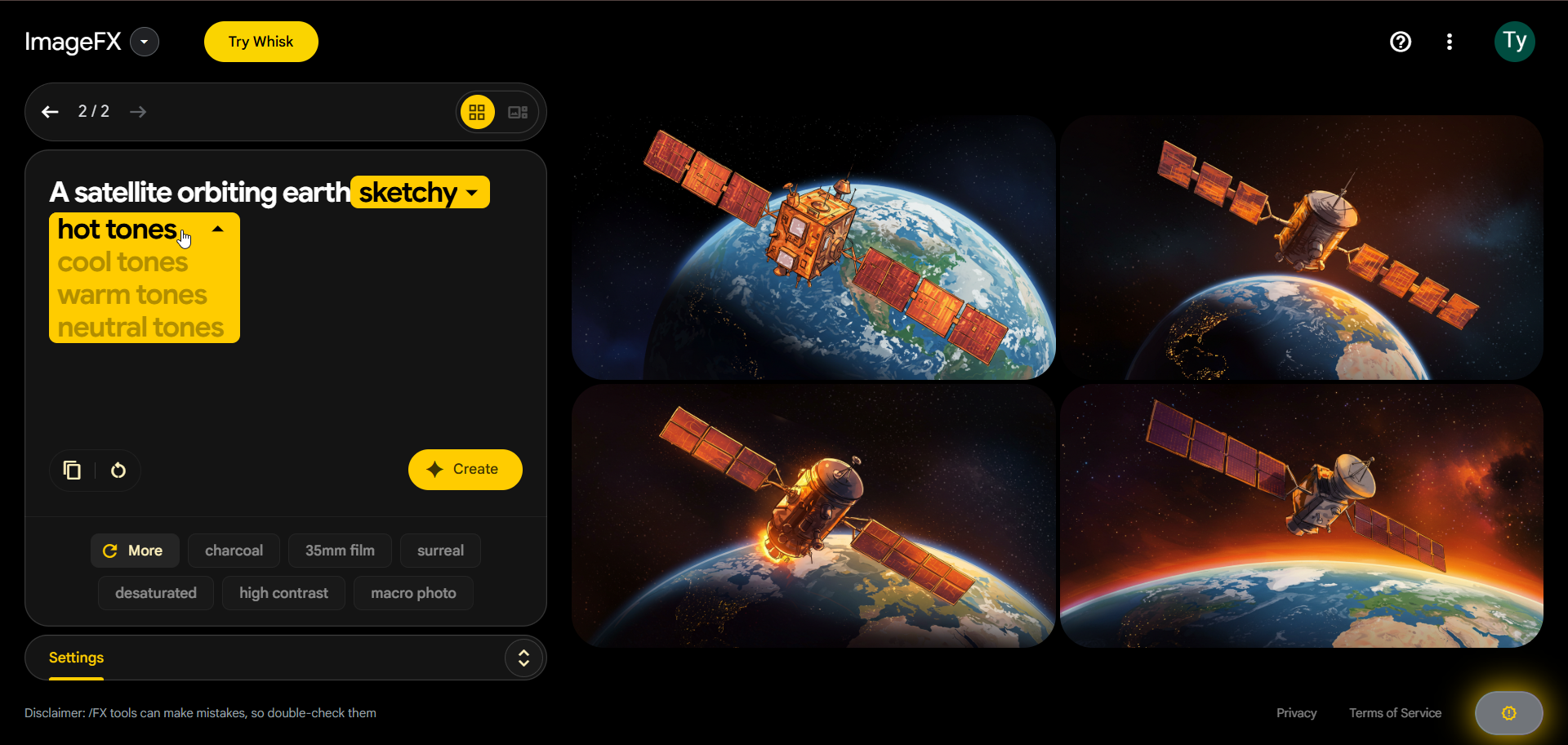





Leave a Comment
Your email address will not be published. Required fields are marked *