Windows has a lot of software for video editing, both free and paid. But when it comes to Linux, the options are more limited. After spending a considerable amount of time testing various video editors on Linux, Kdenlive quickly became my go-to choice—and for good reason.
What Is Kdenlive?
Kdenlive (pronounced K-den-live) is an open-source non-linear video editor software developed by the KDE community. With non-linear editing, you can arrange and rearrange your video and audio clips in any order on a timeline.
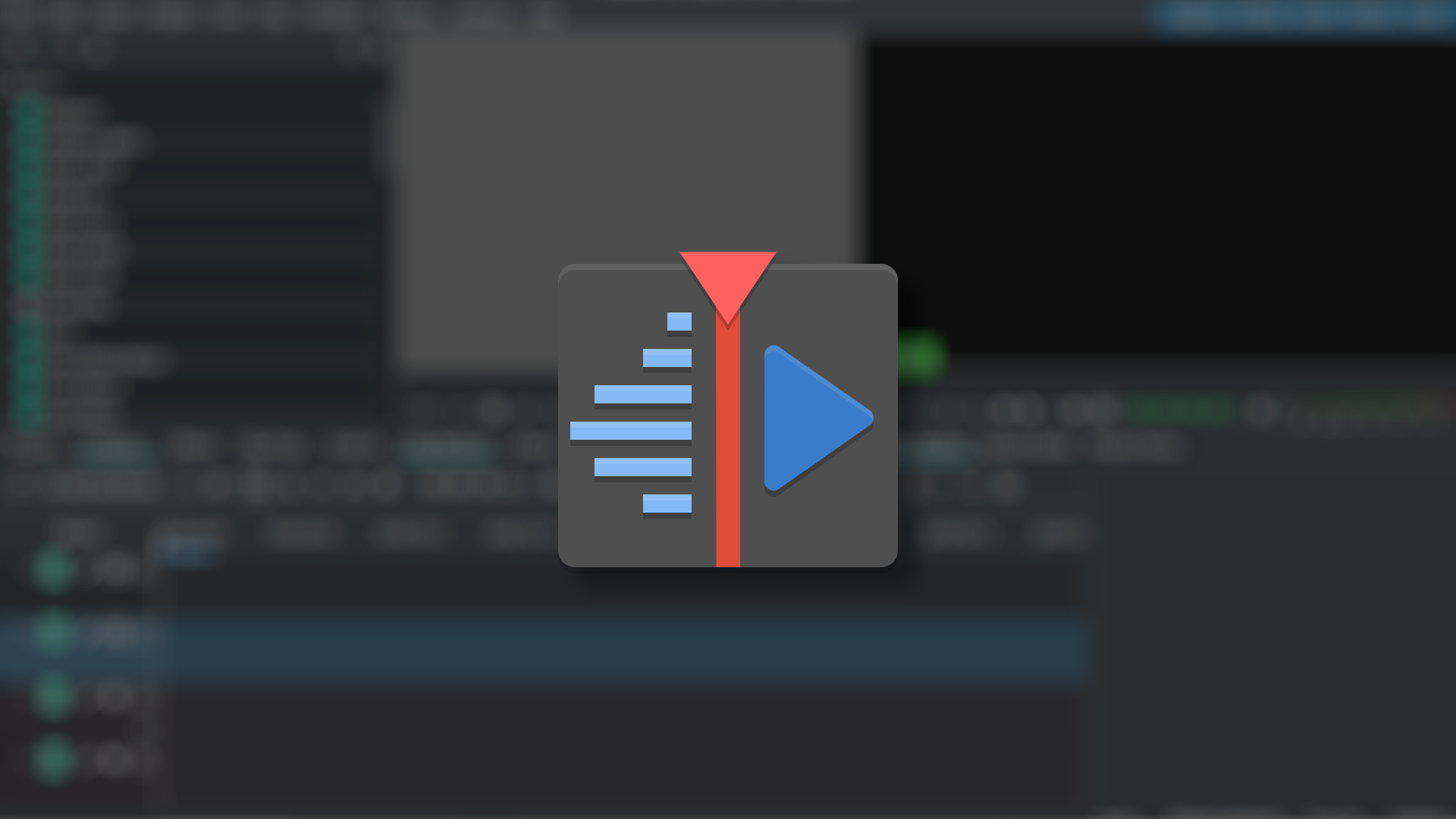
Related
Open Source Video Editor Kdenlive 25.04 Is Here
It now has object detection and better timeline editing.
Kdenlive offers a significant advantage for intricate video editing by allowing you to work with an unlimited number of video and audio tracks. This is especially helpful when working on projects with numerous layers of visual elements, background music, sound effects, and voiceovers.
To try out Kdenlive on Linux, you have a few good options. If you want the absolute latest version, the best way is to visit the Kdenlive download page. They always provide the newest AppImage there, and that’s usually how I install it.
Once the AppImage is downloaded, make it executable with this command:
sudo chmod +x kdenlive.AppImage
Make sure to replace the AppImage file name with the name and location of the actual file, since it’ll vary depending on when and where you download it.

Related
How to Use AppImages on Linux
Images and icons.
If you’re relying solely on your distribution’s default repositories, you’ll likely be a bit behind on Kdenlive updates. However, to install it on Ubuntu, run this:
sudo apt install kdenlive
If you want to stay current, you’ll need to look beyond the default repositories. Installing Kdenlive through Flathub or as a Snap package has been a reliable way for me to keep up with the latest updates. If you have Flathub setup on your system, run this:
flatpak install flathub org.kde.kdenlive
Why Kdenlive Stands Out to Me
What impressed me first was how feature-rich and user-friendly Kdenlive is. The interface feels just right—easy enough for anyone who’s used an editor before, but still packed with advanced features for more complex editing stuff. I especially appreciate the built-in subtitle support, guides, and markers. These tools make it incredibly easy to generate RST and ASS subtitle files and even chapter markers. This is a huge help if you frequently upload content to platforms like YouTube.
Kdenlive also includes a dedicated audio mixer and color grading tools for a more professional editing experience. Another feature that stood out to me is Kdenlive’s proxy editing, which lets you work with lower-resolution previews while keeping the original quality for the final render. Thanks to this, you can even edit 4K footage on an older machine.
Unlike some proprietary editors that require extra drivers or tweaks, Kdenlive runs smoothly out of the box on my Linux setup. Whether I’m on X11 or Wayland, it just reliably—no crashes or weird compatibility issues.

Related
What Is Wayland on Linux, and How Is It Different From X?
Ever wondered what makes Wayland tick?
Since Kdenlive is backed by the KDE community, you get direct access to the KDE Store. This means you can easily browse and download user-created content like custom keyboard layouts, video effects and title templates. Kdenlive also allows you to search and import clips from popular online media libraries like Pexels, Pixabay, Freesound, and the Internet Archive.
Delivers Consistent Performance
Having tested Kdenlive first-hand on my Linux setup, I can confidently say it delivers consistently smooth and reliable performance. As a native Linux application built with KDE libraries and the Qt framework, it integrates seamlessly with the Linux environment. This means you don’t have to rely on compatibility layers (like Wine or emulators).
Further, Kdenlive uses the MLT Multimedia Framework for video and audio processing, which is highly optimized for real-time video editing. With MLT support, you get fast rendering, stable preview playback, and efficient hardware utilization.
Kdenlive is a part of the KDE ecosystem, which is supported by a wide user base and dedicated team of developers. It has an official manual page that guides you through the installation process and offers tutorials ranging from beginners to advanced levels. Also, its developers actively engage with the community to prioritize fixes and improvements.
The app also has an official Kdenlive forum, where you can seek help from experienced editors and developers.
Also, Give Shotcut a Try
While Kdenlive has clearly won me over, I’d be doing a disservice if I didn’t at least mention Shotcut. It’s another fantastic, open-source video editor for Linux that deserves your attention.
Shotcut features a clean, minimal interface and supports a wide range of formats. It’s especially good for beginners or those who prefer a simpler editing experience without sacrificing power. I tried it before settling on Kdenlive and can see why many users love it.
Just like Kdenlive, you can easily get Shotcut using either Snap or Flathub. For example, if you already have Snap installed, simply run:
sudo snap install shotcut --classic
Or use Flatpak:
flatpak install flathub org.shotcut.Shotcut
So, if Kdenlive feels like too much at first or if you’re curious to explore alternatives, give Shotcut a try. Who knows? It might end up being the perfect fit for you. Either way, the beauty of Linux is choice—and it’s great to have multiple strong contenders in the open-source video editing space.


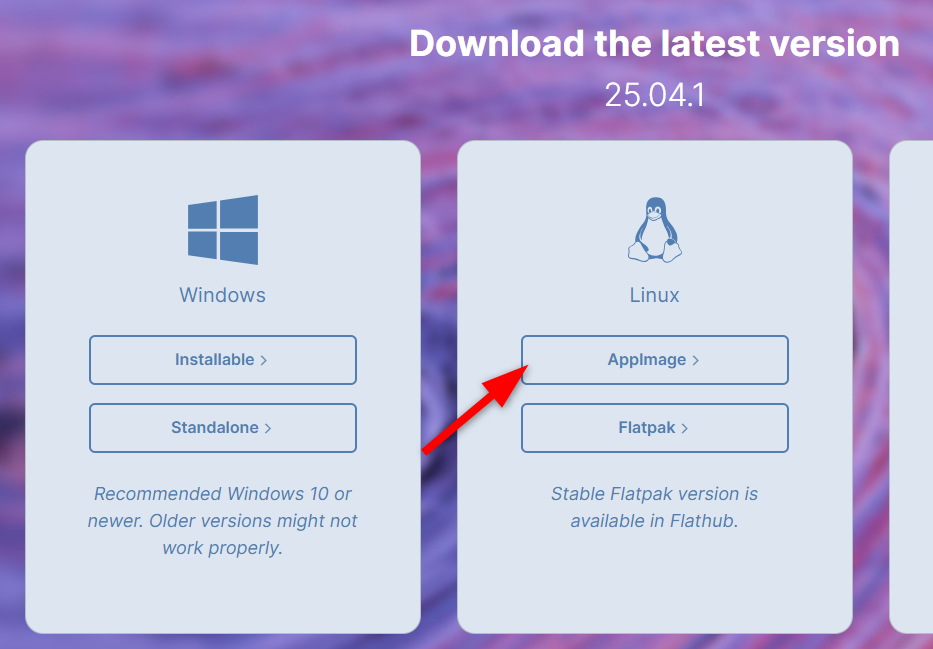
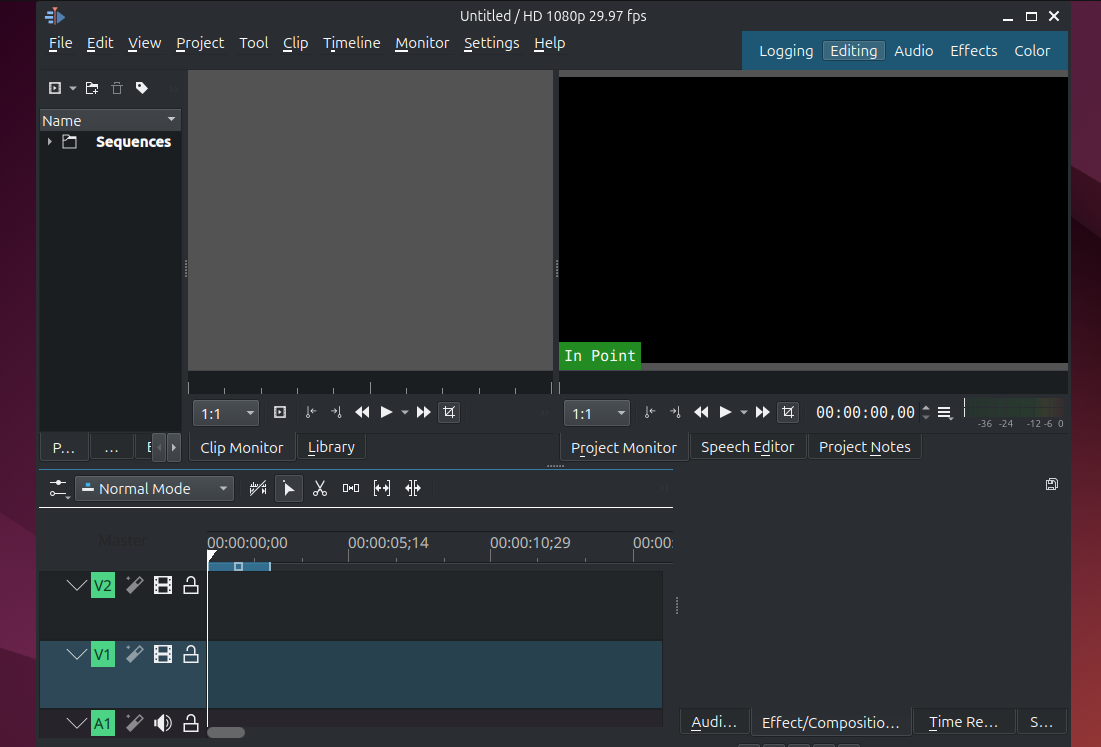


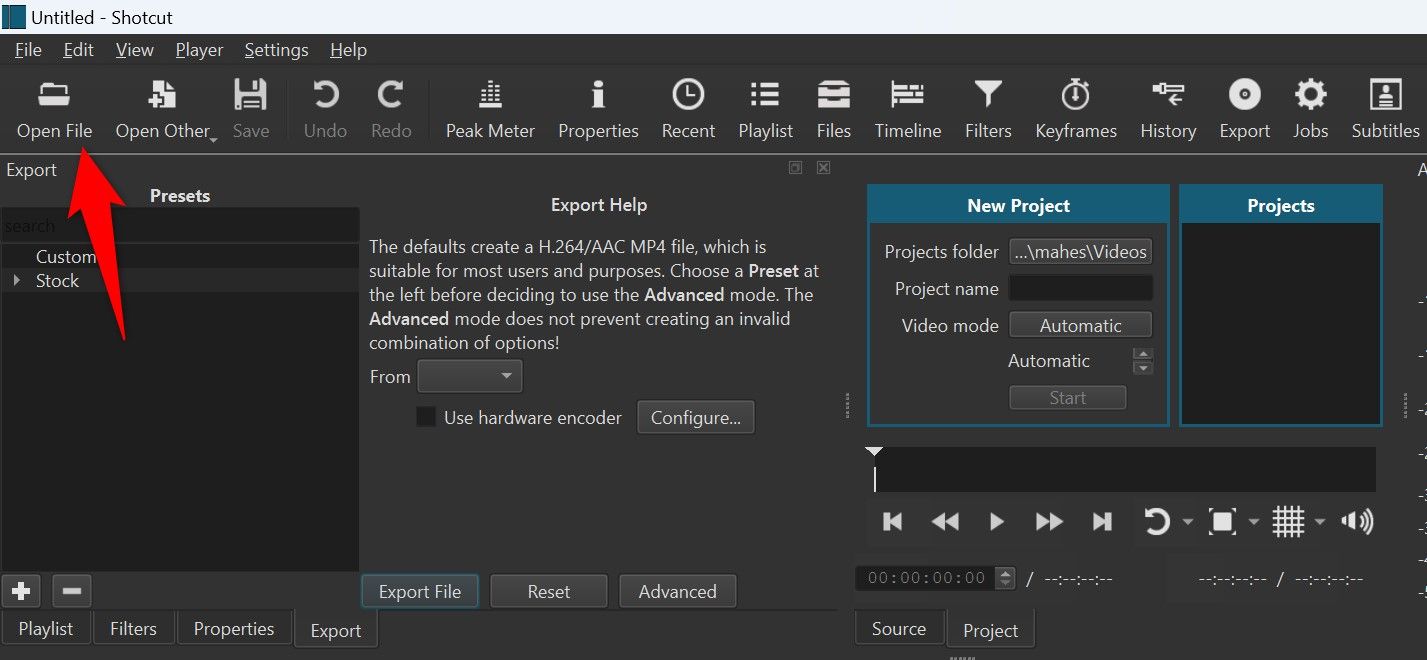





Leave a Comment
Your email address will not be published. Required fields are marked *