Everyone’s talking about ChatGPT, Midjourney, and Gemini. But some of the most useful AI tools out there are flying completely under the radar—these free AI tools do things you’d expect from premium software.
Too many productivity tools add more clutter. Reclaim.ai does the opposite. It connects to your Google or Outlook calendar, automatically finding space for deep work, personal habits, or breaks, without clashing with your existing meetings.
You tell it what your priorities are, and Reclaim reshuffles your calendar to fit them in without breaking your existing schedule. It’s smart enough to adjust on the fly and flexible enough to make meetings feel less disruptive.
When you sign up, you’ll get a 14-day trial of the premium features. After that, it automatically shifts you to the free plan, which is still highly functional for individual users.
Poe looks simple, but it’s surprisingly versatile. It allows you to access multiple models, including GPT-4, Claude, and open-source models like Llama or Mistral, all from a single interface. If you’re struggling with finding the right AI model for your specific needs, Poe makes it easy to test different options in one place. You can even turn text into speech using leading voice models like ElevenLabs Turbo V2.5 right on Poe.
A nice touch is that Poe remembers your threads and lets you pick up where you left off. If you’re the kind of person who hops between tasks, it keeps everything organized without needing separate tabs or tools.
There’s also the option to build your own bot by giving it a personality and instructions. It’s simple enough that even non-technical users can experiment. The free plan is more than enough for casual use and lightweight research.
If you’ve ever sat through an hour-long Zoom call only to forget what actually mattered, tl;dv is a lifesaver. The name means “too long; didn’t view”—and that’s the whole point. It records your meetings, transcribes them, and pulls out the most important bits so you don’t have to rewatch everything.
My favorite tl;dv feature is the search, which allows me to search meetings like a document. I can type in “marketing plan” or “next steps,” and tl;dv jumps right to that section of the transcript or video. It’s part of a growing category of AI productivity tools that streamline your workflow if your work involves a lot of calls (or if you just hate taking notes).
It works with Zoom and Google Meet, and the free plan is surprisingly generous. Whether you’re in client meetings, team huddles, or remote catch-ups, tl;dv lets you stay present while it handles the grunt work.
Turning ideas into visuals usually takes time, effort, and some design skills. Napkin AI changes that. This free tool converts text into polished diagrams, flowcharts, and illustrations without needing any design background.
You just paste in your content—whether it’s a strategy doc, meeting notes, or a concept you’re working through—and ask Napkin to generate visuals to match. The output is clean, editable, and ready to use. You can customize colors, fonts, and layouts, then export your work in PNG, PDF, or SVG formats.
It’s especially useful for business presentations, teaching materials, or anytime you want to make text-heavy ideas easier to understand. It has a free plan that’s functional enough for most day-to-day needs.
If you like the idea of an AI coding assistant but don’t want to switch to a new environment like Replit or Cursor, Kodu AI is a solid alternative. It works right inside VS Code and brings Claude into your workflow as a focused, conversational coding helper.
You can ask Kodu to explain snippets, write new functions, suggest improvements, or even run shell commands. It handles multi-step requests effectively and provides detailed answers rather than quick guesses. If you’re the kind of developer who likes to understand the “why” behind the code, that’s where Kodu shines.
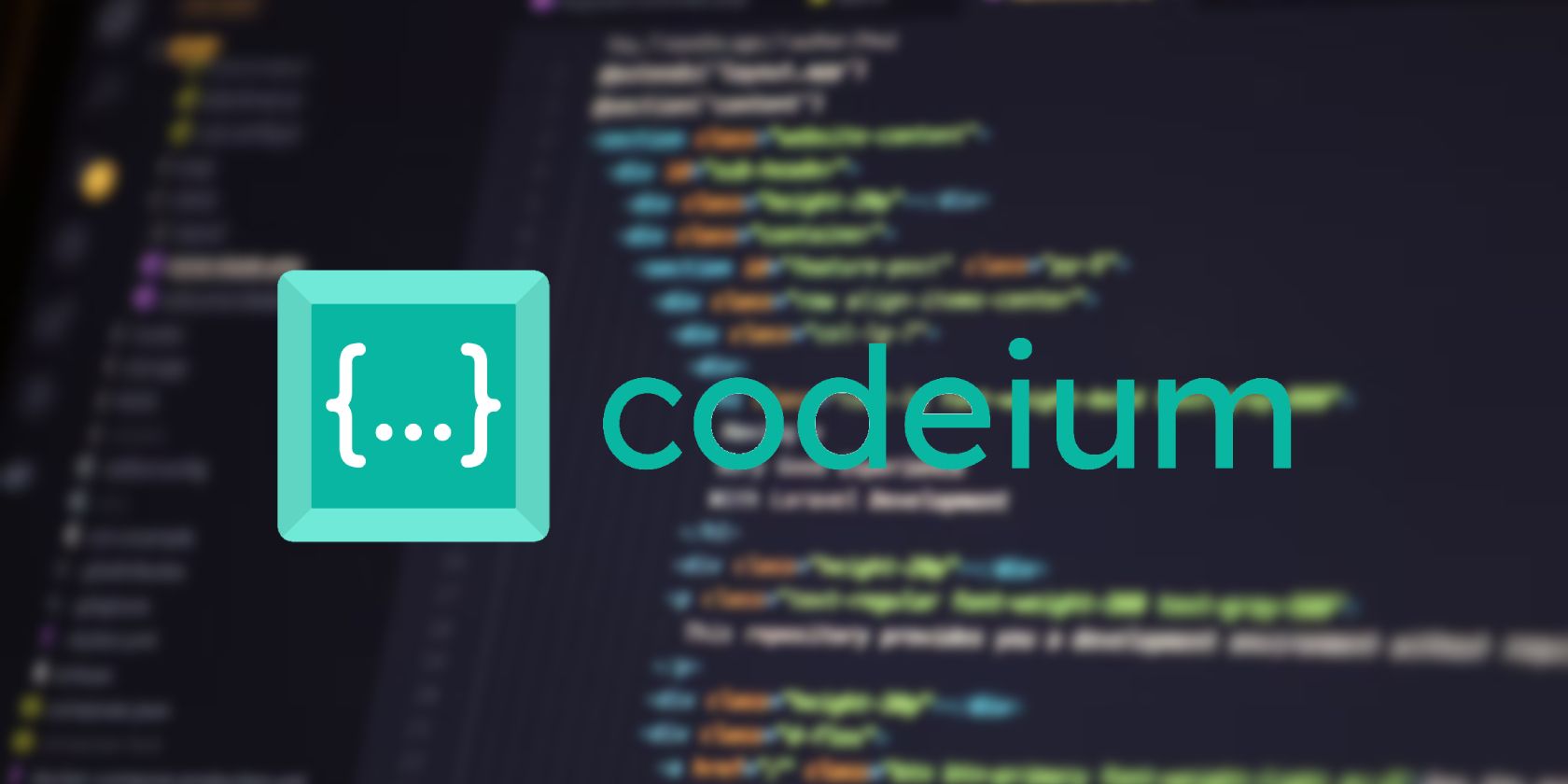
Related
Codeium’s Free AI Lets Anyone Write Code
The AI sidekick you always wanted.
It’s not trying to be your full dev setup like Replit, and it doesn’t take over your file system like Cursor. Setup is quick, and you get free credits to start. If you’re in VS Code already and want a more conversational assistant to think through problems with you, Kodu is worth a shot.
Leonardo AI is a generative image and video tool that’s expanded way beyond its original focus on game assets. You can create images, animated videos, and transparent PNGs from text prompts, and it now includes access to Google’s Veo 3 model for video generation.
There’s also an AI canvas, background removal, upscaling, and other tools baked in, so it feels more like a creative playground than a single-purpose app.
It’s especially useful for marketers, indie devs, content creators, or anyone who needs sharp visuals without starting from scratch. The interface is clean, and the tools are surprisingly easy to use. Its free tier is generous enough for casual creators to dive in without hitting paywalls.
If you’re like me, making a presentation from scratch is one of those tasks you put off until the last possible minute. You’ve got the ideas, maybe even some notes, but the thought of messing with slide layouts and font pairings? Not it.
That’s where Gamma comes in. You paste in your notes or outline, and it builds a presentation that actually looks good. No fiddling with templates or formatting. The AI figures out how to break up your content into slides, adds visuals, and keeps everything clean and readable.

Related
How I Use AI to Improve My Knowledge Management Base
Notes that think back? Yes, please.
What’s nice is that you’re not stuck with whatever Gamma gives you. Once the slides are generated, you can easily go in and tweak the layout, change colors, or swap out images. It gives you a solid starting point but still lets you make it your own.
It all runs in your browser, and the free version allows you to generate up to 10 free presentations. If you ever need to get a polished deck together without spending hours on it, Gamma is a smart shortcut.
Some image editing tools try to do everything. Clipdrop focuses on doing a few things really well. It’s a collection of AI-powered tools you can use right in your browser, perfect for quick edits when you don’t want to fire up something like Photoshop.
The Cleanup tool is a personal favorite. You brush over anything you want to remove (think: stray cable or cup) and it’s gone in a couple of seconds. The results are surprisingly clean, even if you’re working with cluttered images. I’m not alone in my love for Clipdrop. A colleague who tried it earlier said it was the best AI image editing tool they’ve ever used.

Related
This One Simple Edit Makes Any Photo Look Professional
A splash of the right color.
You’ll also find tools for background removal, relighting, upscaling, and text-to-image generation. Each one is straightforward, and the interface doesn’t get in your way. It’s ideal for creators who just want something that works without a learning curve.
Most of the features are free to use, and everything runs smoothly in the browser.
Finding royalty-free music that fits your project is harder than it should be. Mubert fixes that by using AI to generate fresh tracks based on your mood or use case. You can generate chill beats for focus, energetic loops for workouts, or ambient sounds for podcasts.
This is especially helpful for streamers, video editors, or podcast creators who need background music without worrying about licensing. The free plan lets you generate and download 25 tracks per month, though you’ll need to credit Mubert in your content.
For creators who’ve dealt with copyright strikes or spent hours searching for the right royalty-free track, this removes a lot of friction. Mubert output quality varies depending on the genre, but it’s pretty solid for background music.
If you’ve ever wanted to create a 3D model without touching a design tool, Luma 3D makes it surprisingly easy. Just type a prompt into its “Genie” and watch as it generates a fully rendered 3D model, ready to preview, download, and use. Luma turns your ideas into visual assets without the steep learning curve.
Not sure what to prompt? The platform includes a growing library of user-generated models you can explore. Click on anything that catches your eye, and you’ll see the exact prompt used to make it. You can copy it directly or tweak it to create something new, making it easy to get inspired and learn by doing.
There’s also a second side to Luma: the mobile app. Instead of generating models from prompts, you can capture real-world objects using your phone’s camera. The app walks you through the process, guiding you to move around the object while recording it from multiple angles.
I tested it by scanning my water bottle. With decent lighting and a bit of patience, I ended up with a clean 3D model that I later edited in Sketchfab. The scan took a few minutes to process, but the results were surprisingly good. Luma’s free tier is generous enough to start experimenting right away.
Download: Luma for iOS | Android
Big-name platforms get the attention, but the real gems are often hiding in plain sight. Whether you’re designing, coding, editing, or just organizing your thoughts, these free tools prove that powerful AI doesn’t have to come with a price tag.


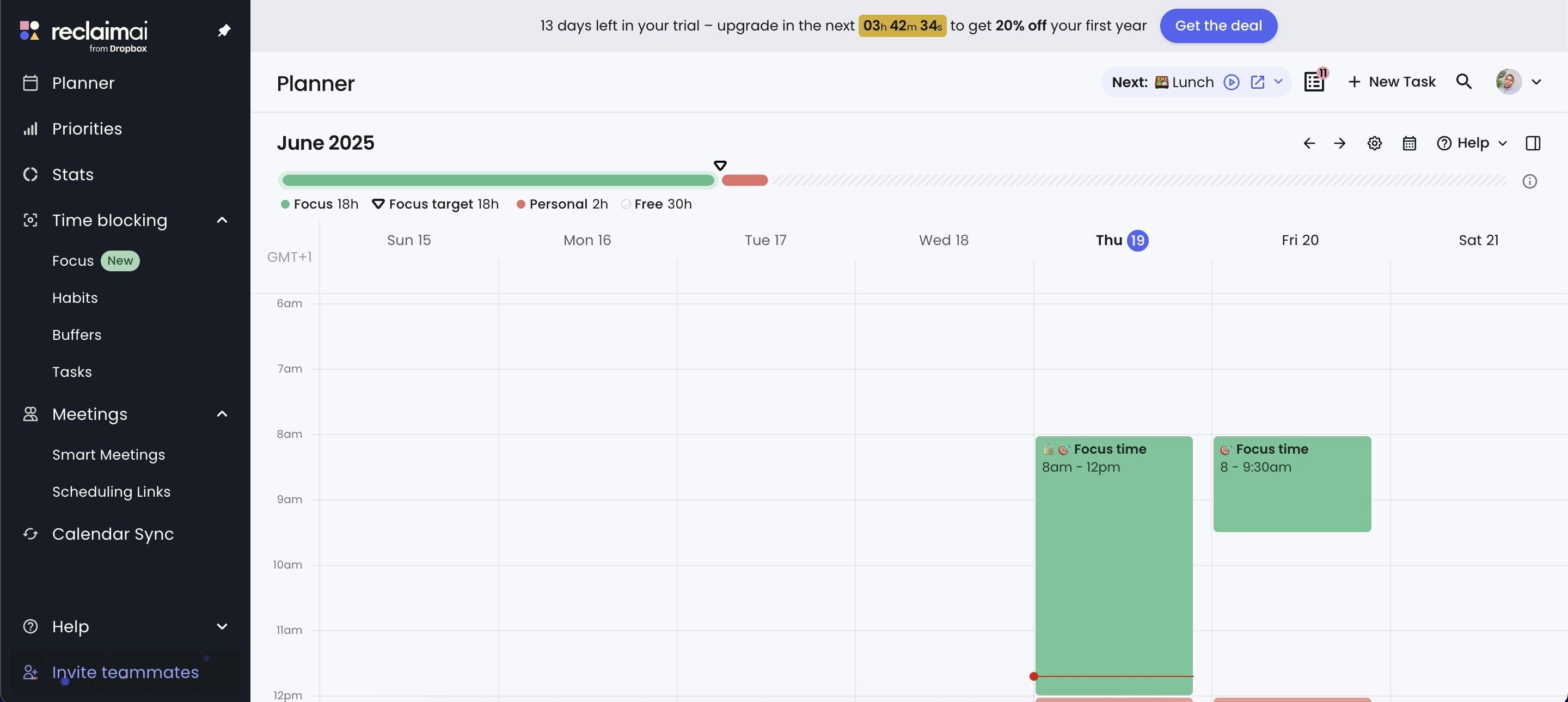
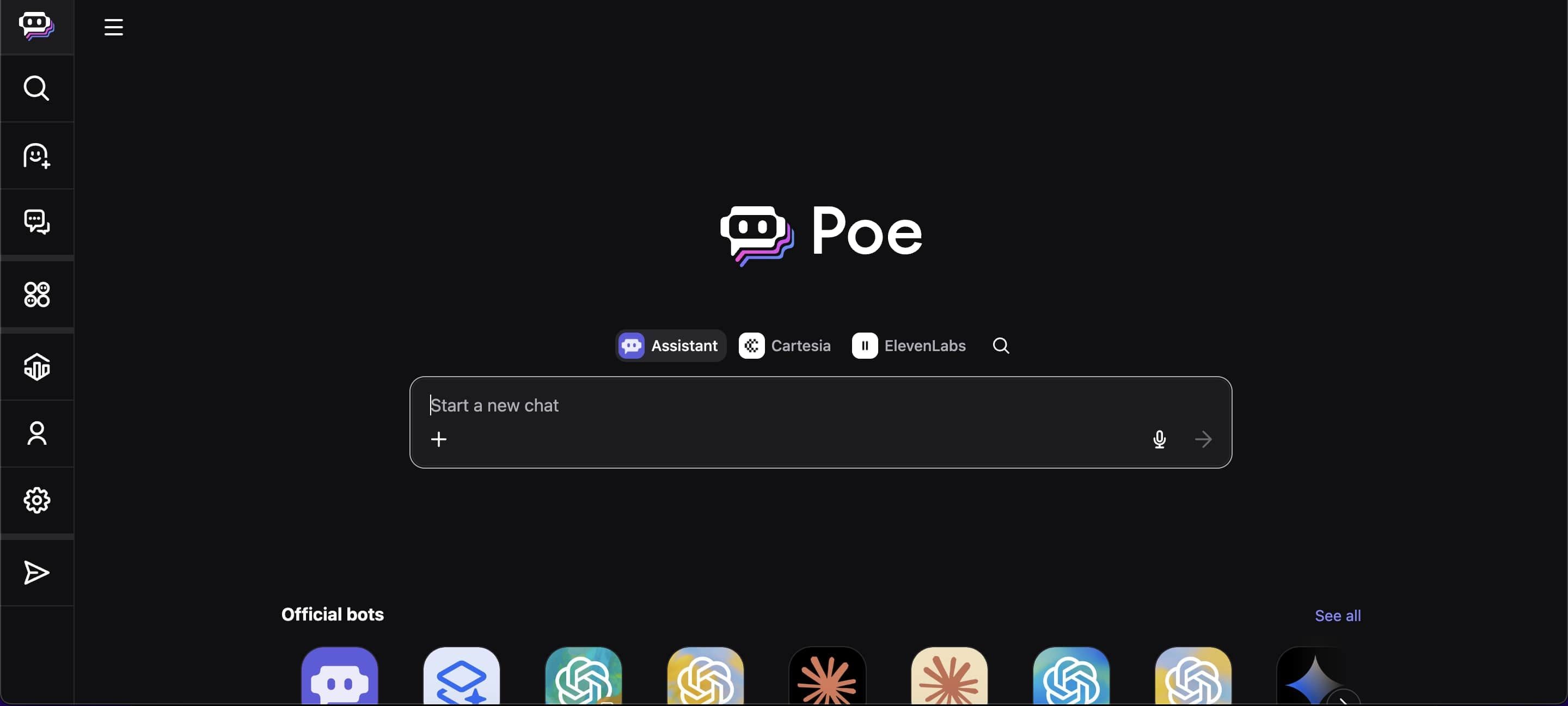
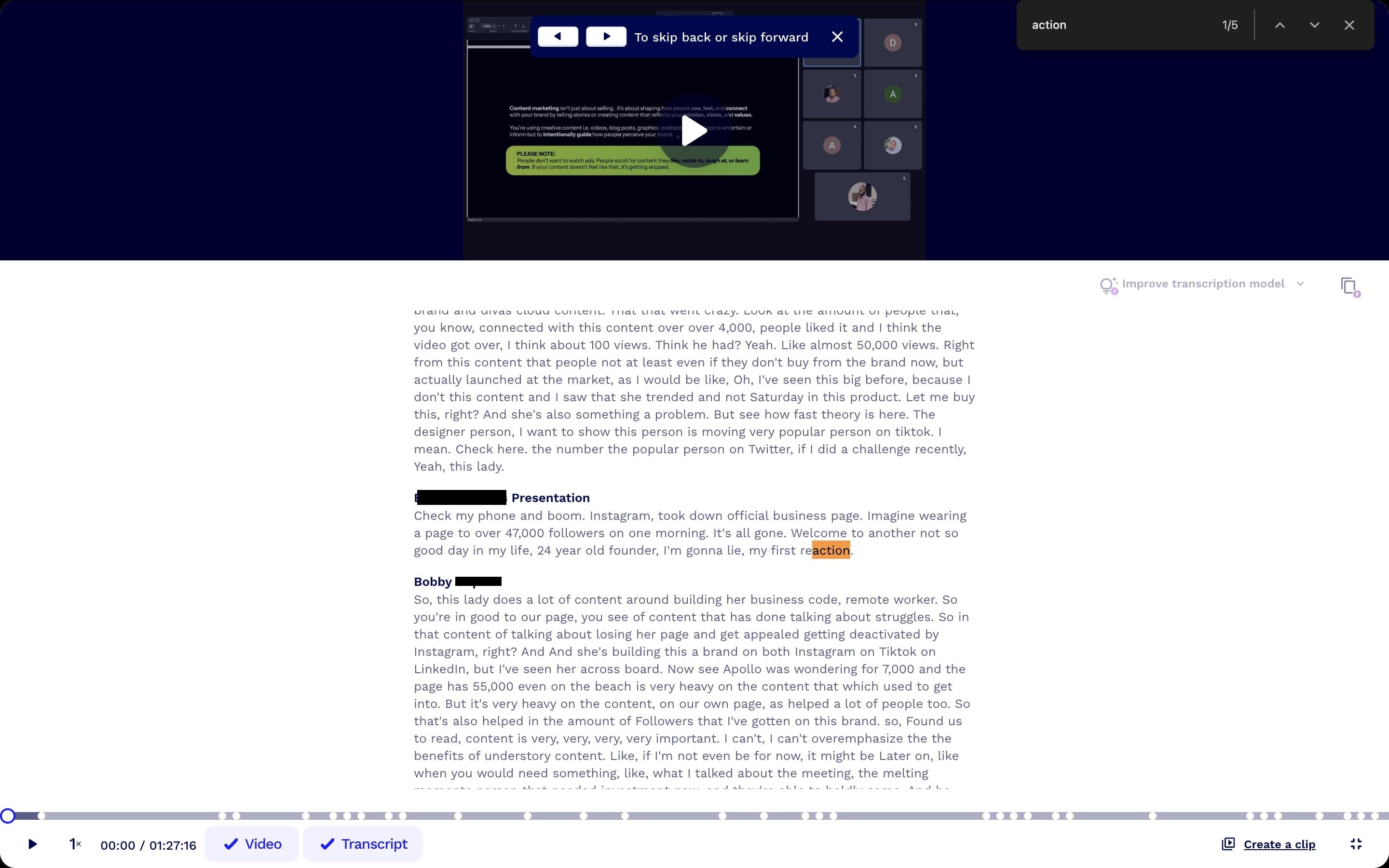
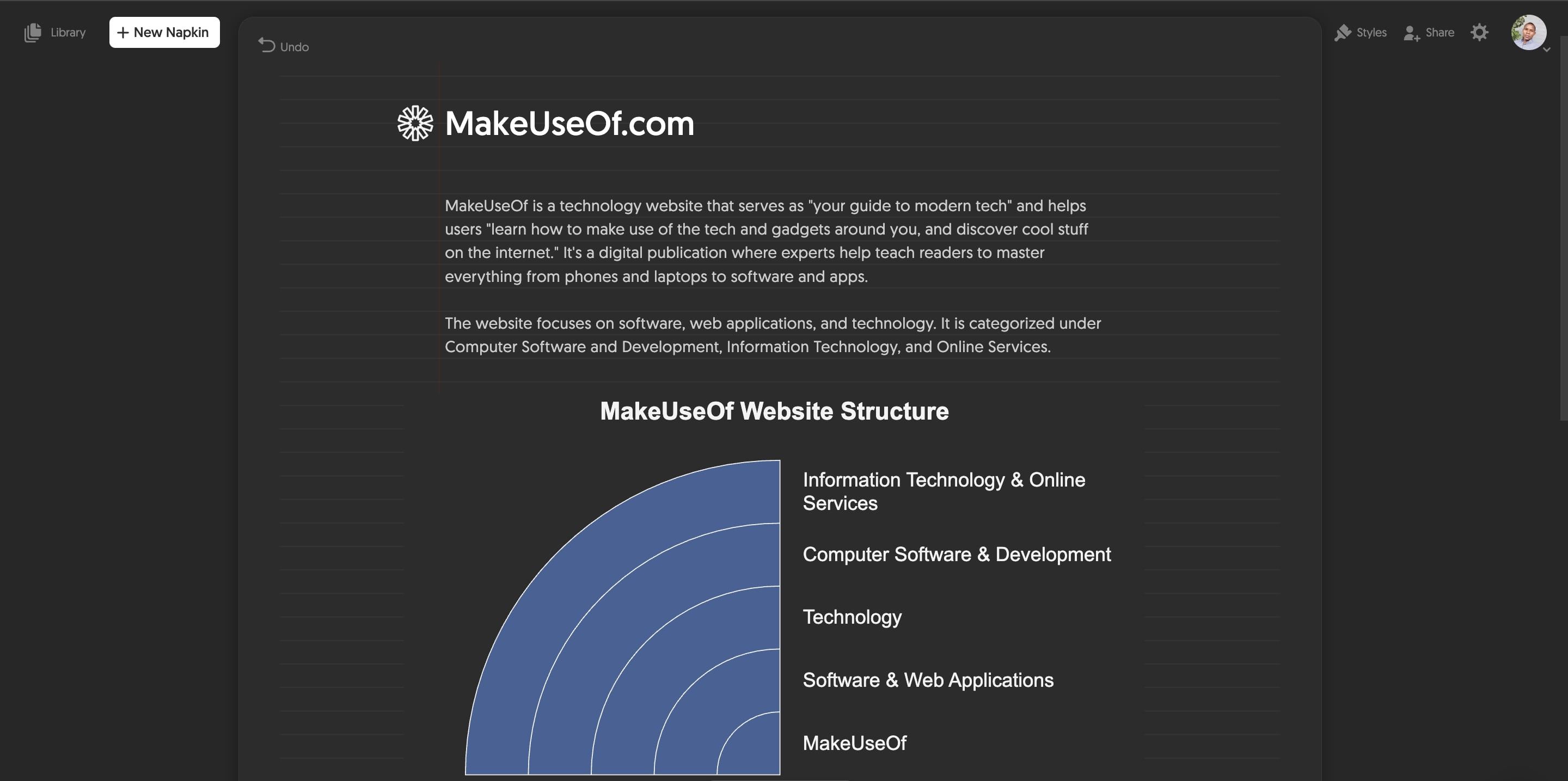
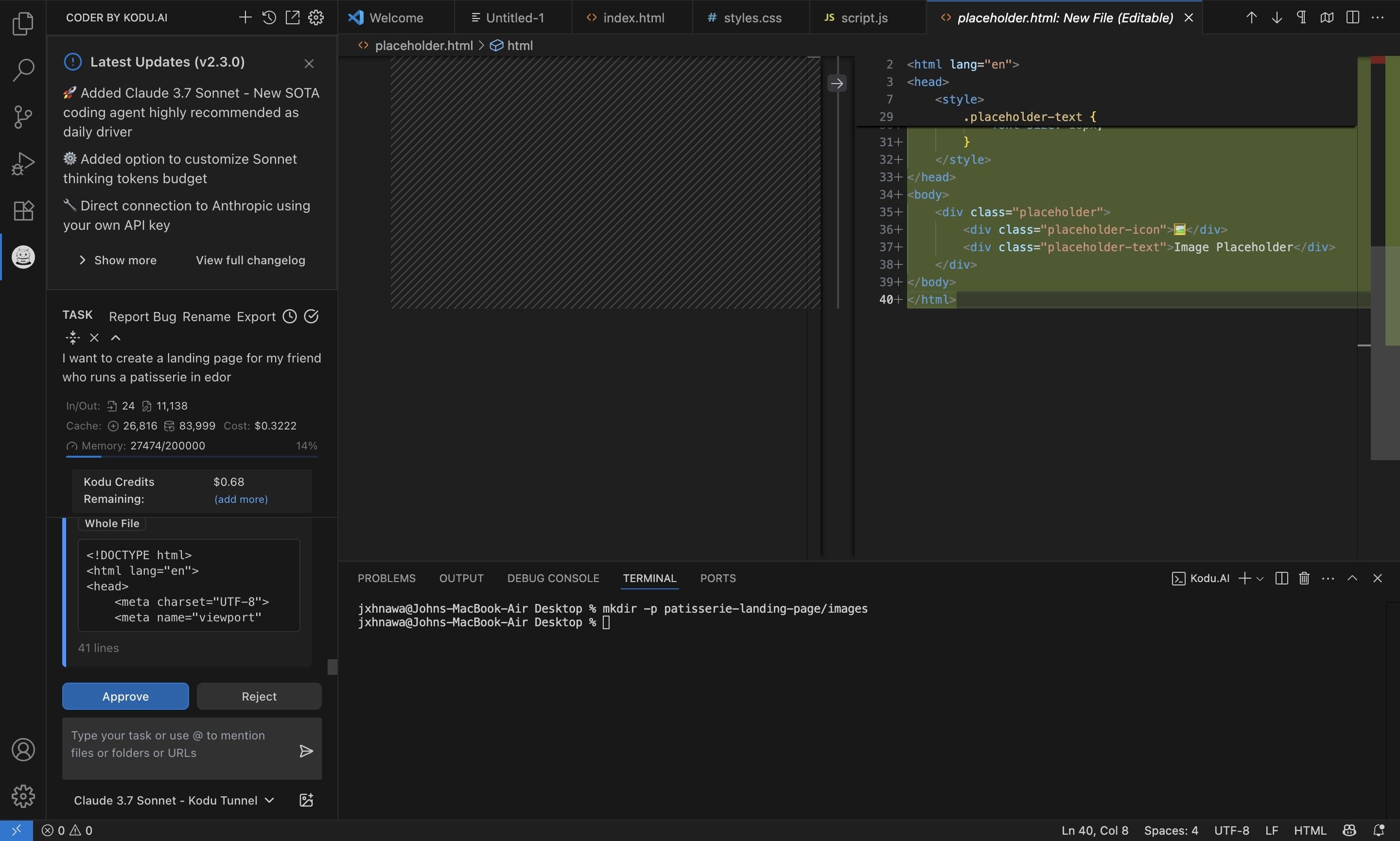
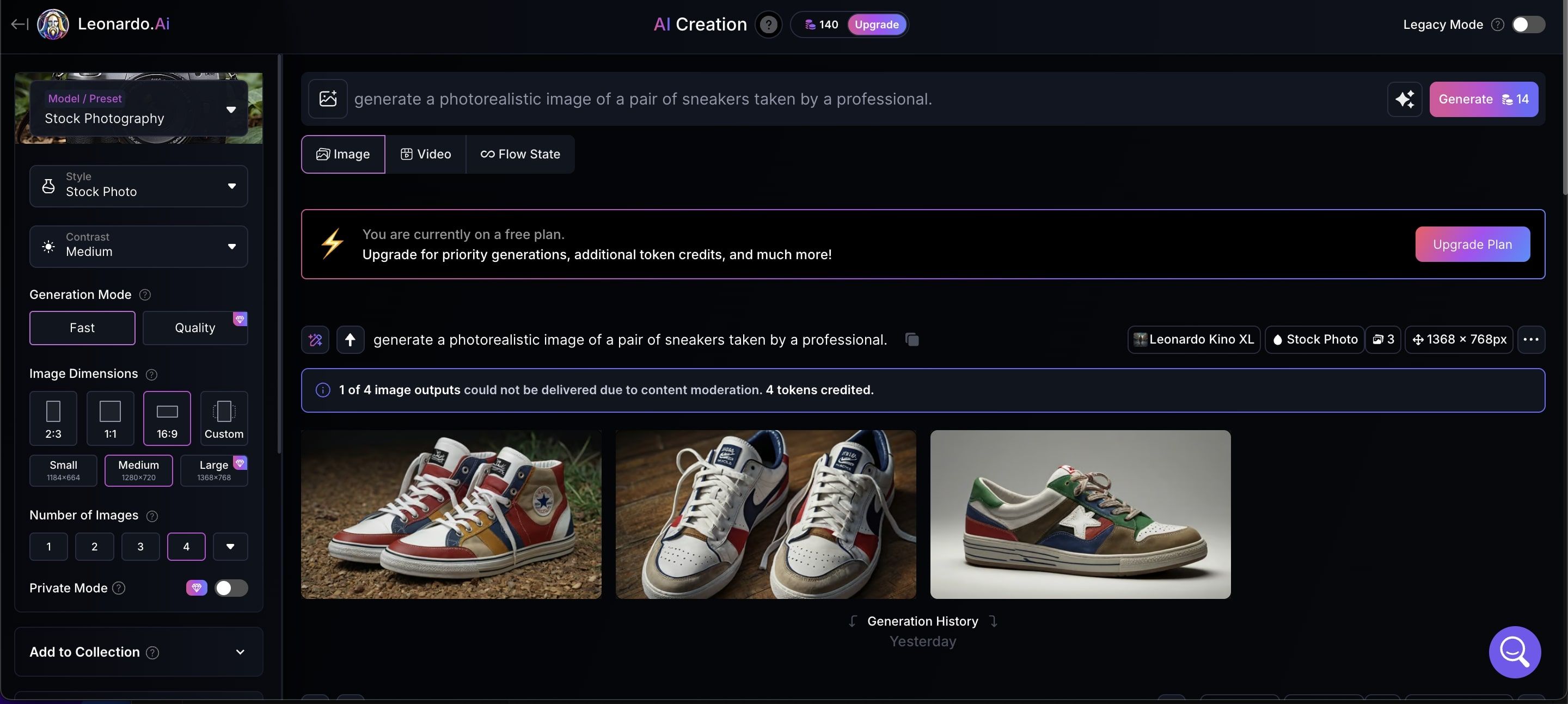
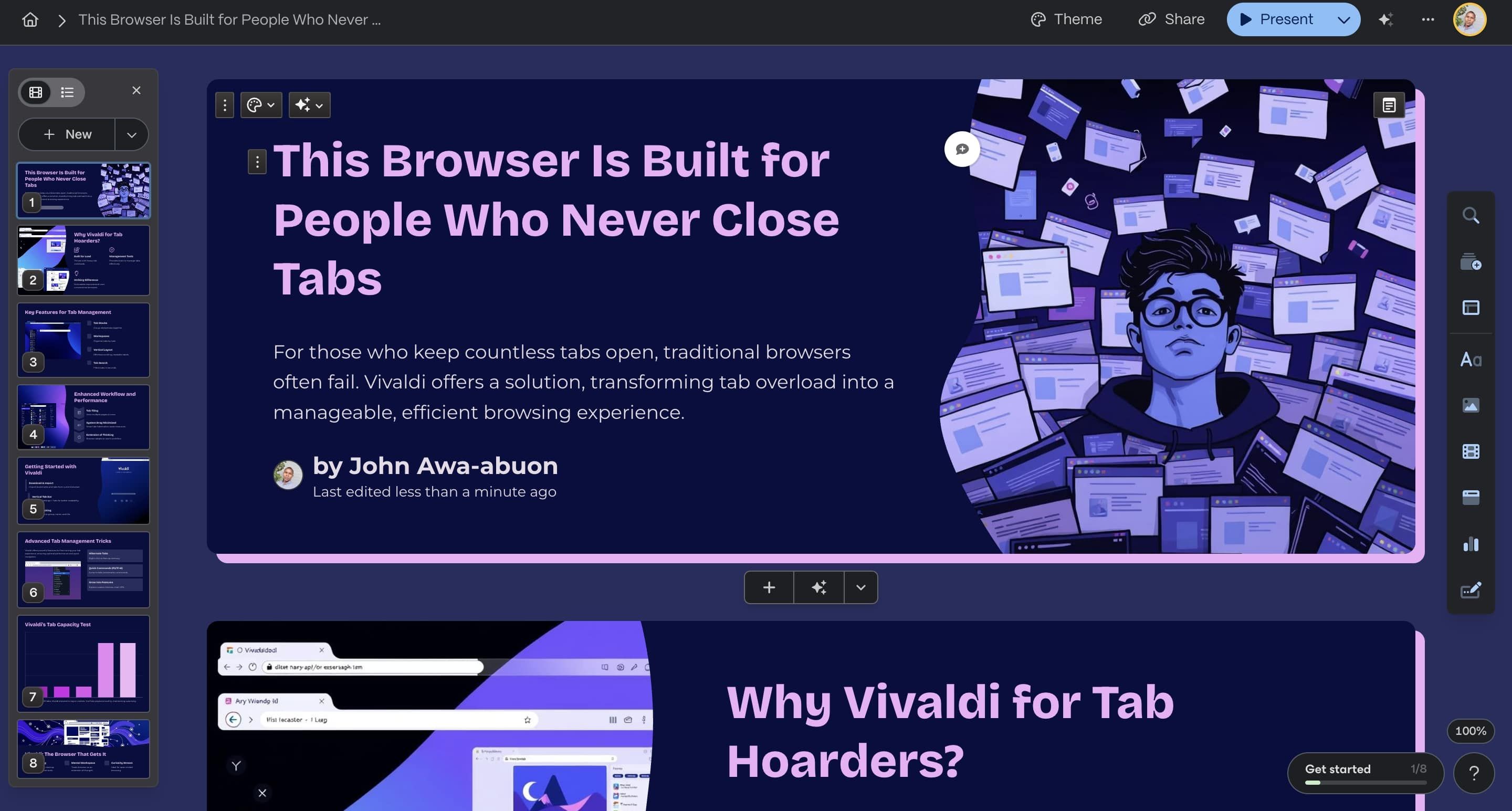
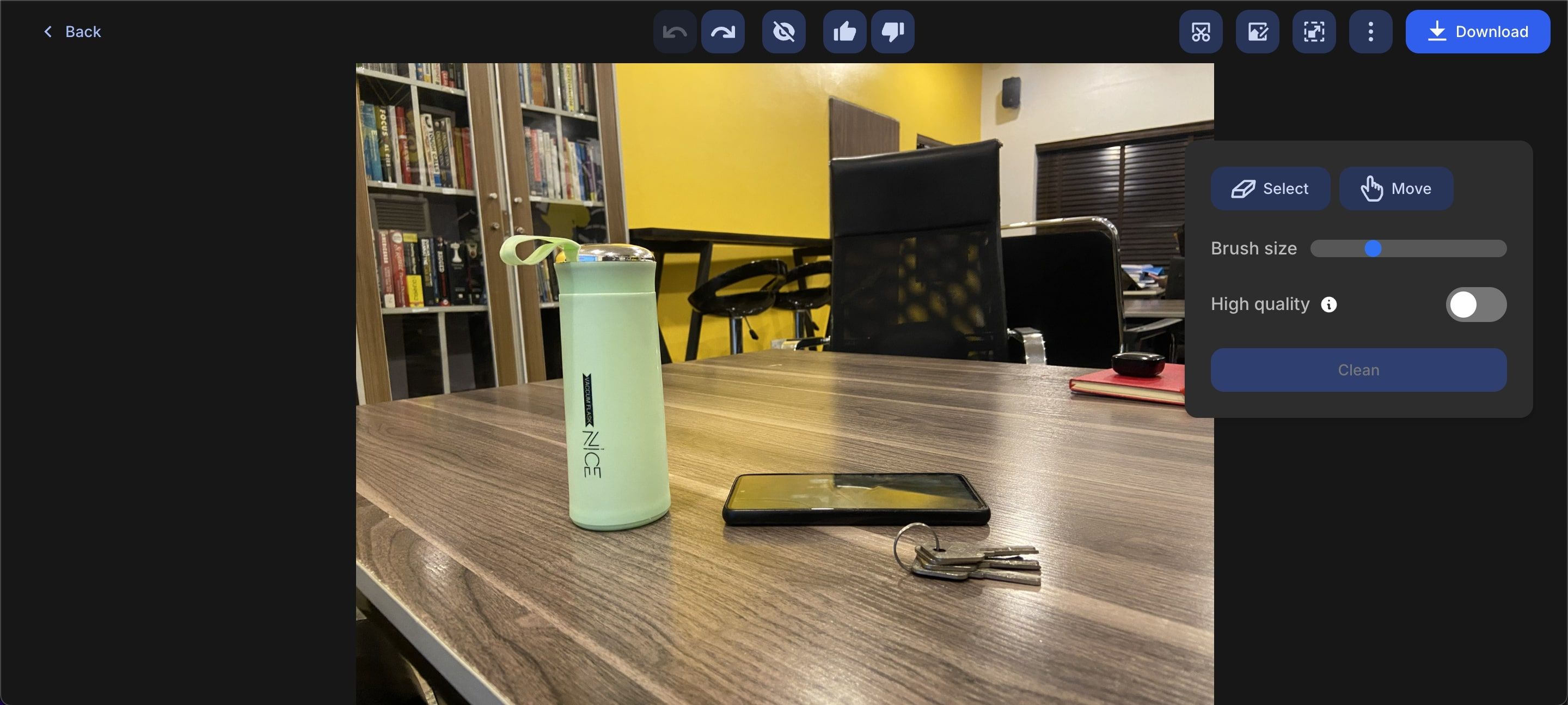
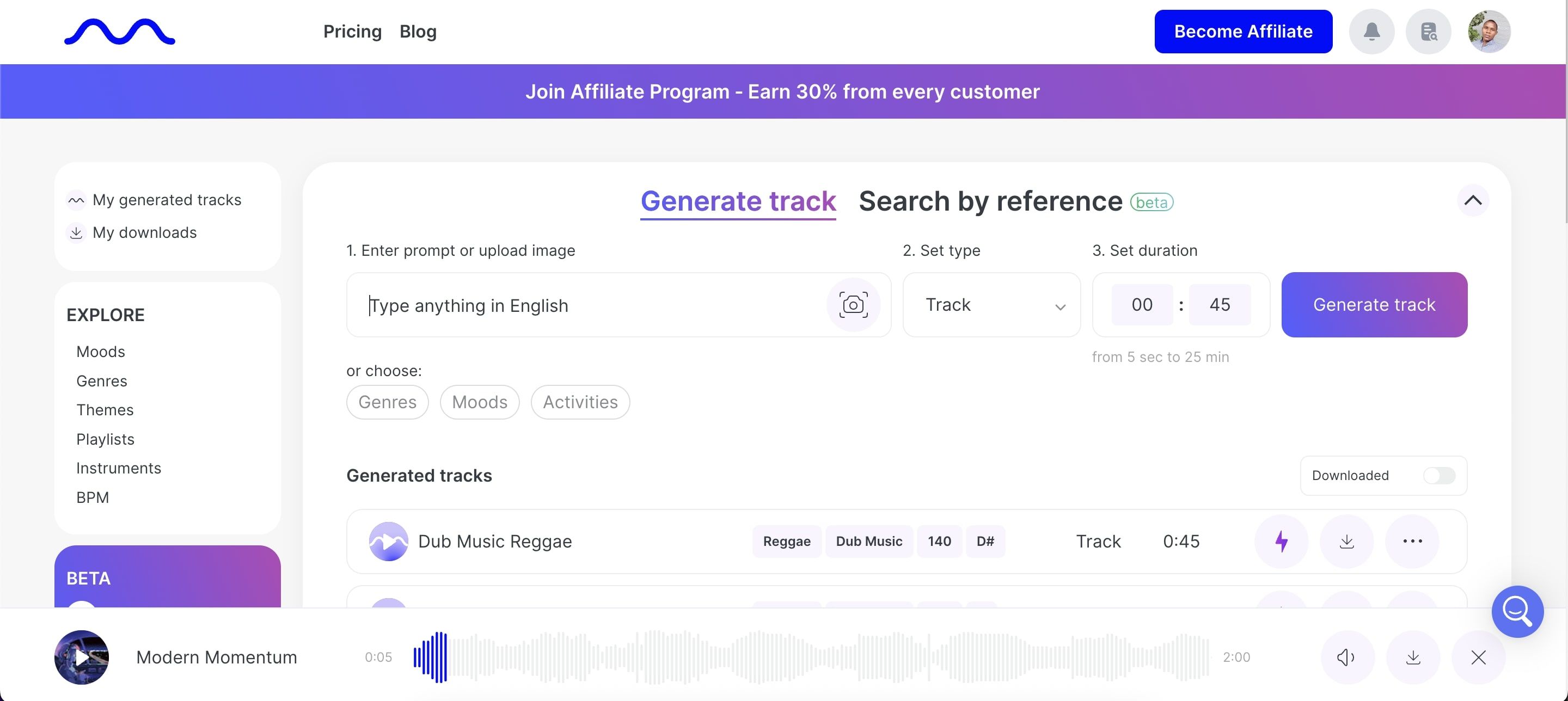
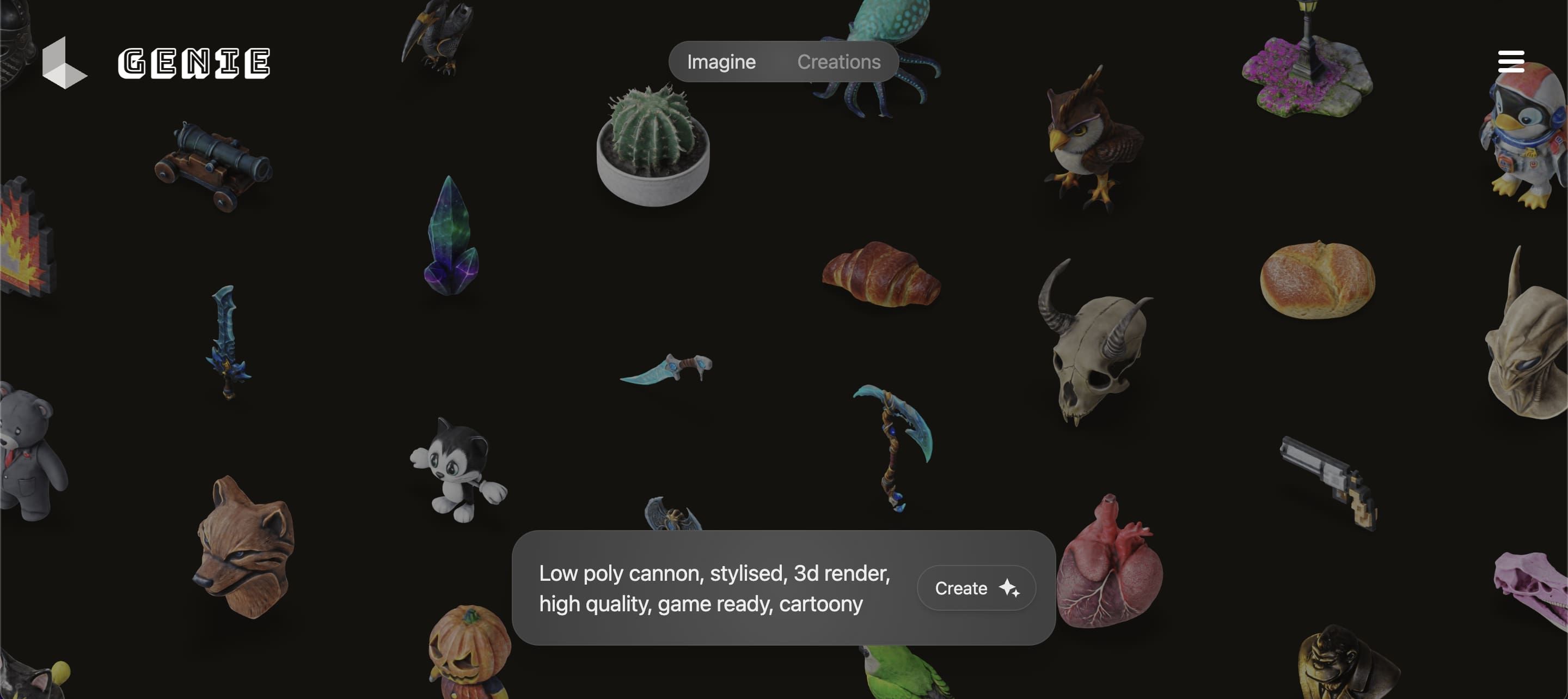





Leave a Comment
Your email address will not be published. Required fields are marked *