Every time I’ve had the pleasure of troubleshooting a slow computer, I’ve discovered that viruses were sapping the PC’s performance—and that’s included my own. However, you don’t have to start pricing up a new machine immediately. Using a combination of virus removal tools and CCleaner for tidying up, you can clean up any PC and get back up to full speed.
4
Malwarebytes
I actually first came across Malwarebytes by chance years ago, and I’m glad I did.
I had the opportunity to revisit an old PC that I shared with my brothers. It was slow, clunky, and had a handful of viruses, which makes sense since it was shared between boys of varying ages, so some of us were better at avoiding viruses than others. Once I installed Malwarebytes, I was surprised to witness the old hunk of junk run smoother and cease its annoying hitching. Malwarebytes quickly scanned the system, identified the issues, and got straight to removing them.

Related
This New Scam-Checking App Is So Good That I Trust It to Protect My Parents
I’ve tested Malwarebytes Scam Guard, and it’s really quite useful.
Since then, I’ve sung praises for Malwarebytes and made it a point to be one of the first bits of software I install on new computers. I still use the free version, as it protects my PC and browser with Malwarebytes Defender. However, there are plenty of reasons to upgrade to Malwarebytes Premium.
Download: Malwarebytes for Windows
3
Windows Security
Depending on how you use your computer, Windows Security may be all that you need, and it’s built right into the operating system. It features a firewall, virus protection, and antivirus scans, and even protection over the internet against files, apps, and websites. You do need to have good internet hygiene for the best protection, though. For example, knowing how to spot fake virus alerts and understanding the different types of malware.
Now, Windows Security is enabled on Windows 10 and Windows 11 by default, so if you want to do a scan right away, hit the Windows key, then search for and launch Windows Security. Choose Virus & threat protection > Scan options. I don’t recommend the Quick Scan option—always do a full scan, preferably when you aren’t using your PC. And if you want to go deeper, choose Microsoft Defender Offline scan, then click Scan now.
2
CCleaner
CCleaner doesn’t do much in the way of virus removal or scanning, but I bring it up because I use it in conjunction with antivirus software. It’s part of my one-two punch cleanup method. Whenever I give my PC a checkup, I scan my computer for malware using Malwarebytes and Windows Security, remove it, and then tidy up with CCleaner.

Related
How to Fix CCleaner Not Working on Windows 10 & 11
Get CCleaner working once more with this Windows guide.
Although some of its features Windows already offers—like the option to uninstall programs, delete temporary files, and update drivers—CCleaner has all those features in one area. In fact, I don’t even remove programs through Windows’ system settings anymore. CCleaner has been far better at providing a more comprehensive list of what’s installed, especially bloatware, which can pose a security risk and lead to viruses.
Download: CCleaner for Windows
1
VirusTotal
VirusTotal isn’t software you download, but rather it is used through your browser. VirusTotal is a preventative tool that helps you find viruses before they have the opportunity to slow your computer down.

Related
The 6 Best Free Online Virus Scan and Removal Sites
Need to check for a computer virus but don’t have antivirus software installed? Try these excellent online virus-scanning tools.
It works like this: you upload a specific file you suspect may have a virus. VirusTotal scans the file, compares it to its database, and then gives you the scoop. The site also scans URLs, which I use the most for the sake of protecting my son from downloading .zip files containing what he thinks are mods for his favorite games.
Maybe It’s Time For an Upgrade Instead
Here’s the deal: virus removal tools aren’t magic. If you ran a virus scan, targeted the problems, but still feel your computer isn’t notably faster, then you can bet it’s the hardware. You’re welcome to perform a factory reset of Windows, and that may certainly help, but computers are victims of entropy and won’t work as well as they did the first day you owned them.
In this situation, upgrading your PC (or replacing it entirely) is going to bring the most value to you. Even switching from a mechanical hard drive to an SSD, even a budget SSD, will make your system feel faster and snappier. Your situation may differ, so it’s important to know which PC upgrades will improve performance the most.
While virus removal tools may not be the be-all, end-all for performance boosts, they help grease the gears, so to speak. Viruses are a sneaky bunch. Malware can hide in Windows processes as well as different file types. It’s better to have it and not need it than to need it and not have it, right?


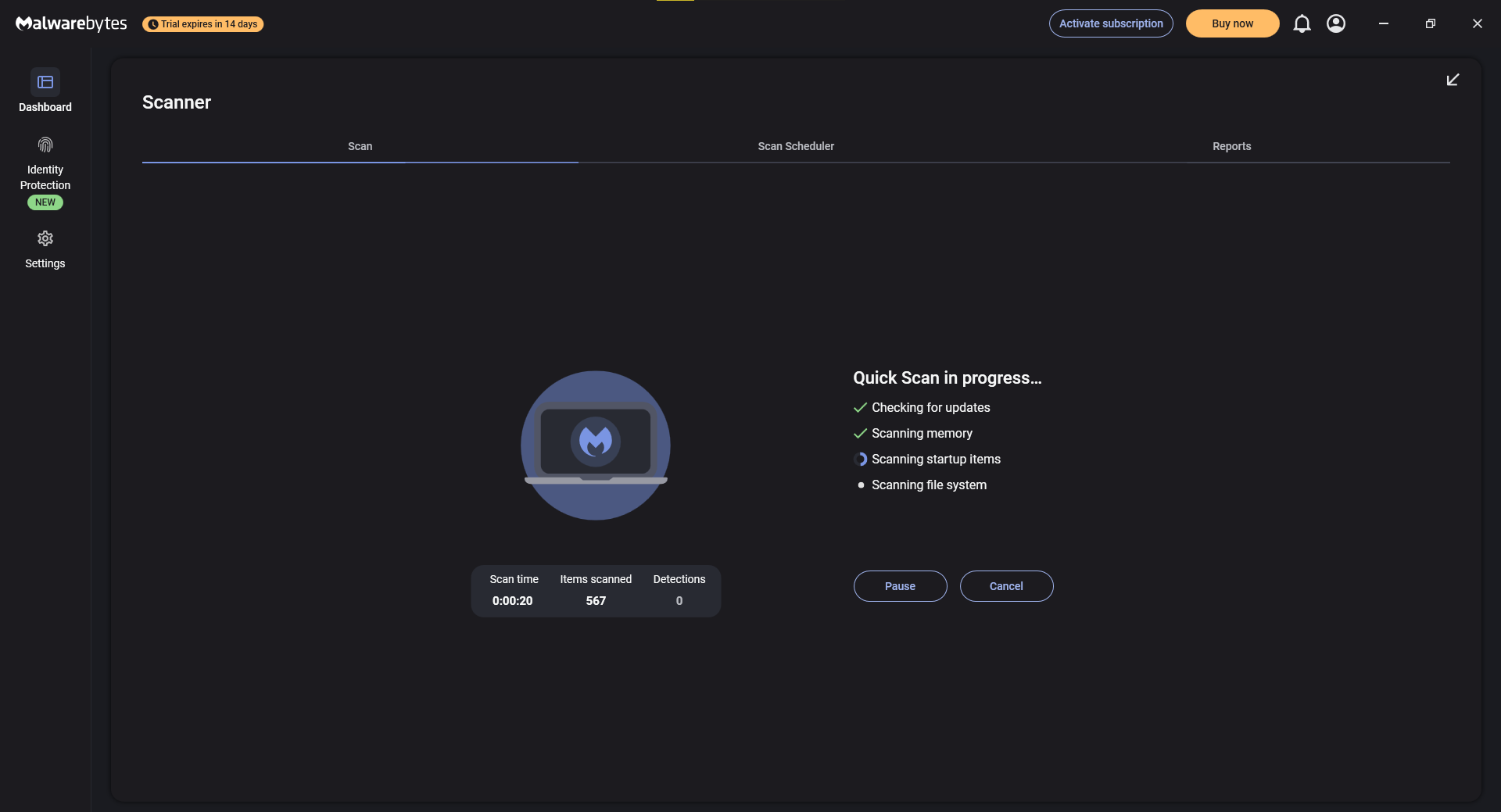
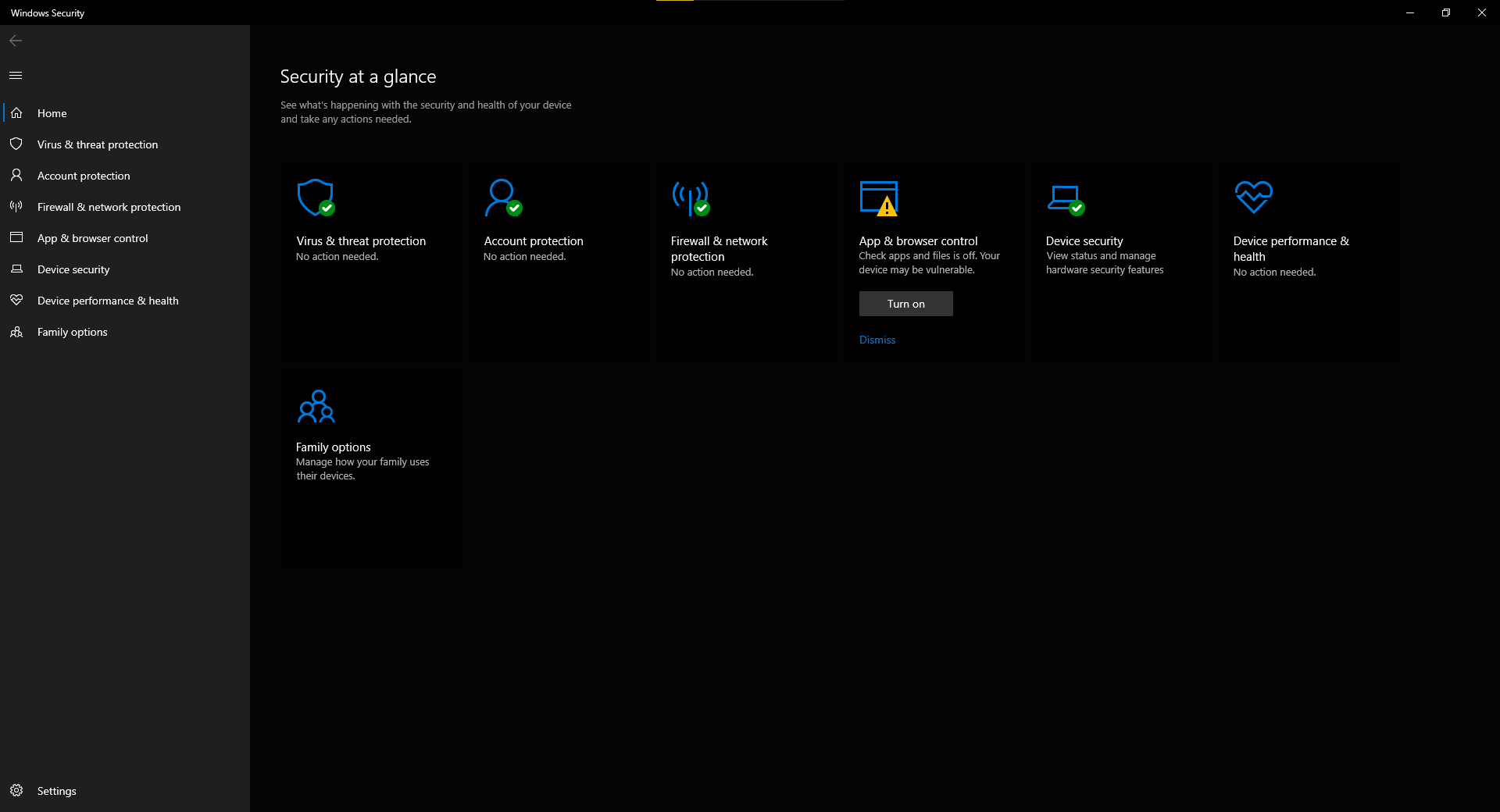
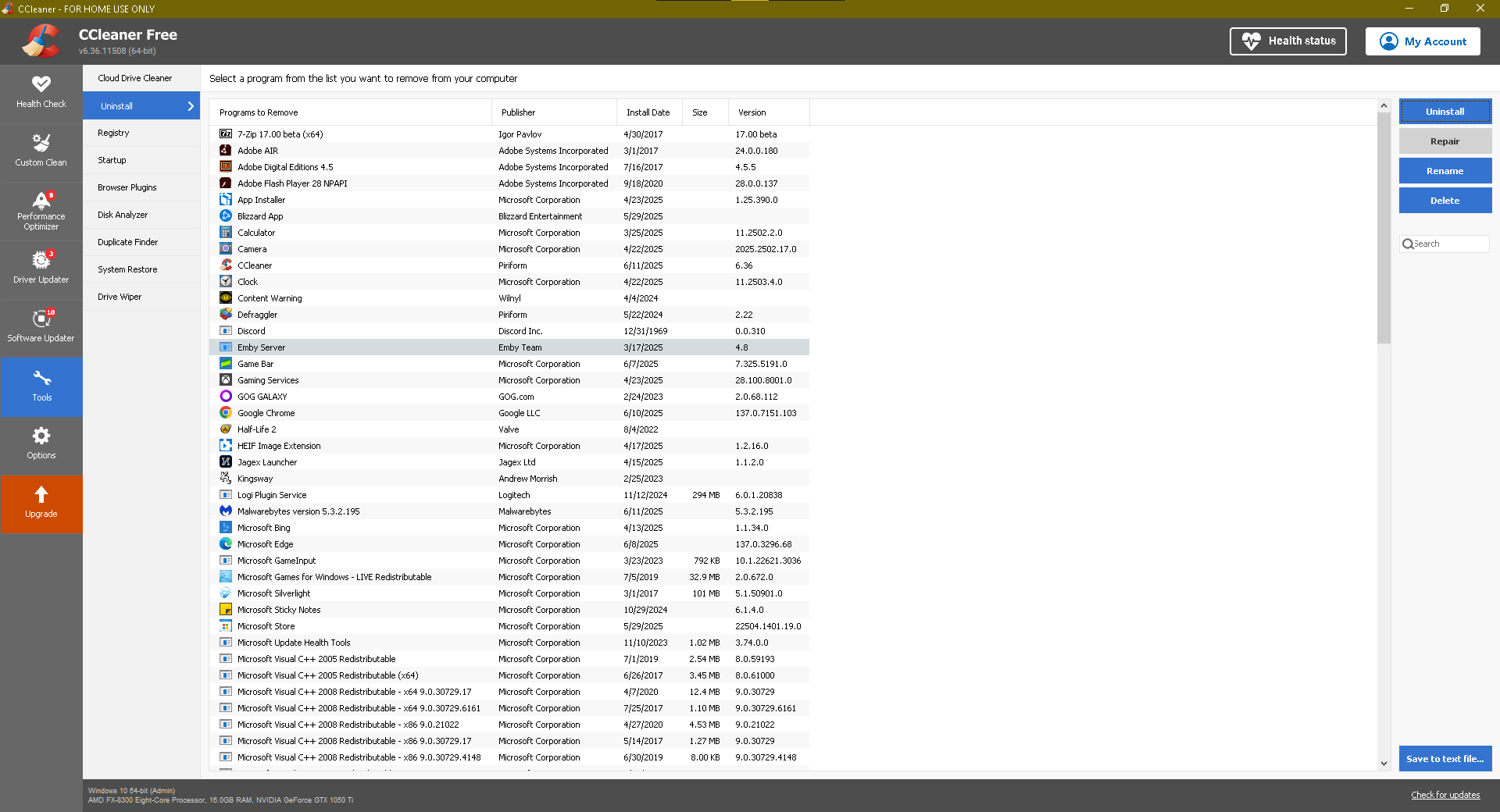
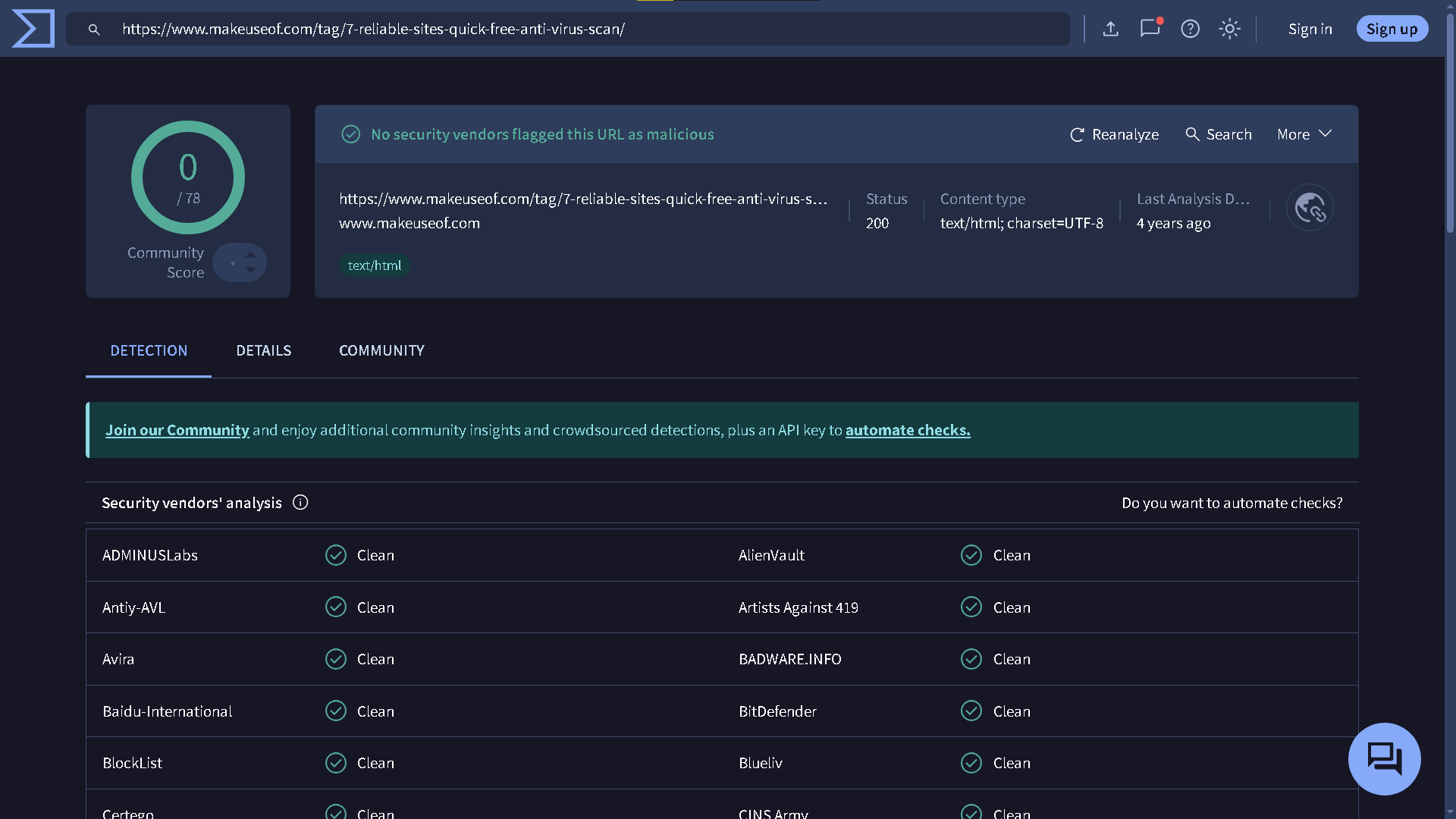





Leave a Comment
Your email address will not be published. Required fields are marked *