PCMag spent a week at Computex 2025 in Taipei hunting down the hottest items for PC builders and upgraders. If you’re a performance tweaker, or just love showing off your desktop rig, Computex is a fantasyland for that stuff–and this year’s show was no exception. We’ve rounded up the coolest pieces of PC DIY gear we saw at the show—cutting-edge CPU coolers, a speedy drive, and PC-modding extras. (For more cool Computex stuff, check out our overall picks for Best in Show, as well as our 15 favorite PC cases and the slickest, sickest PC mods we saw.)
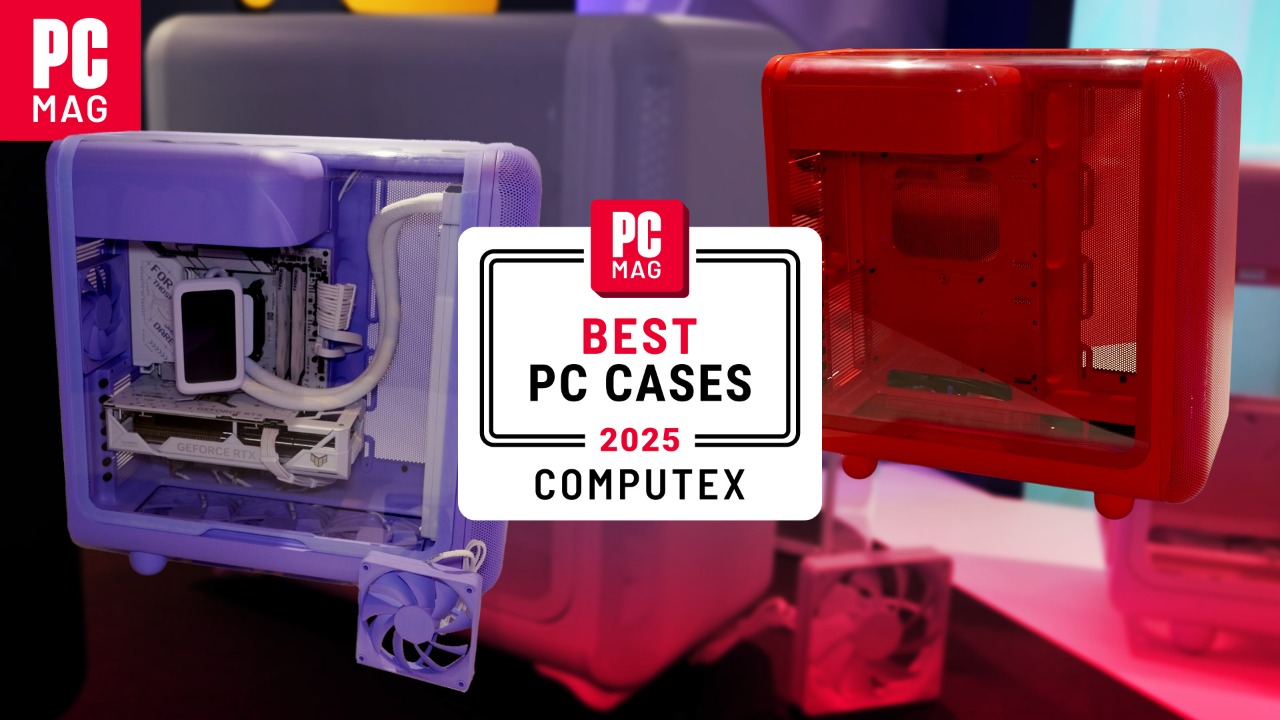
 The Best PC DIY Gear of Computex 2025
The Best PC DIY Gear of Computex 2025Asus BTF 2.5 Builder Ecosystem
Asus made its BTF, or Back To the Future, parts with a simple goal: to create a PC that looks less cluttered by hiding all those big power and data cables that run to different parts of your PC. Asus accomplished this by reversing the motherboard, putting the connectors on the back, and using customized components. You can even get a graphics card and motherboard with special connectors that let the GPU pull all the power it needs from the motherboard.

(Credit: John Burek)
This arrangement, to make the most of it, requires the graphics card, the motherboard, and the PC case to all support this BTF approach. The new BTF 2.5, though, introduces a twist: a few BTF-ready graphics cards that have a removable power module on the bottom of the card (Asus calls it GC-HPWR, for “graphics card, high power”) that let you use the cards in BTF builds or with regular motherboards. That’s an innovation that will make this ecosystem much more compelling to invest in for clean-freak PC builders.

(Credit: John Burek)

(Credit: John Burek)
Asus GeForce RTX 5080 Noctua Edition
Noctua is one of the best-known vendors in the PC cooling world—its beige and crimson fans are legend among enthusiasts—and it‘s teamed up with Asus to create this unique graphics card. The Asus GeForce RTX 5080 Noctua Edition features a thermal solution built by Noctua in the company’s unmistakable colors.

(Credit: John Burek)
The large triple-fan thermal solution runs quiet while providing next-level thermal management. The graphics card also employs a special thermal interface pad that changes its physical state from a solid to a liquid as it heats up, to further enhance its cooling performance. This Noctua card will get the job done for players pushing absurdly fast frame rates or maxing out resolution and detail. And you won’t mistake that Noctua look for anything else.
MSI MAG Vision Lite 12
The idea of having a screen on your desktop PC is growing in popularity. We’ve seen a few devices like this in the past, and MSI’s new MAG Vision Lite 12 has some interesting twists on the idea. This device is a thin 12.3-inch LCD panel that works as a display you can mount inside your desktop PC.

(Credit: John Burek)
You can use it to display custom images or video content to help your PC look extra cool. The panel has an unusual resolution of 1,920 by 720 pixels, which is too narrow for displaying some things but a fine place to slap a Discord chat or a messaging app. Best of all, though, is that it fits anywhere a 360mm radiator can mount in a PC case. It’ll look great wherever you put it. (You can also stand it on your desk.)

(Credit: John Burek)
Thermaltake Minecube 360 Ultra ARGB
We tapped this cooler as our best new PC cooling product of 2025’s Computex. Thermaltake’s Minecube 360 Ultra ARGB is an all-in-one CPU cooler that takes the concept of a display on your CPU cooler to the next level—and two more levels beyond that. Lots of CPU coolers now have a display over the CPU, but this one has a cube on top with LCD panels on four of its six sides, each with a resolution of 720 by 720 pixels.

(Credit: John Burek)
You can play and display the same media on each screen, or show different custom designs. You can even set up images or messages that flow across the screens. Sure, it’s wacky and completely unnecessary, but the Minecube will massively upgrade the look of your desktop rig. It’s the biggest escalation yet in the wars to put a screen on every component in your PC.

(Credit: John Burek)
Gigabyte Z890 Aorus Tachyon Ice CAMM2
This was also our choice for our favorite new motherboard of the show. When you are overclocking your PC memory, every little bit of physics counts. (It even comes down to the actual circuits running from your memory to the rest of your PC, and the length of their wires.) Gigabyte’s Z890 Aorus Tachyon Ice CAMM2 is a motherboard that caters to the very discriminating overclocking crowd. It spells out its marquee feature in the name: It uses a new, cutting-edge type of main system RAM, replacing the bulky vertical DIMM modules that everyone knows with a sleek CAMM2 module, which mounts parallel to the motherboard, like a CPU. This lowers physical obstructions, boosts stability, and even opens the door to higher memory capacities.

(Credit: John Burek)
Companies like Kingston make CAMM. It’s a win both for extreme performance and for practicality. For one, CAMM2 modules can sit directly next to the CPU on the motherboard, and the shorter traces between the two can increase frequency and reduce latency, which is what memory overclockers are all about. As CAMM2 adoption grows, this board may well be remembered as one of the pioneers.
Get Our Best Stories!

Your Daily Dose of Our Top Tech News
By clicking Sign Me Up, you confirm you are 16+ and agree to our Terms of Use and Privacy Policy.
Thanks for signing up!
Your subscription has been confirmed. Keep an eye on your inbox!

(Credit: John Burek)
Micron Crucial T710
PCI Express Gen 5 SSDs have devolved into something of a numbers war, with the big players incrementally topping each other on peak sequential speeds. But the secondary front in this war has to do with power efficiency and thermals, given that early PCIe 5 SSDs were little heaters. Most required aggressive cooling measures, whether that was clumsy heat sinks or little fans. We’re starting to see PCIe 5 SSDs, though, that can work with passive coolers or even be installed in laptops without worries of overheating. Granted, not many laptops support Gen 5 yet, but we suspect it’s a chicken-and-egg issue; as drives like this Micron model proliferate, more OEMs will have the incentive to add supporting slots to their laptop designs.

(Credit: John Burek)
The SMI-controller-based Crucial T710, given Micron’s track record in this space, is likely to be in the vanguard, spurring this effort forward. Models will be available with or without a heatsink, and one of the design standouts here is the fact that the M.2 module employs chips only on one side. This enables easier implementation in laptop designs. The big numbers, though, are the 14,900Mbps claimed read and 13,800Mbps write speeds. Micron is also claiming a big improvement (nearly 30%), in random reads over the previous-gen model, and an even bigger gain in random writes. That, paired with large reductions in power consumption, have the potential to make this a revolutionary drive within its sphere. it will come in 1TB, 2TB, and 4TB versions and should be available in June. Look out, world.
Recommended by Our Editors
ASRock X870 LiveMixer WiFi and X870 Taichi Creator
Two of our favorite families of motherboards for aesthetically pleasing PC builds just got high-end AMD platforms to build on. (The X870 chipset supports AMD AM5 socket CPUs.) The veteran LiveMixer family usually features splashy designs both on the board and its packaging, and tends to support above-average audio solutions and a wealth of USB connectivity. The X870 version is no exception, with the potential for more than 20 USB ports between the back panel and the onboard headers. ASRock has toned down the design a bit with this effort; some of the earlier LiveMixers came in purple and orange graffiti-themed PCB designs. but we like the elegant, ultramodern look of this one.

(Credit: John Burek)

(Credit: John Burek)
As for the Taichi family, ASRock has joined the content-creator field with this family of boards, familiar for their cool “gear” motif on the PCB. This board features a 21-phase power delivery, support for up to 256GB of RAM, four M.2 slots, and both 5Gbps and 10Gbps Ethernet.

(Credit: John Burek)
Intel Arc B60 Series
This isn’t one for the gamers in the crowd; these are professional GPUs for content creators. Intel released an Arc Pro A series, but it didn’t make much of a splash; the B50 and B60 look like they may be more impactful. At Computex 2025, Intel made a strong statement in the graphics space with the debut of these workstation GPUs. The flagship Arc Pro B60 stands out with 24GB of memory, a focus on AI inferencing, and configurations that include a powerful dual-GPU Maxsun model featuring a staggering 48GB of total VRAM. (All B60 cards will be made by card partners.) These cards are based on Intel’s next-gen Battlemage architecture and represent a significant leap forward in the company’s efforts to support creators, researchers, and developers in demanding AI and compute-intensive workloads. With clear ambitions to bring scalable AI horsepower to workstations and servers, Intel is aiming squarely at the evolving needs of the professional market.

(Credit: John Burek)
The more affordable Arc Pro B50 rounds out the lineup with a compact, low-power design and a competitive $299 price tag—ideal for budget-conscious professionals seeking solid performance in a tight form factor. Both cards are already sampling and are expected to roll out widely in Q3 2025. By leaning into its strengths in compute and AI, and leveraging lessons from its Xeon Phi legacy, Intel is positioning Arc Pro as a serious contender in the pro graphics arena, offering powerful alternatives to established workstation solutions at compelling price points.
Gigabyte Project Stealth
Like Asus’ Back to the Future and MSI’s Project Zero, with Project Stealth, Gigabyte wants to help you create the cleanest-looking possible PC build. The main compartment inside your desktop holds the CPU, the motherboard, the graphics card, the RAM, the CPU cooler, and all the fans. Lots of cables connect them together, and the power supply adds even more cables. Gigabyte’s Project Stealth, revivified this Computex, moves all of these connections to be less visible.

(Credit: John Burek)
Like with its competitors, on Project Stealth motherboards, the cable connections are on the underside, cleaning up the appearances on top. Gigabyte is releasing a few new motherboards in its Stealth Ice line (based on AMD X870 and B850) that comply with the spec, along with an RTX 5090 card that semi-hides the power connection in a niche in the body of the card. The company is also releasing a C500 Panoramic Stealth Ice chassis and will be certifying a bunch of other reverse-connector-compatible chassis to work with Stealth. Using Project Stealth hardware promises not only to help your PC build look neater, but also to positively affect cooling, thanks to improved airflow—a double benefit. We’re happy to see a third player join the cable-free desktop revolution.

(Credit: John Burek)
About John Burek
Executive Editor and PC Labs Director








Leave a Comment
Your email address will not be published. Required fields are marked *