Do you know what self-hosting is? If not, it’s when you take an online service and host yourself on your own computers. Not everyone knows about it, and I want to change that.
Self-hosting is something all should be aware of, because, in this digital age, it’s one of the few ways we can reclaim some of our digital sovereignty. Here’s why you should care about self-hosting.
Self-Hosting Is Something Anyone Can Do
In the past, self-hosting services at home required quite a bit of know-how and equipment. These days, you can self-host with an old laptop or Raspberry Pi and some AI assistance.

Related
What Is a Homelab, and How Do You Start One?
All you need is a computer and an unhealthy obsession.
Really, though, self-hosting a service doesn’t have to be complicated. You can simply start with whatever old computer you have lying around. Even 10 to 15-year-old systems have enough power to host several services without breaking a sweat.
Self-Hosting Doesn’t Require a Network Engineering Degree
When I first got started with self-hosting services, just about everything was done by hand. I was installing each dependency by hand, figuring out why things were erroring out manually, and trying to solve problems by myself.
Now, that’s not the case. These days, Docker and some online tutorials are all you need to self-host a service. When that fails, I typically head to ChatGPT or Gemini to troubleshoot things (and it’s worked great just about every time to help me fix problems).
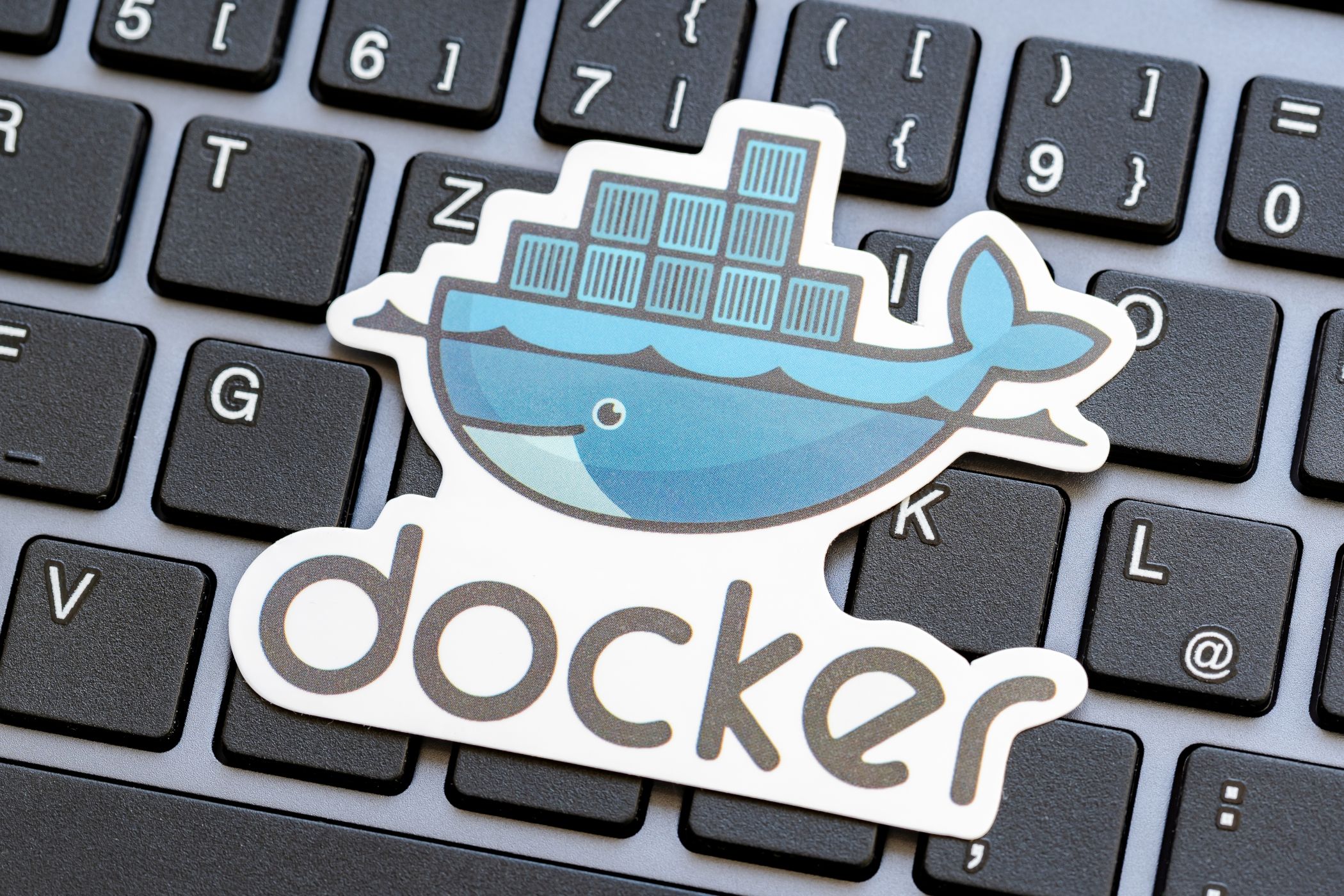
Related
Docker for Beginners: Everything You Need to Know
Learn to use this incredibly popular development tool.
On the networking side of things, Docker is really the claim to fame for making things simpler. Instead of having to try and hand-code a bunch of network config files, and then troubleshoot when they stop working, Docker makes things simple by just requiring you to type in the port you want the app to use.
If that port is in-use, the app will fail to start and you just try a different port. Most Docker containers are pre-configured and easy to set up, though, making deploying an app a simple matter when it used to be quite complex.
Self-Hosting Lets You Reclaim Your Digital Sovereignty
In the world we live in, it’s a sad reality that we give away a piece of ourselves every time we do something online. The internet is forever, and, sadly, poor security is common. Accounts get hacked, old photos and watch histories get leaked—there’s no stopping something once it has hit the internet.
Conversely, if you’re able to host things yourself (and potentially keep it off the internet entirely), then you can regain some control over your digital life. You shouldn’t have to give up privacy and security to use new technology, after all.

Related
Want a Private Homelab? Put These 12 Apps at the Top of Your List
The cloud is cool—until it leaks.
Self-hosting services gives you the ability to control who has what access to your data. If you want a photo server that’s completely air-gapped from the internet for the ultimate security? You should build it. Want an offline media server that doesn’t report your watch history to companies? Easy-peasy.
It might take a bit more work to self-host various services, replacing the easy-to-use programs offered by other companies. But, if you’re on the hunt for security (or just to prevent people from seeing everything you do), then self-hosting is something you should definitely look into further.
Here Are Some Ideas to Kick Off Your Self-Hosting Journey
Ready to start self-hosting, but not sure where to start? It’s a deep rabbit hole that is easy to fall into, but here are a few ideas of services to self-host to jump-start your new independent tech journey.
Nextcloud Replaces Your Online Cloud Storage
If you’re tired of Google, Dropbox, or any other online cloud storage company having access to your data, or if you’re sick of paying hundreds of dollars per year in cloud storage fees, then Nextcloud is perfect for you.
The self-hosted cloud service can work either locally (offline) or through a reverse proxy to access outside your network. This means you can access your data from other computers inside your home or anywhere in the world, depending on how you configure it.
With Nextcloud, you’ll be able to expand into as much storage as you need by simply buying larger (or more) hard drives, instead of having to spend money every month.
For comparison, a 12TB hard drive costs around $250. A 2TB subscription with either Google or Dropbox costs $10 per month, which means in two years you’ll have essentially paid for six times the storage, with savings coming in every month after that.

Related
After Switching to Linux, This App Helped Me Drop Google for Good
One self-hosted app to replace them all?
Plex/Jellyfin/Emby Acts as Your One-Stop Media Streaming Shop
Are you tired of getting AI-based recommendations for shows that you never watch? Then a great place to start your self-hosting journey is with a media server.
Designed to host all of your own movies, TV shows, and more, Plex is my go-to for a self-hosted media server—though Jellyfin is a solid alternative if you want a service that requires no outside connection to function.
Either way you go, hosting your own media server brings control of your viewing history and habits back to you, and not some third-party company.

Related
Plex vs. Emby: Which Media Server is Better for Your Needs?
It’s a surprisingly difficult choice to make.
AudioBookshelf Ensures Your Audiobook Habit Stays Private
While it’s not always a huge privacy issue to use a third-party audiobook service, sometimes those services can be unreliable in audiobook availability. That’s where self-hosting your own alternative comes in.
If you run a service like AudioBookshelf on your own server, then you’ll never have to worry about disappearing or changing content again. Once it’s there, you’re the only one who can remove it.
Pi-hole Allows You to Browse the Internet With Less Snooping
Our web browsing history is anything but private, but you can make it a bit more secure by using a service like Pi-hole. While Pi-hole is primarily a content blocker, it can also work with other tools on your network to bypass sending your DNS requests upstream to companies like Google or Cloudflare.
While this is a little more of an advanced setup, just simply deploying Pi-hole by itself is a great first start, as it can help make your internet browsing more private and less tracked from the get-go.
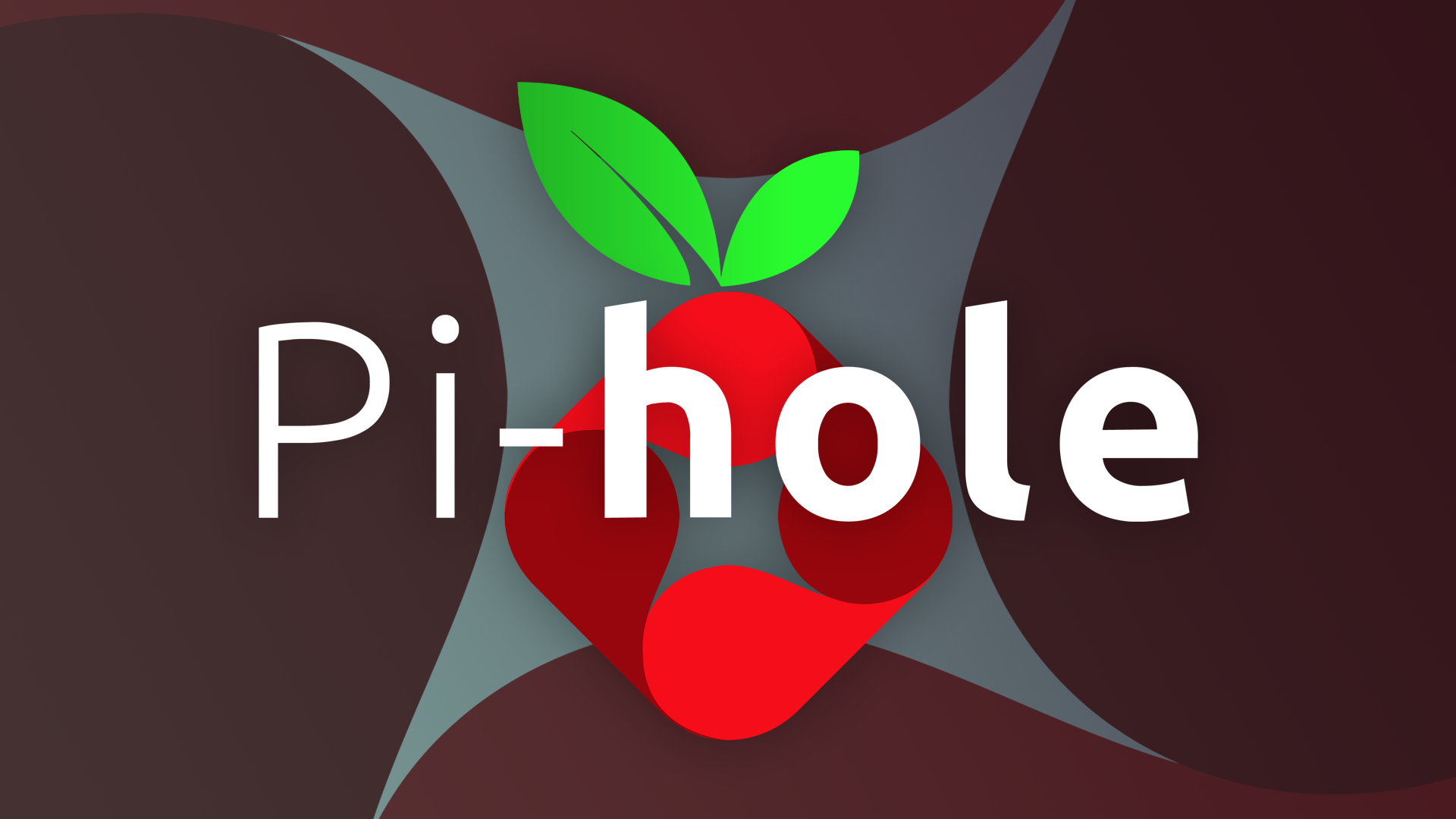
Related
Pi-Hole v6 Has Arrived: Here’s What’s New
A new interface, simpler configuration, and a whole lot more.
Home Assistant Keeps Your Smart Home Controls In-House
Our homes are only getting smarter, and with that, comes a major risk potential. If some bad actor decides they want to mess with your smart home, it isn’t necessarily a hard thing for them to do.
However, if you deploy Home Assistant, then you can bring all of that control local instead of remote. With Home Assistant (and the right smart home gear), all of your commands will be kept in-house, and even completely off the internet if you so choose.

Related
What Is Home Assistant? And Why Isn’t Everyone Using It?
Get to know this open-source locally-controlled smart home platform.
Immich Replaces Google Photos Without Losing Out on Features
Google knows enough about us already, so why let them continue to learn more and more about you every single day by storing all of your pictures on their servers?
Some of those pictures could be sensitive (like a photo of your driver’s license), and some could just be embarrassing. Either way you slice it, you may not want your images housed on a third party’s server like that.
That’s where Immich comes in. It’s a self-hosted photo server that gives a Google Photos-like experience without Big Brother watching over your shoulder. It features machine learning and AI functionality, but without the reliance on the cloud as all the processing is done locally, making it a more secure option to host all of your Hello Kitty pictures.

Related
How I Ditched Google Photos and Built My Own Photo Server
Goodbye Google.
If you’re going to start self-hosting your own services, then you should definitely pick up a domain name. Whether you’re just getting one to use for internal service resolution or want to access your self-hosted services externally, a unique domain name is the solution you’re looking for.







Leave a Comment
Your email address will not be published. Required fields are marked *