Microsoft has rolled out a new Windows 11 update for testers in the Dev Channel, featuring a larger and more customizable Start menu. The latest Insider Preview Build (26200.5641) introduces a more organized interface and faster ways to launch your apps.
The Start Menu in Windows has always been a topic of discussion. Though you can customize the current Windows 11 Start Menu, the updated Windows 11 Start menu is redesigned to provide more space and flexibility.
After early testing since April, the enhanced menu now lets Windows Insiders try it out for themselves by adjusting the layout to their preferences. There are lots of design changes to look forward to.
Better access to apps: You won’t have to dig around for your favorite apps. The menu is scrollable, with “All Apps” now at the top level. This is unlike the current Start Menu, where you have to click once to go to a second page.
Customizable Views: You now have the option to pick between a Category grouping and a Grid grouping. This makes the Start menu better suited to your workflow or personal style. The default Category layout will show your most used apps in their respective categories. Grid is an alphabetical list view, and you can scan it at a glance horizontally.
Expanded size: The menu adapts to the screen size. On bigger devices, you’ll find 8 columns of pinned apps, 6 recommendations, and 4 columns for categories in the Start menu. For smaller devices, there are 6 columns of pinned apps, 4 recommendations, and 3 columns of categories.
Scrollable Menu: You can quickly scroll through pinned apps and recommendations, making navigation simpler and quicker.
These improvements mark a positive step away from Windows 11’s previous Start Menu designs, which weren’t responsive. According to Microsoft, this refresh is designed to boost productivity by making system navigation more intuitive. If you’re enrolled in the Windows Insider Dev Channel, you can start exploring the changes announced in Microsoft’s blog post right away.
It’s a preliminary look, but I find the updated Start menu to be a real improvement. With the larger layout, I will not have to search or scroll endlessly to find my most-used apps and settings.
I like the Category grouping as it should allow me faster access to specific apps depending on whether I’m working, studying, or relaxing.
I dislike “forced” recommendations, so Windows allows it to be turned off from Settings. The adaptive Menu area collapses to show more apps I prefer.
Overall, this update should make for a better app launch experience. It seems Microsoft has listened to feedback and made the Start Menu customizable to a certain degree.
Though it’s currently available only to testers, I’m confident that once it reaches all Windows 11 users, it won’t disturb our Windows habits negatively.

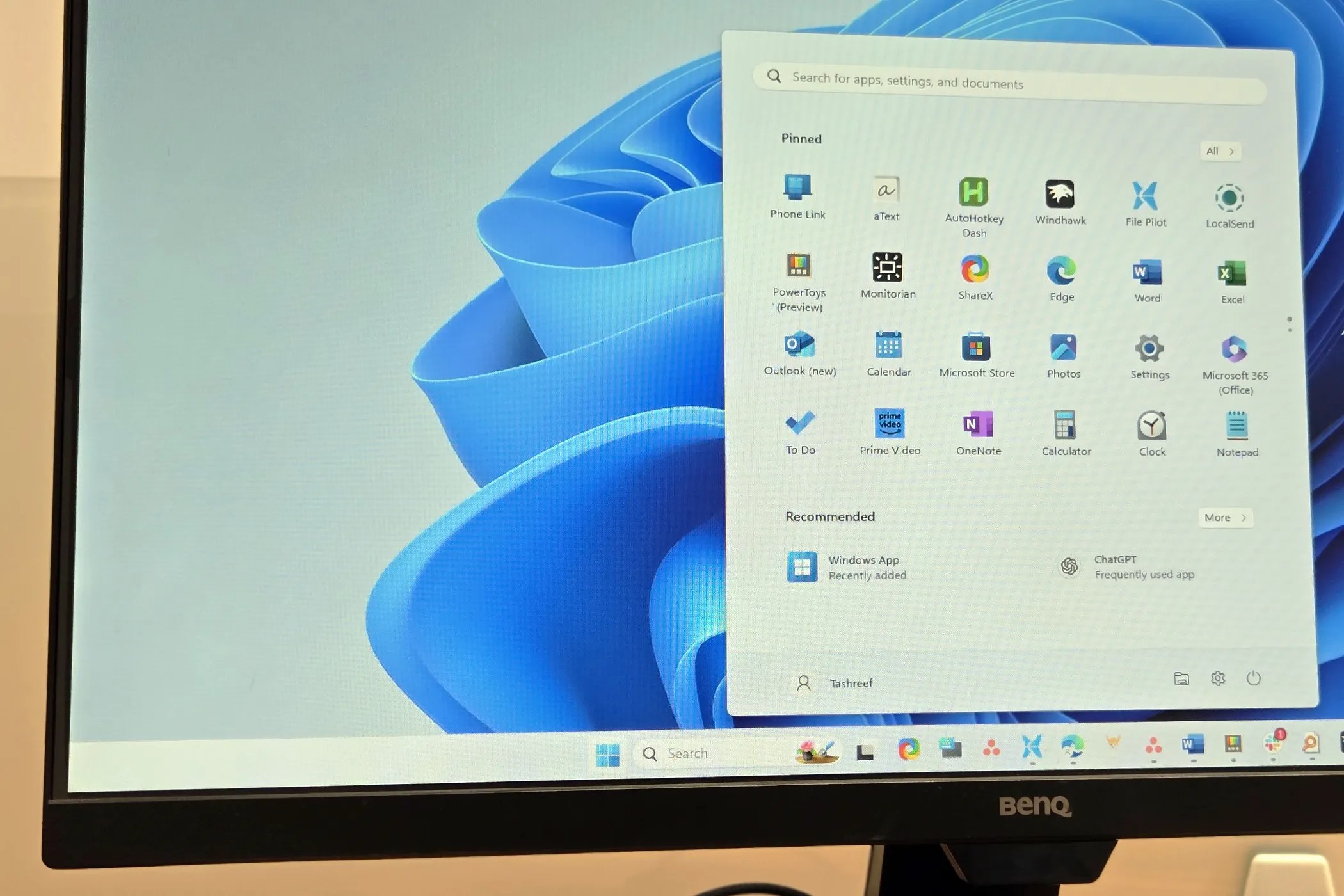
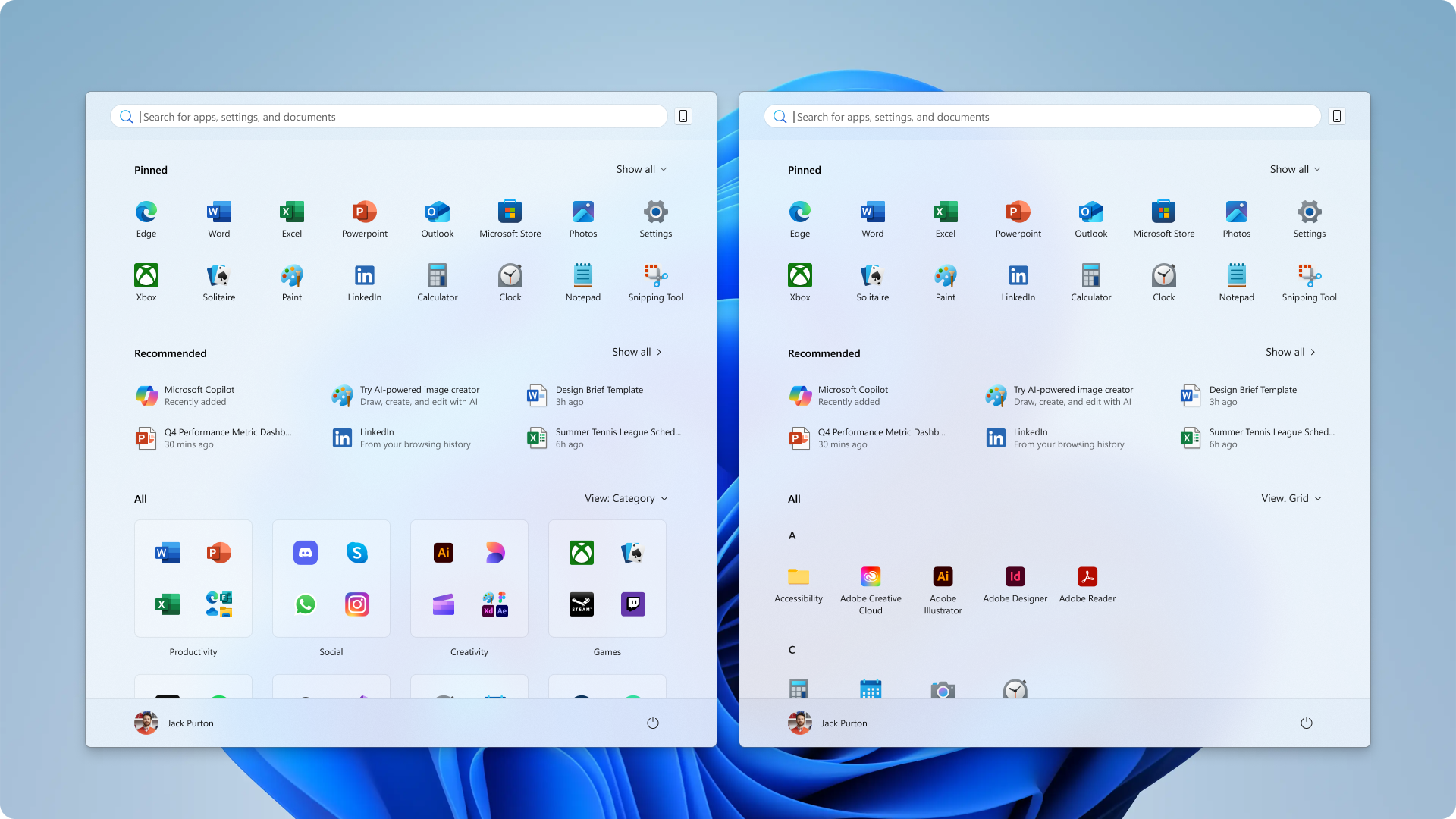
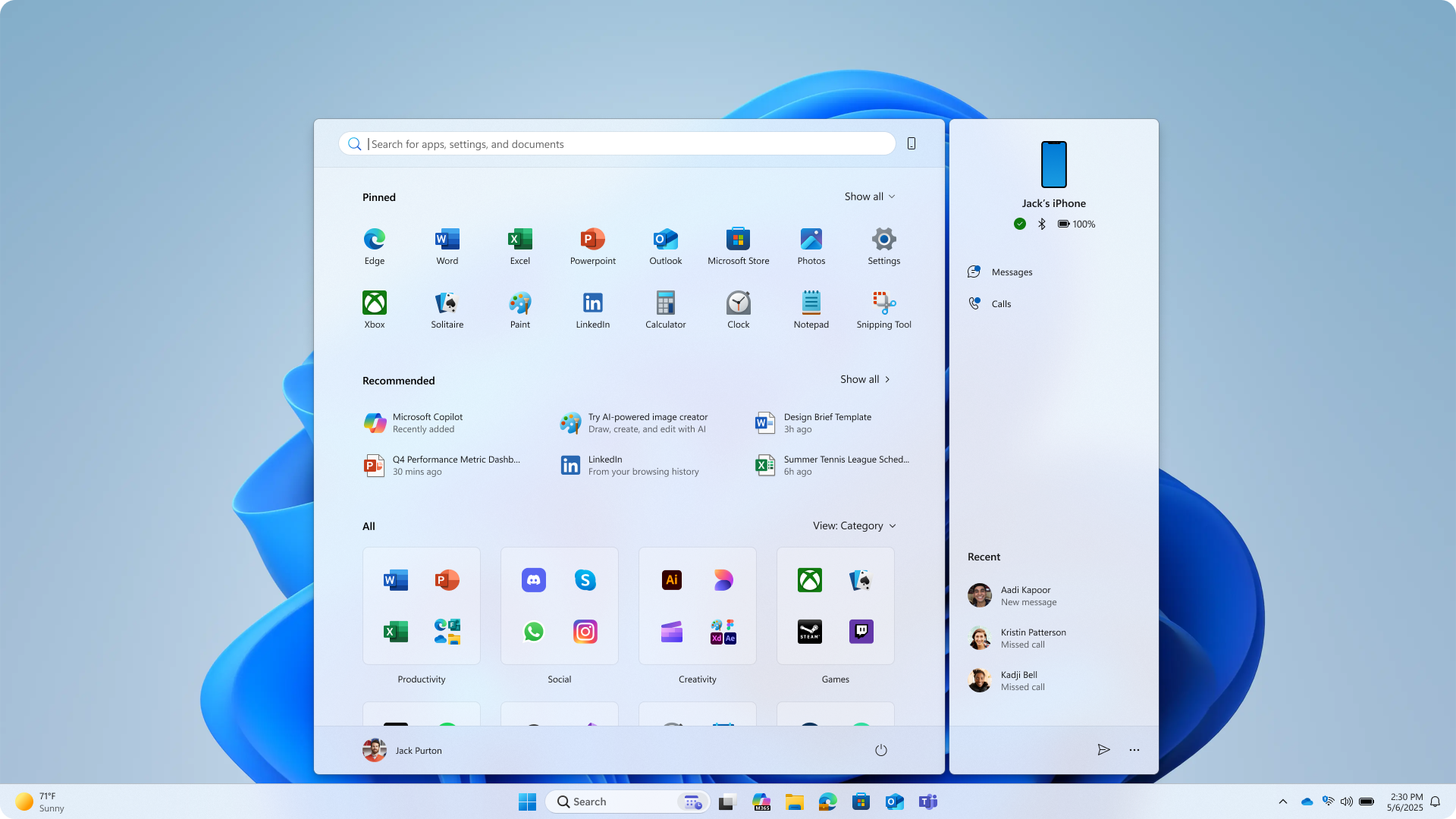





Leave a Comment
Your email address will not be published. Required fields are marked *