When everyone talks about minimalist Linux distros, they start with things like Raspberry Pi OS or a headless Ubuntu server. However, if you’re just trying to set up a home theater PC (or other streaming box), you have a much better option.

What is LibreELEC?
LibreELEC is a minimal, cut-down Linux distro built on Debian, a bit like Raspberry Pi OS.
However, unlike Raspberry Pi OS (or most other lightweight distros), LibreELEC is built with one purpose in mind: home theater PCs.
To that end, it is almost as bare-bones as an operating system can get. It doesn’t have a desktop environment. It doesn’t come with most of the preloaded applications you’d associate with an operating system. Its simplicity means that there is very little to go wrong, so it tends to be very stable. All it does is boot directly into Kodi.
Kodi is a program specially designed to turn PCs (or other devices) into home theater PCs (HTPCs). It features an interface not unlike most of the streaming services you’re familiar with, except for one critical difference: it is designed to play your local media library first and foremost.

Related
10 Kodi Features You Should Be Using
Looking for a media center front-end? Look no further than Kodi.
As a result, LibreELEC PCs boot quickly and don’t need much to run—you can install LibreELEC on an 8GB microSD card if you really want. It also has very little overhead otherwise. You don’t need the latest and greatest liquid-cooled CPU for smooth performance.
LibreELEC Is Perfect for Mini PCs
Mini PCs aren’t known for being computing powerhouses. Usually, they have a low-power mobile processor paired with up to 64GB of RAM. If you want more than that, you’re looking at PCs in the 1000-dollar range.
However, those low power specs aren’t really a downside in many cases—including LibreELEC.
If you’re setting up a home theater PC, you really only need something that is able to play and transcode video files and physically connect to your television.
Kodi Has So Many Plugins
Kodi isn’t limited to what it has out of the box, either.
It has an extensive library of addons that let you make it do almost anything you want, though it isn’t designed to run dedicated streaming apps like Netflix.
My personal favorite is a GitHub project that lets you launch Moonlight from within Kodi. I have a pretty capable gaming PC, and I use Moonlight to stream games from my PC through a Raspberry Pi to my television.
It was way more cost-effective than buying an Xbox or a PS5, and I don’t have to worry about keeping track of which games I own on any given platform.
What Mini PC Goes Best with LibreELEC?
Most mini PCs out there will run LibreELEC without a problem, even if they’re old. However, given that LibreELEC is aimed at home theater uses, I’d recommend sticking to Intel processors.
Intel processors almost always support Quick Sync, which is special hardware on the built into Intel CPU that allows you to encode or decode video files very efficiently. It can be especially helpful if you need to convert a 4K video into a 1080p video on the fly, for example.
That tends to be more important with PLEX servers than Kodi servers, but it isn’t a bad thing to have available. Intel’s N97, N100, and N150 processors are extremely popular for this since they’re inexpensive and consume next to no energy. There are dozens of mini PCs with one of those CPUs in them. Just look for one that can take at least a 1TB internal drive and that has 16GB of RAM.
If you want to buy something that is more powerful, and may be more versatile for future projects, I’d look for something with an Intel 1220P or 1250P. They have extra performance cores, which can be helpful if you need to do something demanding.
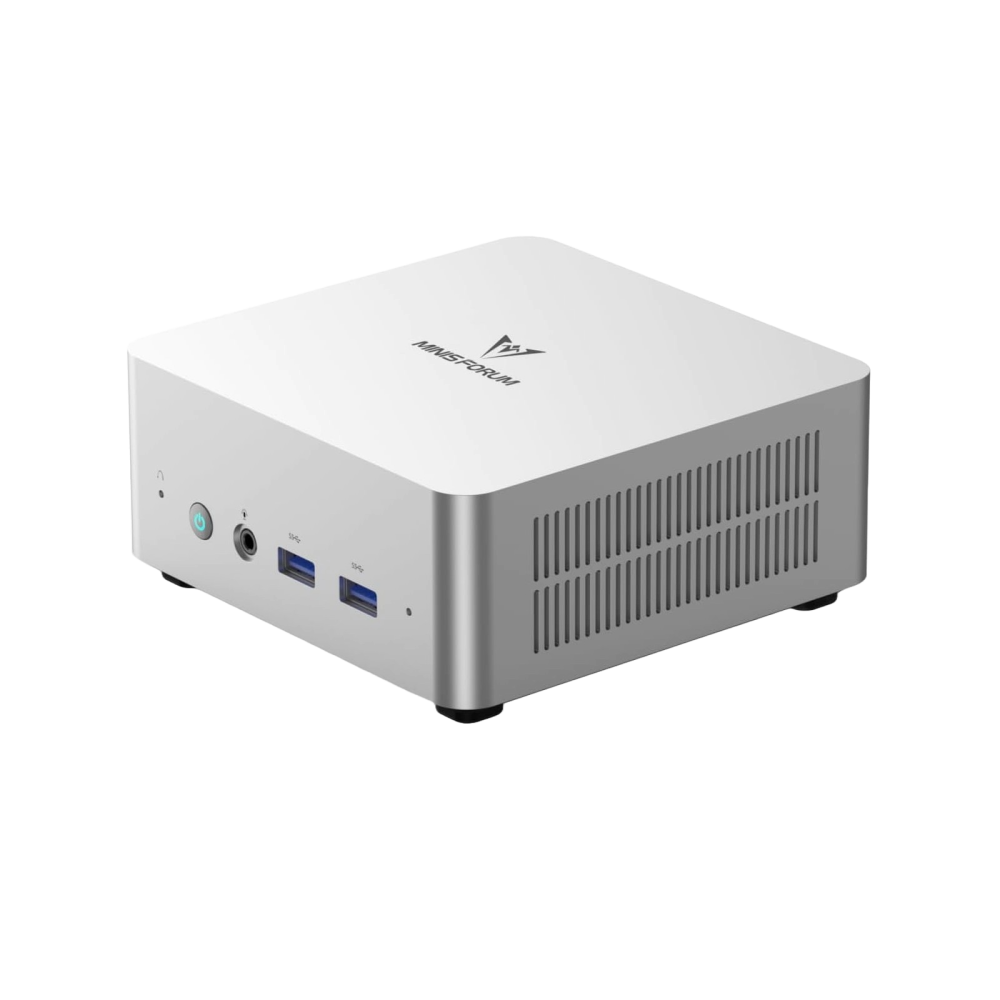
- Brand
-
MINISFORUM
- CPU
-
Intel I5-1250P (12C/16T)
The MINISFORUM UN1250 is a small mini PC designed for light work, like basic photo and video editing, document drafting, and other basic tasks.
If you’re going to be using the mini PC as a home theater PC with LibreELEC, I’d recommend booting off a regular SSD rather than a microSD card, though. You don’t want to go through the trouble of getting everything set up how you like it only for a microSD card to burn out after a few thousand hours of use.
And best of all, you’re not stuck with one setup. LibreELEC doesn’t come with a desktop environment by default, but if you ever decide you want to change things up, you could easily install a desktop that would let you use your home theater PC like a regular Linux desktop.
Alternatively, you could dual boot a completely separate version of Linux that is more fully featured.


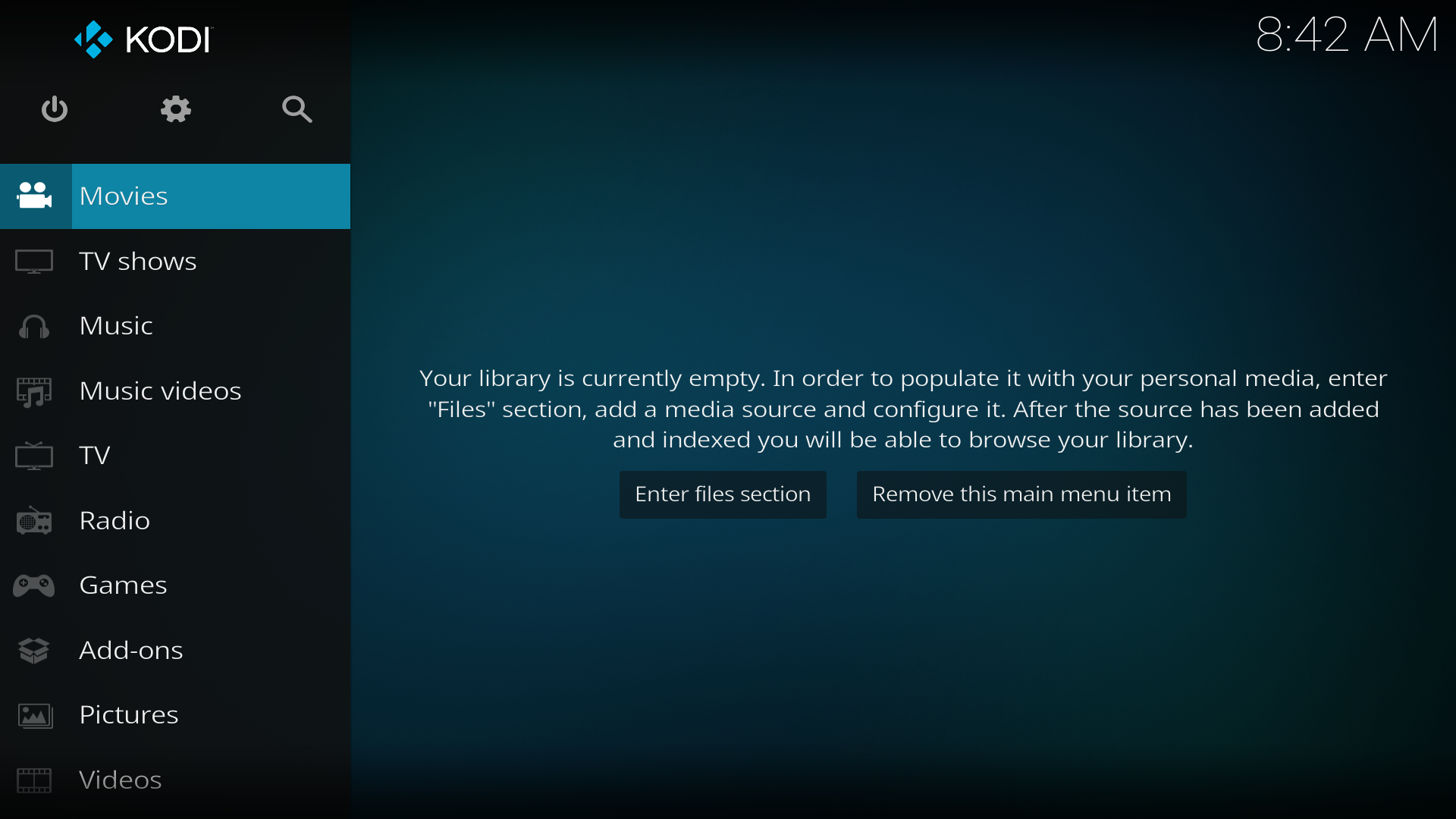






Leave a Comment
Your email address will not be published. Required fields are marked *