Tech companies track, collect, and sell information. After realizing how much information I was giving away daily, I ditched some of the services I was using and replaced them with privacy-focused alternatives that genuinely respect my digital footprint.
4
SimpleLogin Keeps My Email Address Private
We leave email addresses everywhere online. After signing up for countless services over the years, I realized my primary email address was probably floating around in hundreds of databases. That’s when I discovered SimpleLogin, which changed how I approach online registrations.
SimpleLogin is an email aliasing service by Proton that acts as a privacy shield between you and the services you use. Instead of giving out your real email address, you create unique aliases that forward messages to your inbox. This way, you can also disable any alias that starts receiving spam or gets compromised.
The free plan gives you ten email aliases to start with, which is perfect for testing the waters. However, you can upgrade to the premium plan for $36 annually or $4 monthly to get unlimited aliases.

Related
Why I’m Leaving Gmail and Using This Security-Focused Email Service Instead
I’ve been using Gmail for years, but it’s time to make the switch.
Email aliases also come in handy when shopping online. If a company experiences a data breach or sells your information, you know exactly who’s responsible. For that reason, I use email aliases for all my online shopping.
SimpleLogin can also block email tracking pixels. You’ll never notice an email tracking pixel, but they are tiny, invisible images that marketers use to monitor when and how often you open their emails. By using email aliases, companies no longer know exactly when I check my inbox, which felt incredibly useful once I learned about it.
3
I Replaced Google Password With Proton Pass for Password Management
I used Google Password Manager for years without giving it much thought. It was convenient, integrated with Chrome, and free—what was not to like? While Chrome can now automatically change your weak passwords for you, this convenience comes with privacy trade-offs I’m no longer willing to make.
Google’s password solution lacks advanced security features, has compatibility limitations outside its own ecosystem, and most importantly, doesn’t use zero-knowledge encryption.
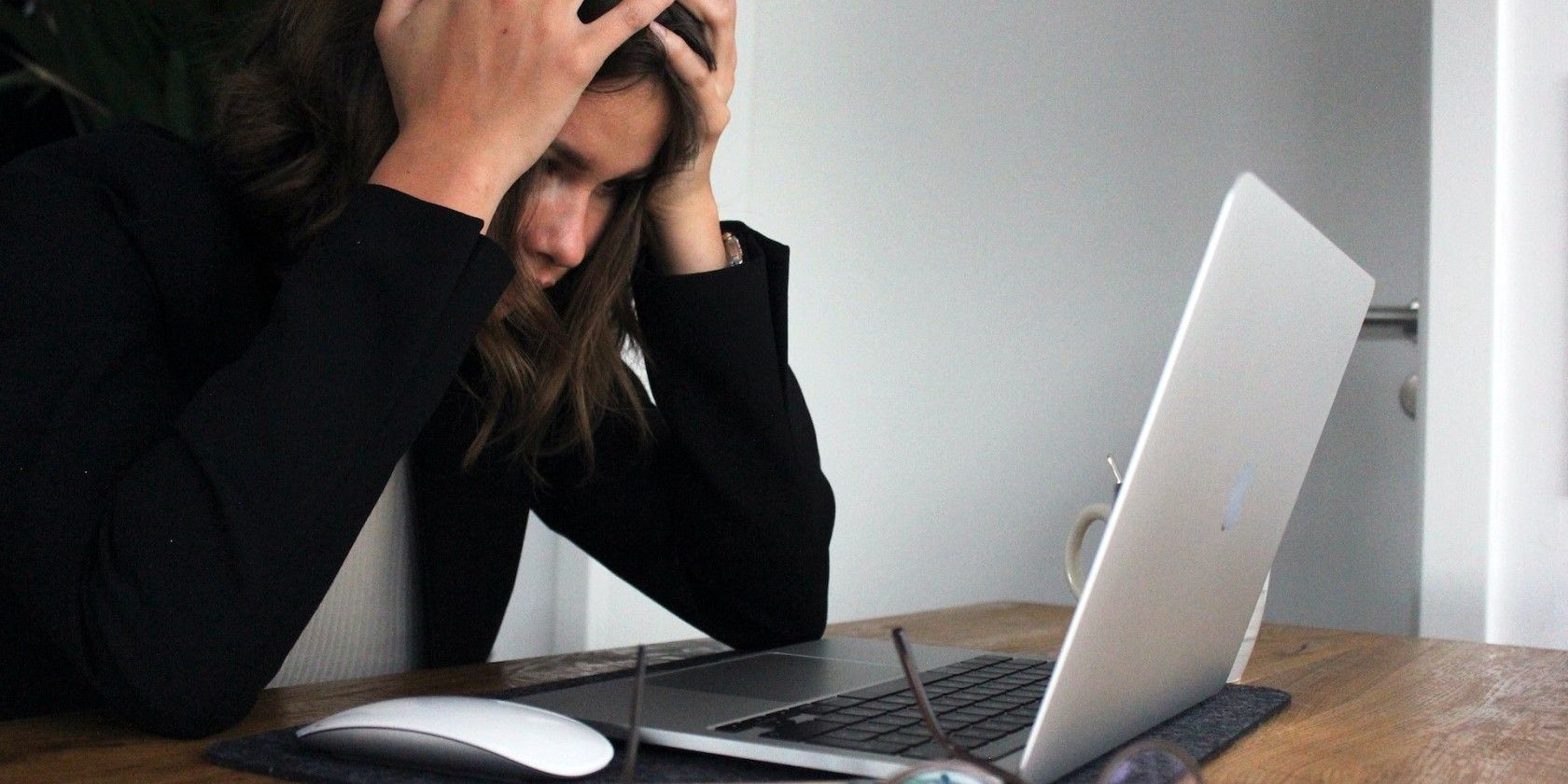
Related
Is Google Password Manager Safe and Secure?
Google might ask you if you want it to store your login credentials, but can you trust Google’s own Password Manager? Is it safe to use?
Proton Pass is my favorite password manager because it embraces end-to-end encryption as a core feature, not an afterthought. Every password, secure note, and credit card detail is encrypted before it ever leaves my device. Not even Proton can access this information.
What sealed the deal for me was a privacy-first approach combined with practical features. The interface is clean and intuitive, the browser extension works flawlessly, and the mobile app allows me to always have my passwords securely available. Plus, the free tier is genuinely usable, too, and doesn’t push upgrades.
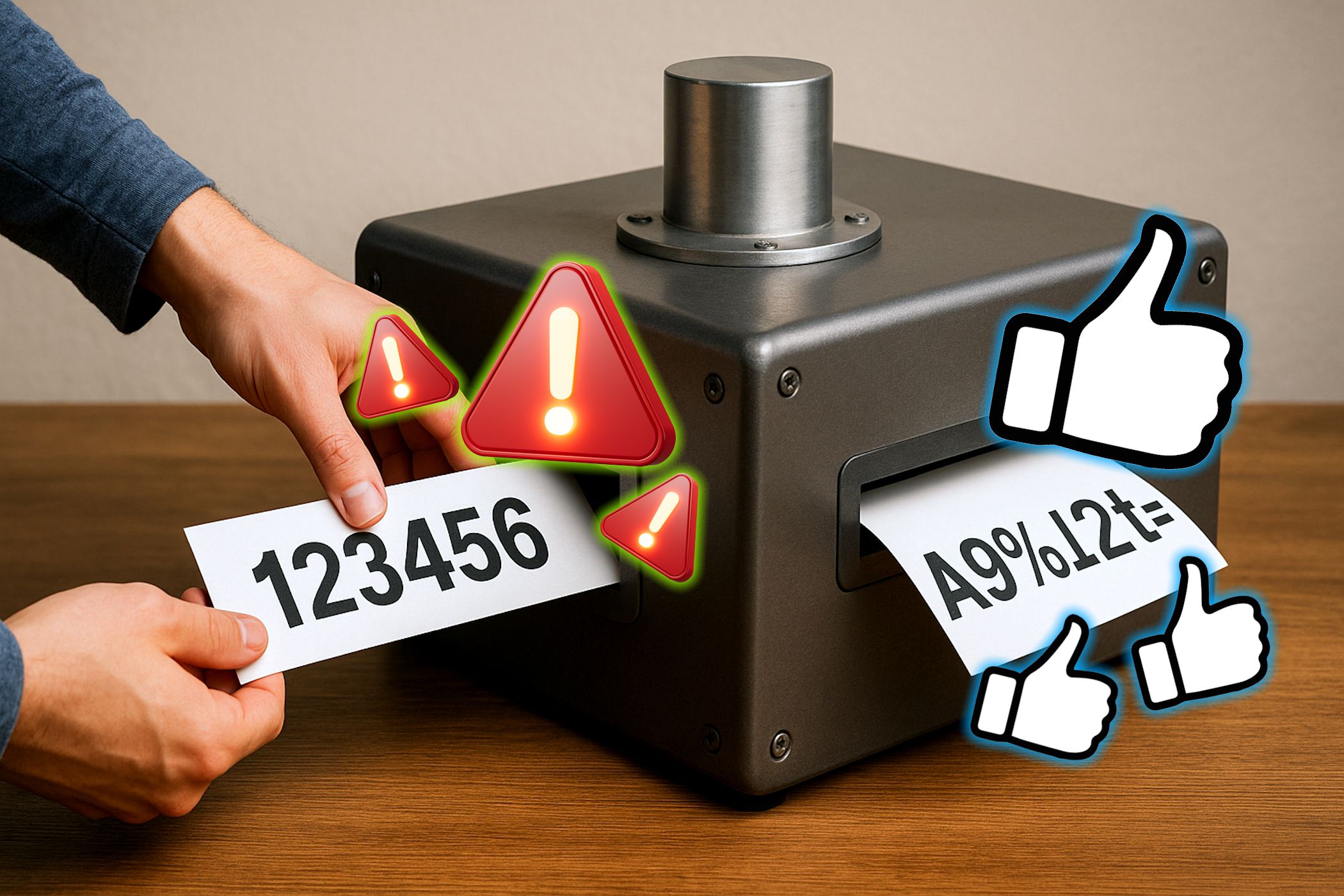
Related
A Strong Password Isn’t Bulletproof: It’s Still Weak to These 7 Attacks
Your password is strong and secure, but what about the rest of your security practices?
2
Joplin Is My Notes App Alternative
Note-taking is one of those things I do constantly throughout the day. I needed a private alternative to Google Keep and the default Notes app, and therefore, Joplin became my go-to notes app.
Unlike other apps, Joplin is open-source. Its code is publicly available for anyone to inspect. With this transparency, I don’t have to blindly trust the developers—the community can verify that it’s not collecting data or adding suspicious features.
The app’s functionality rivals any mainstream note-taking tool I’ve used. I can create everything from simple text notes to complex multimedia documents with embedded images, math formulas, and diagrams. The markdown support is particularly useful for someone like me who writes for the web regularly.
Joplin synchronizes across all my devices, and its organization system balances flexibility and structure. Although Joplin features potent security with end-to-end encryption and biometric lock capabilities, I still maintain certain boundaries. I never save passwords in any note-taking app, including Joplin. Call me paranoid, but I prefer to keep that information strictly in my password manager for better security.
Download: Joplin for Android | iPhone (Free, subscription available)
1
Private Browsing Is Easier With Proton VPN
One evening, I was researching kitchen appliances, and the next day, my social media feeds were flooded with air fryer ads. That invasion of my browsing habits was the final straw that led me to take my browsing privacy seriously. After researching various VPN options, I settled on Proton VPN.
I started with the free tier to browse privately. Proton gives you access to servers in 5 countries (randomly selected). This basic level of protection was enough to convince me of its value, especially since many free VPNs are sketchy at best and downright dangerous at worst.
The Proton VPN Plus subscription provides access to over 12,000 servers across 110 countries, ensuring I’m never limited by slow connections or regional restrictions. I particularly appreciate the split tunneling feature, which lets me route only certain apps through the VPN while others use my regular connection. It means I can keep my banking app on my direct connection for security while protecting everything else.
You can also use the double-hop VPN feature for sensitive browsing. It routes traffic through two different servers in separate countries, making it exponentially harder for anyone to track your activity. It might sound like overkill, but this extra layer feels increasingly necessary rather than paranoid, given how aggressive tracking has become.
The Proton VPN subscription isn’t the cheapest option, at $4.99 per month (billed annually) or $9.99 (billed monthly).
Download: Proton VPN (Free, subscription available)

Related
My Favorite Private Email and VPN App Is About to Get Much Cheaper
It’s not just Proton that’s getting cheaper.
Taking back control of your privacy doesn’t happen overnight. It’s a journey of small, intentional changes that add up to significant protection. Each app I’ve switched to represents one less company monitoring my searched terms and one less data point being sold to advertisers.
If you’re feeling overwhelmed, start with one change. Maybe it’s creating email aliases or using a VPN when browsing. Each small step immediately makes a difference. Your digital footprint is worth protecting, and these tools make it easier than ever.


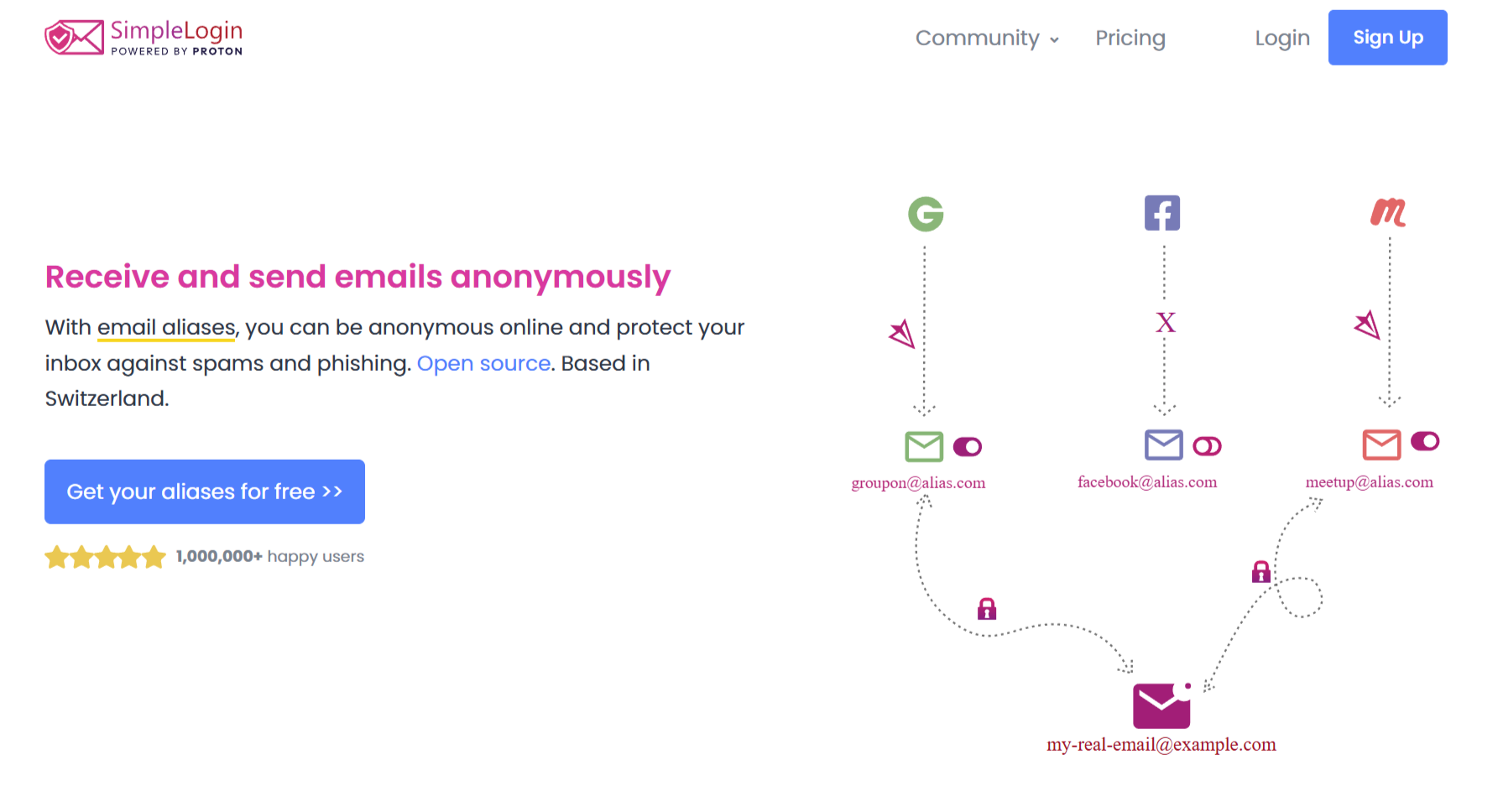





Leave a Comment
Your email address will not be published. Required fields are marked *