Summary
- The Google Messages beta introduced a redesigned media sharing interface.
- You can more easily insert images, add a caption, and adjust the resolution.
- Then, a new snooze chat option allows 1, 8, or 24-hour silencing.
Google Messages has received a lot of upgrades lately, and two more features are on the way that everyone should love. If you ever wanted to snooze notifications from a chat instead of muting it, we have good news. The latest Google Messages beta delivers a redesigned media sharing interface and multiple new chat snooze options.
The latest Google Messages beta is already starting to show signs of the big Android 16 “expressive” design overhaul. That’s because the image insert system is all-new, and this is probably the first of many new changes on the way.

Related
Still Not Using Google Messages? Here’s What You’re Missing
It’s almost as good as iMessage.
New Gallery and Image Quality Controls in Google Messages
First spotted by 9to5Google, the built-in image gallery and “insert” menu for taking photos and videos are completely new. Now, when you tap the gallery icon in the text input field, you’ll see a nearly full-size viewfinder to snap photos or videos. This new interface instantly shows some of your most recent images, making it easier than ever to insert a photo or video or take a new one.
You can swipe up to dismiss the viewfinder and scroll through your full camera gallery. Additionally, once you select a photo, it’ll display a preview and an option to quickly add a caption before hitting send. It’s small, but it’s a nice little touch.
We’re also seeing a new “HD+” button near the top of the image selector menu, where you can choose from sending lower-quality media faster, which is “optimized for chat,” or original quality and full resolution. Instead of digging through the settings menu, you can toggle between the modes right from the screen you’re currently on before hitting send.
It’s worth noting that Google’s been testing this new design since November, but I never saw it on the beta channel myself. However, it’s rolling out today for more users.
Easily Snooze Chats in Google Messages
While most text apps make it easy to mute or snooze notifications, Google Messages isn’t one of them, which was one of my biggest complaints after switching from Textra to Google’s system for RCS support. Thankfully, Google has introduced three new “snooze” options you can apply to any conversation or group chat.
I don’t know about you guys, but I hate when a group thread blows up my phone. I’ll often mute it, then forget about that mute toggle for several weeks and miss a ton of conversations. Now, that’s no longer an issue.
In the latest Google Messages beta (version 20250602_05_RC00), a new “Snooze chat” option lets you snooze any chat or contact for 1 hour, 8 hours, or 24 hours. Additionally, there’s an “always” option to permanently quiet a conversation instead of removing yourself from the group. We’re also seeing a few more options to allow notifications to come through if you get @mentioned. That functionality isn’t in Google Messages yet, but it’s likely coming soon.
Either way, users will love both new features. These are on top of sensitive content warnings and real-time location sharing, which arrived a few weeks ago. If you’re interested in any of these changes, make sure you’re on the latest version of Google Messages, and consider joining the beta to get access even earlier.
Source: 9to5Google, AndroidPolice


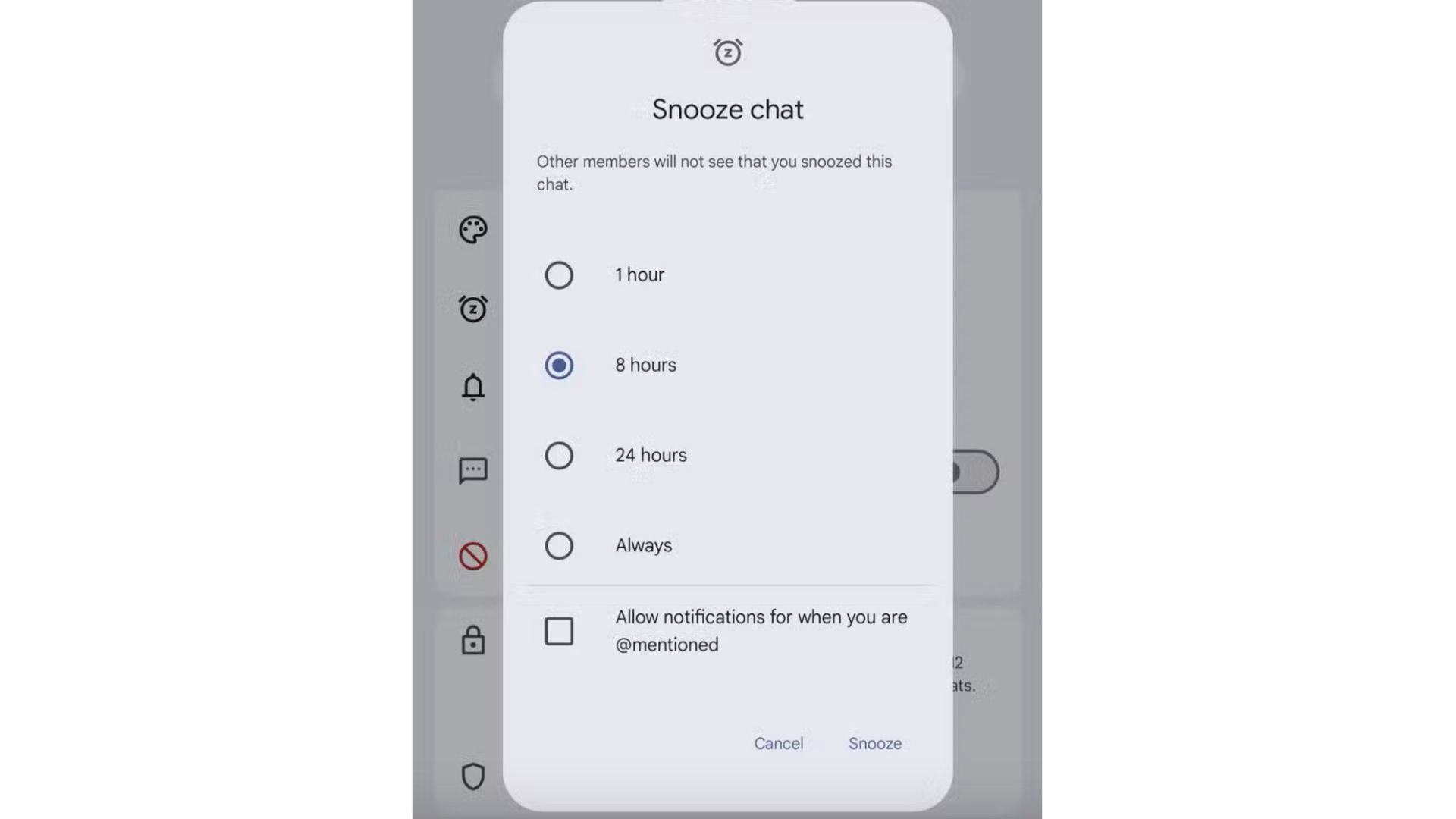





Leave a Comment
Your email address will not be published. Required fields are marked *