I switched to Arc after its public release because of its modern, user-focused approach to browsing. But now that Arc is discontinued, I hope every browser adopts its best features.
9
Split Views
Split View was one of Arc’s best features for boosting productivity. It made it easy to view multiple tabs side by side without hassle. Instead of juggling multiple windows, you could drag a tab next to another in the tab bar, and Arc seamlessly placed them side by side. You could even let you resize the tabs however you saw fit.
This was especially useful for tasks like researching while writing, comparing products, or referencing a document while responding to an email. It eliminated the friction I used to experience from constantly switching tabs or manually managing my screen layout in my previous browser.
It was one of the features that made Arc my go-to browser ever since I first heard of it. This kind of thoughtful, built-in multitasking should be standard in every browser, not just available in Arc and a handful of other options.
8
5-Second Previews
5-Second Previews were a small but incredibly thoughtful feature that made a big impact on how I browsed the web in Arc. When you search the web, it’s quite easy to come across pages that don’t deliver on what they promise. But with Arc’s 5-Second Previews, you didn’t have to click a link and risk being disappointed.
After a web search, you could preview the contents of a webpage from the search results page by simply hovering over a link while holding the Shift key. On some sites, it even ran automatically—you just had to hover without pressing the key.
It’s a shame that one of Arc’s best features was never included in its Windows version. Even so, Arc remained one of the best Chrome alternatives available on Windows.
7
Command Bar
The Command Bar was one of Arc’s innovative and powerful features, transforming how I interacted with the browser. Compared to a standard address bar, the Command Bar isn’t limited to URLs and web searches. It functions more like a universal command center thanks to Command Bar Actions.
Arc included a variety of actions that you could perform right from the Command Bar. For example, it included various navigation-related actions to open a new window, open or close the sidebar, open downloads, close or archive a tab, close or minimize the current window, and more.
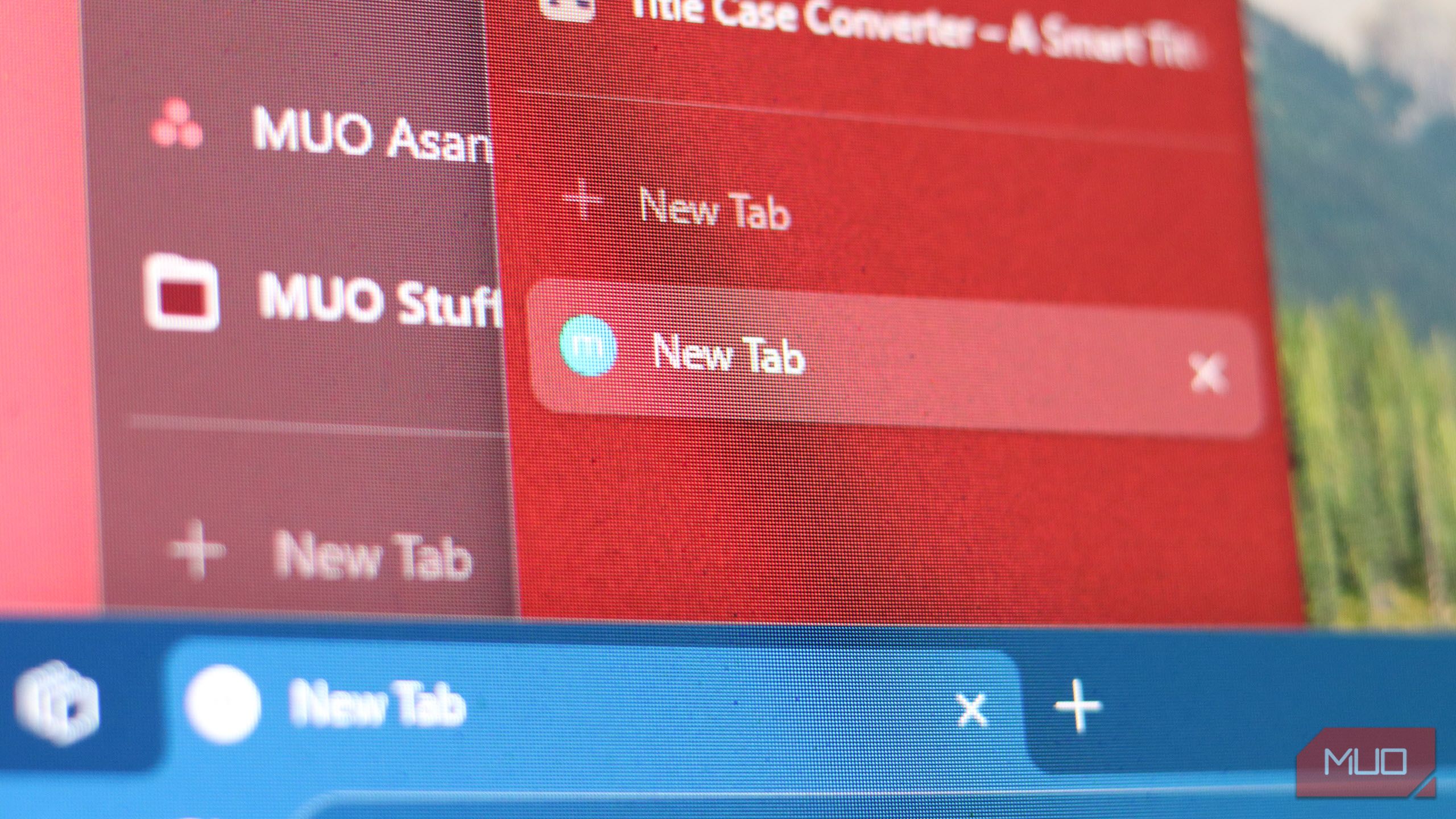
Related
Modern Web Browsers Are Dropping This Iconic Feature, and I Wish They’d Stop
New tab, who dis?
Organization actions were plenty as well for creating a new workspace, creating a new folder, and pinning or unpinning a tab, to name a few. You could even access your browser history and settings by just typing the words in the Command Bar. In short, you could do almost anything in Arc using these actions.
In fairness, Opera’s Tab Commands are very similar to this functionality, and are worth trying if you’re looking for an alternative.
6
Intuitive AI Integration
Another standout aspect of Arc was how naturally it integrated AI. Unlike in many browsers, where AI integration feels like an afterthought to keep up with the AI boom, Arc made it feel like part of the browsing experience.
One of my favorite AI features in Arc was Ask on Page, which you could access by pressing Cmd + F on macOS or Ctrl + F on Windows. It opens a text bar that appears to be a typical page search feature, but it does much more. You could ask anything you’d like to know about the current page, like a summary or specific details covered on the page, and you’d instantly get a response.
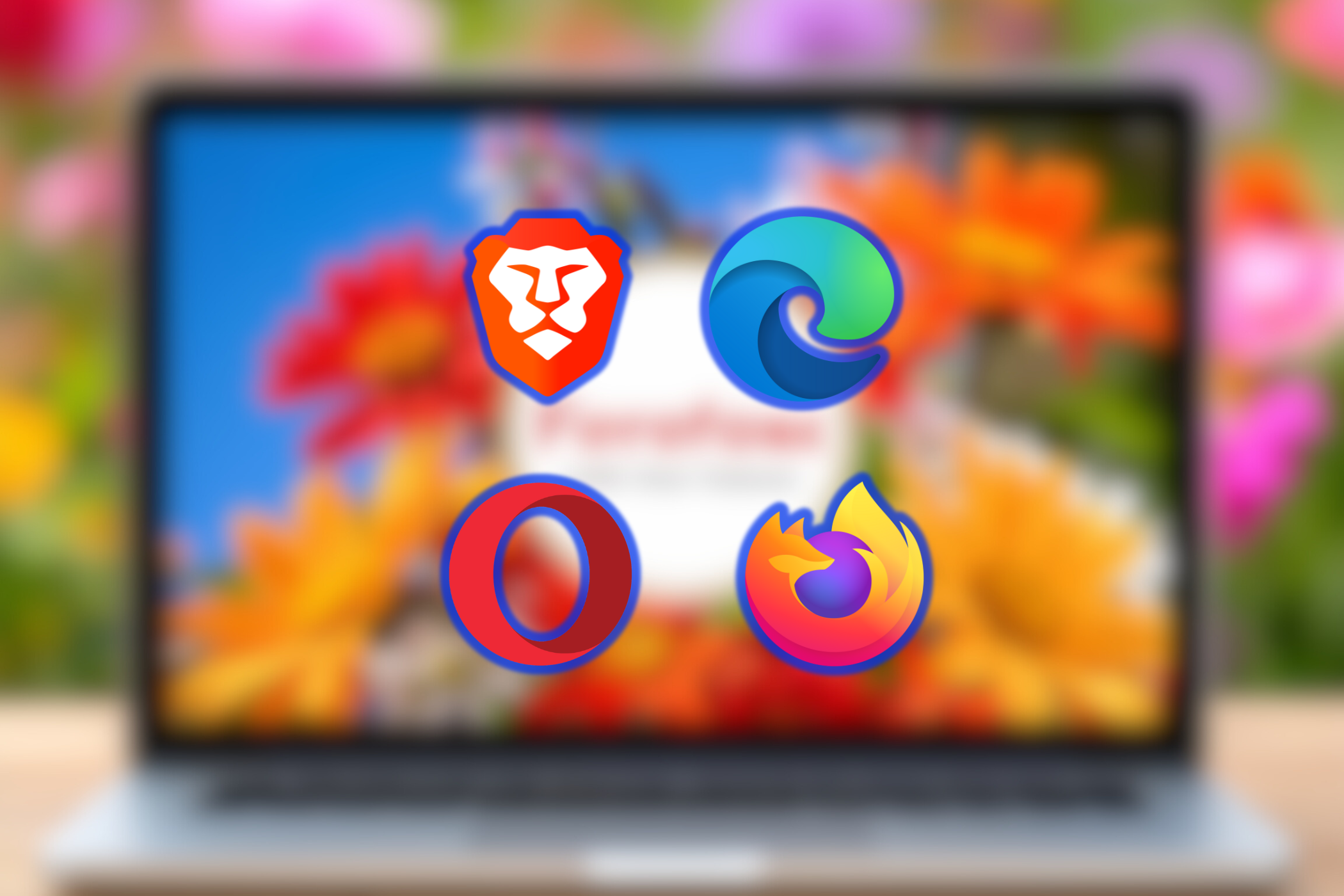
Related
These 4 Browsers Have the Best AI Features
These browsers have AI that will supercharge your productivity.
Another favorite is ChatGPT integration in the Command Bar. With the Command Bar open, you could type your query and select the option with Ask ChatGPT on the right, which opens a new tab with the response instead of performing a regular web search.
5
Tidy Download Names
Tidy Downloads quietly solved a daily annoyance you might not have realized needed fixing. Instead of saving files with long, unreadable names full of timestamps, version numbers, underscores, and other gibberish (think report_final_final_v2(1).pdf), Arc intelligently clears that mess up by renaming any download using clear, human-readable names.
It made downloaded files significantly easier to find and organize later without manually renaming or guessing which file I needed. I wish this kind of automatic file renaming were standard across browsers. It’s a simple yet helpful addition that saves time and reduces confusion. This feature helped keep my Download folder clean, and chances are, you’d appreciate that too.
4
Automatic Tab Organization
Arc didn’t just take care of your download file names. It also included another handy organization feature for tabs called Tidy Tabs.
Instead of letting tabs pile up randomly, Tidy Tabs helped in grouping them automatically into folders based on context. You clicked an icon, and your tabs were instantly organized into appropriately named folders for ease of access.
3
Little Arc
On top of Split Views, Arc included yet another handy feature for supercharging productivity called Little Arc. Instead of opening a new tab for every link, you could open it in Little Arc—a minimal pop-up window for previewing the page without fully committing.
For instance, while reading this article, you could open one of the links in Little Arc and quickly scan or read what’s in the other article without opening a new tab. And if you wanted to open the page in Little Arc in a new tab, you could.
2
Picture-in-Picture Support
If you like to watch videos while doing other tasks, Picture-in-Picture (PiP) support for videos in Arc made it seamless. You can currently achieve this in browsers like Chrome by adding an extension, though native support would be more convenient.
In Arc, you didn’t need to click any button to activate PiP mode for any video. When you had a video playing in the currently open tab, and you switched to another, Arc automatically popped out the video into a small window that was displayed on top of your other windows.
You could drag the window around to find the optimal position and even resize it. All the player controls were at your disposal. You could pause, skip forward, rewind, and even jump to a specific timestamp. The player also included a way to minimize the window to temporarily hide PiP mode without pausing the video.
1
Instant Links
Instant Links was a clever, time-saving feature exclusive to Arc on macOS that made browsing feel faster and more efficient. After you’ve entered a search query, you could press Shift + Enter to instantly open the top result without needing to scroll through a list of links.
Even more impressively, Instant Links supported a smart trick to generate grouped content. You could type a search query preceded by “Folder of,” like “Folder of best productivity tools,” then press Shift + Enter, and Arc would create a pre-organized folder with the search query as the title and automatically include top results. It’s a small but brilliant feature, especially for research, and it made Arc perfect for speed.

Related
These Are the 7 Best Browsers That Aren’t Google Chrome
Chrome is excellent, but it’s not the only game in town.
Unfortunately, Arc browser is dead, with the company only committing to providing security updates and major bug fixes going forward. Since it helped redefine the modern browsing experience, I hope more browsers adopt its best features.
Zen Browser is a solid alternative to Arc, but still falls short in many areas (at least as of this writing). Similarly, Opera is a great alternative to Arc, featuring many of the same features, and is worth checking out. If other browsers are paying attention, Arc’s most innovative features shouldn’t disappear with it—they deserve to become the new standard in web browsing.


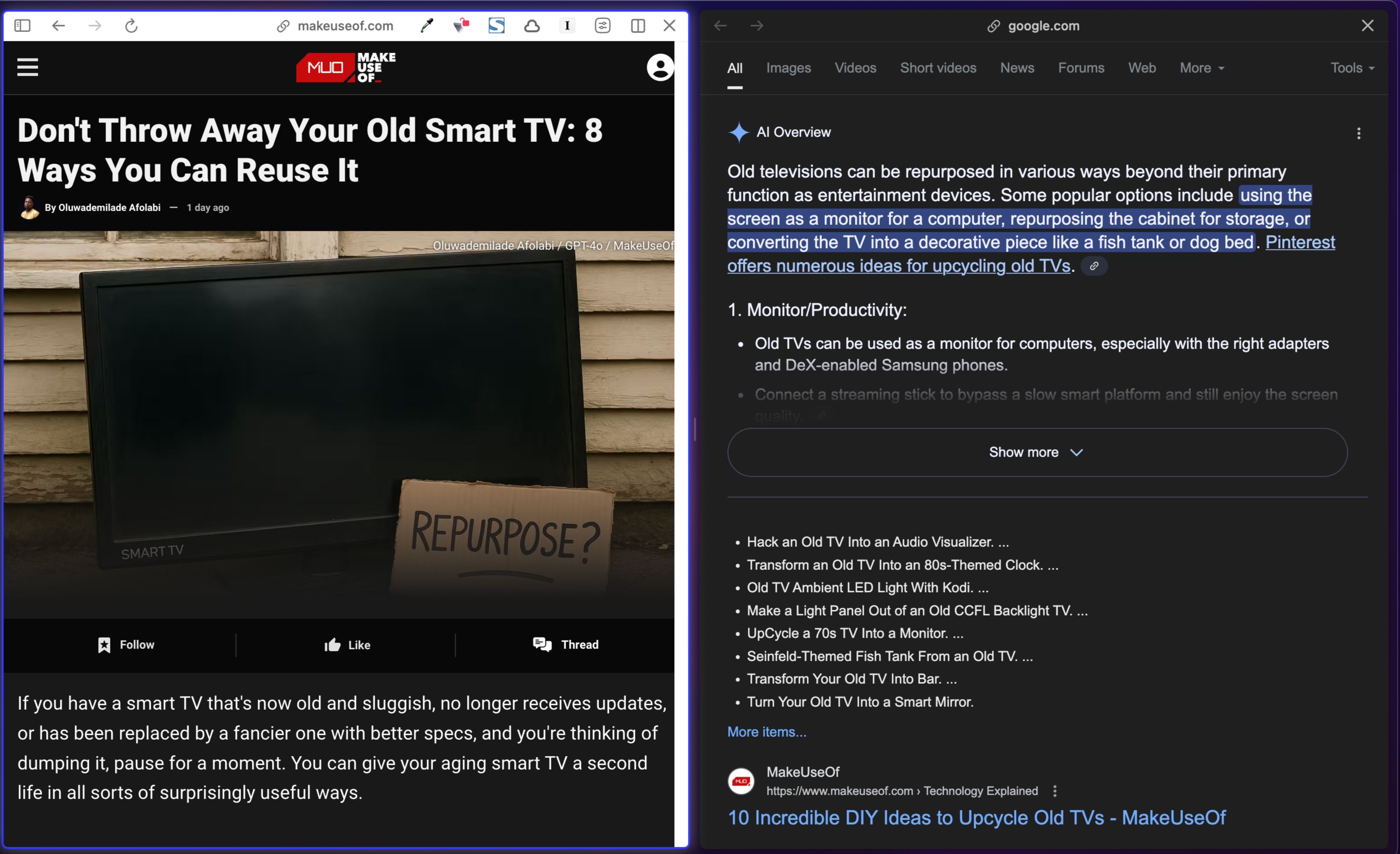
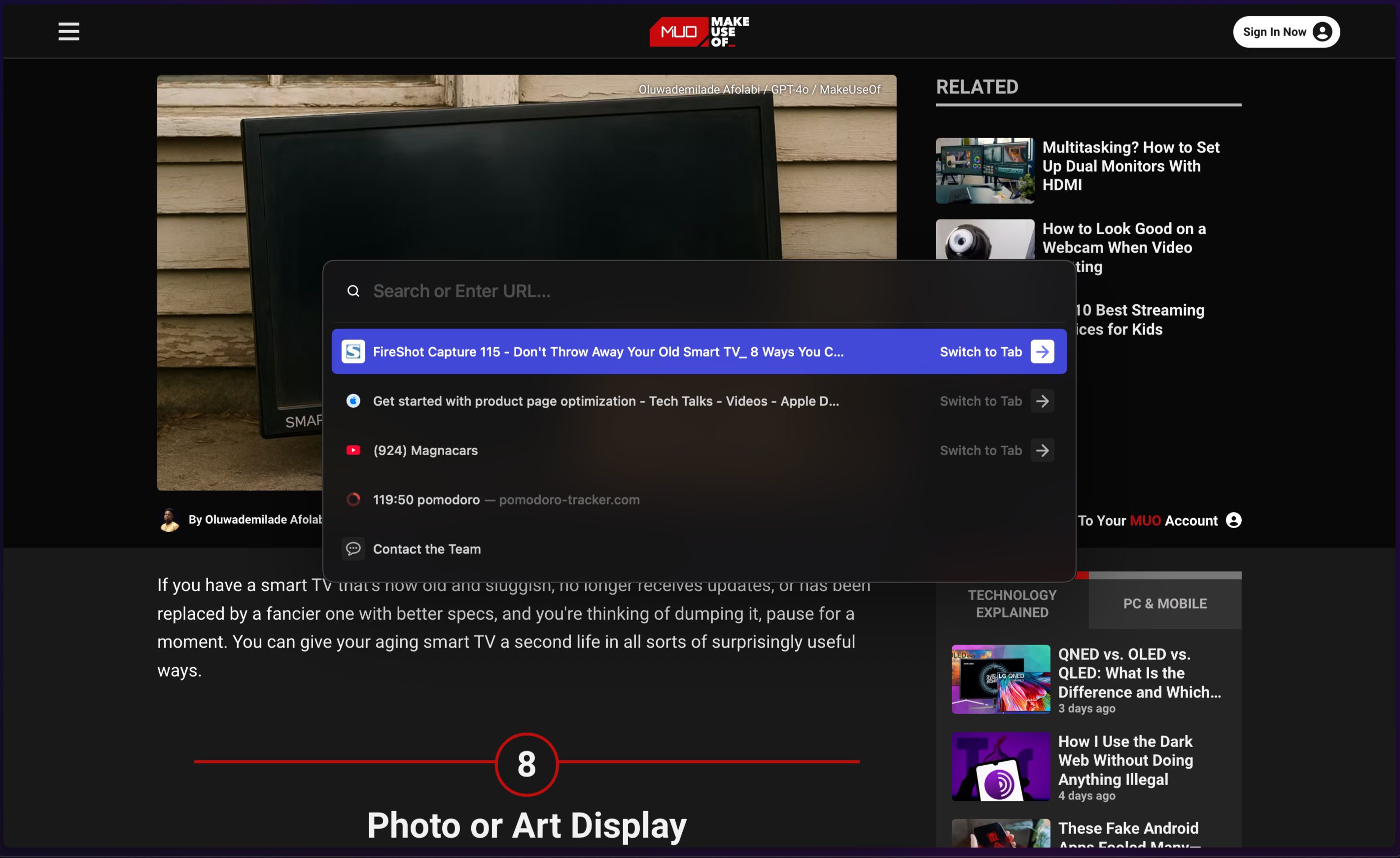

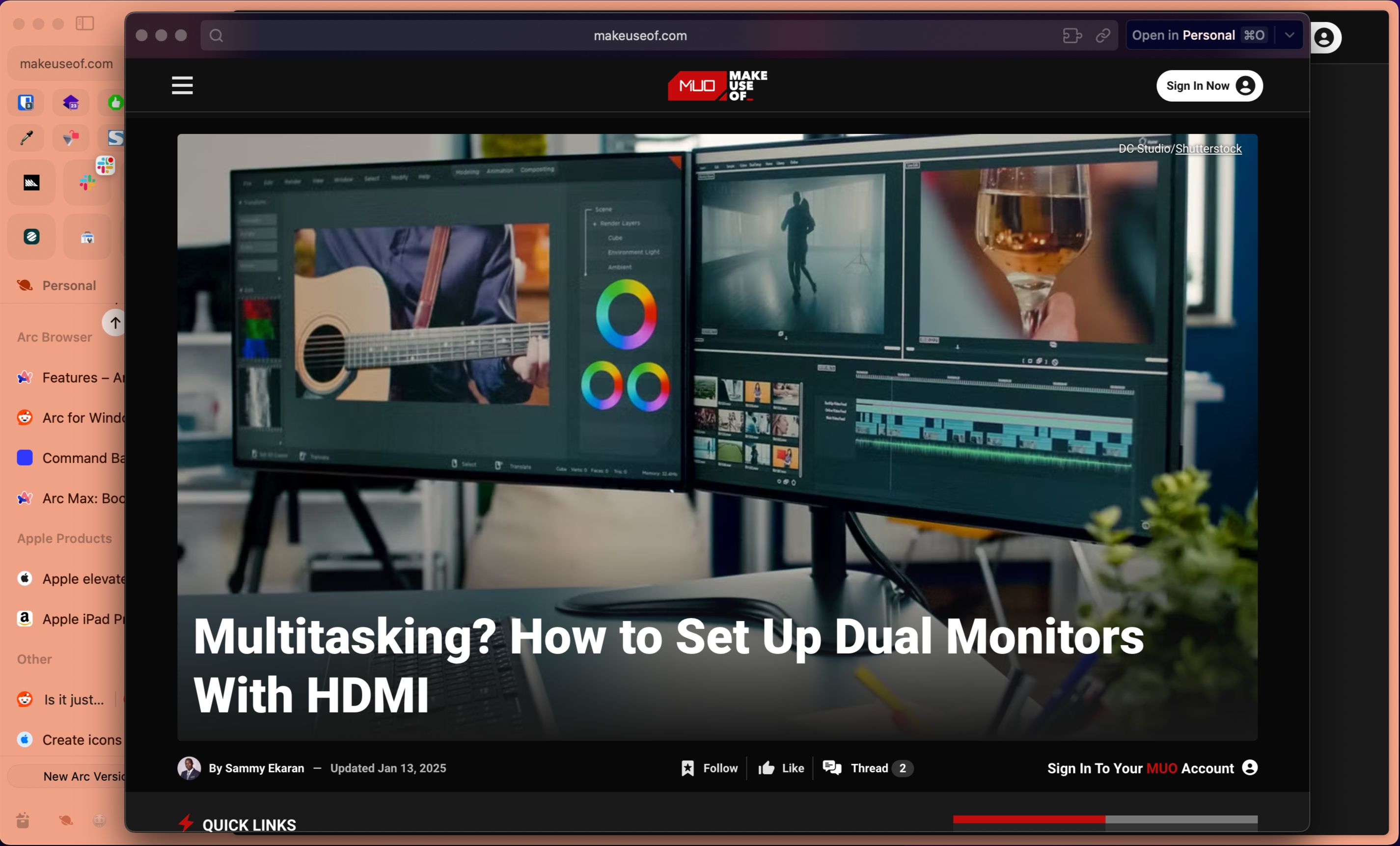
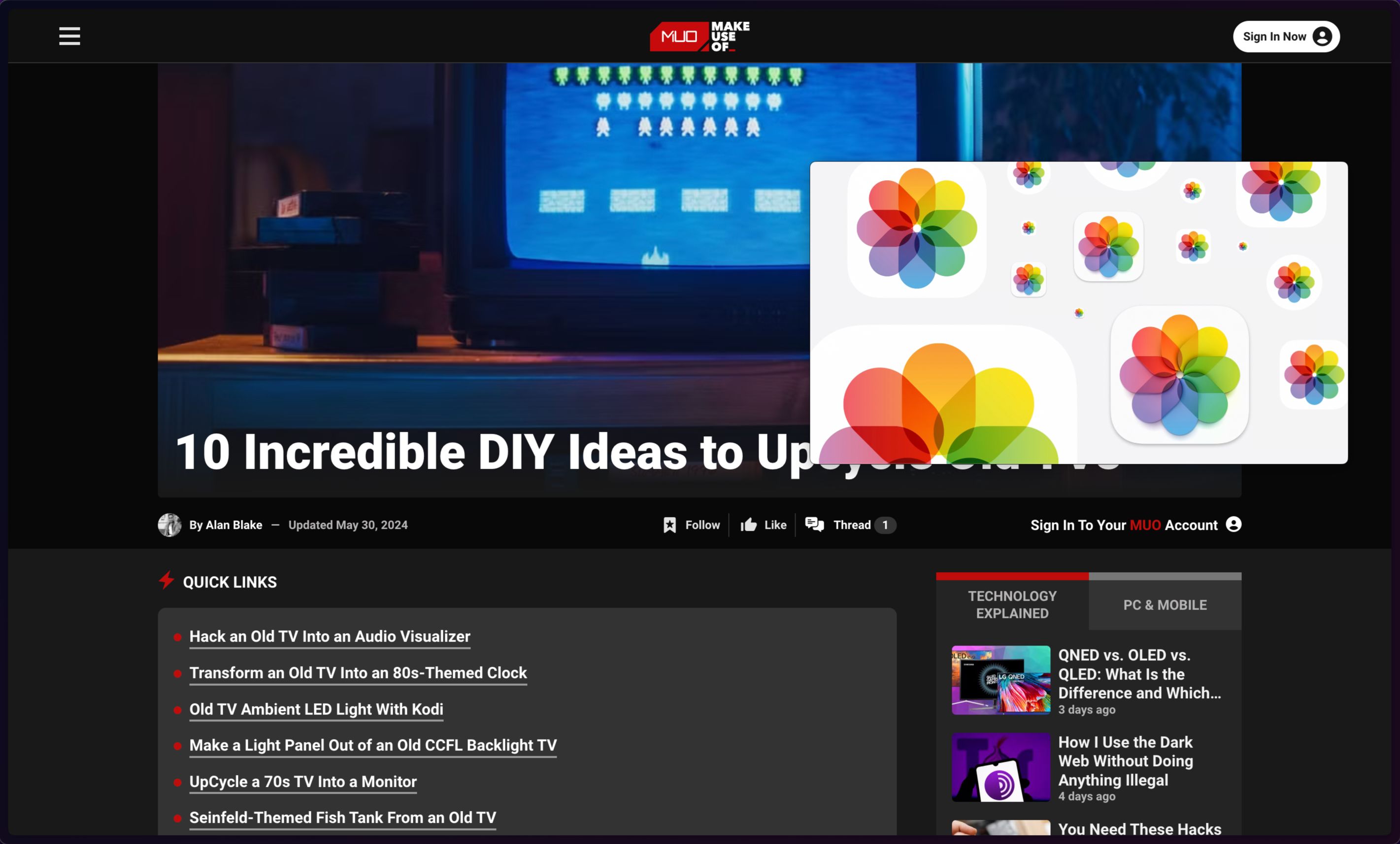





Leave a Comment
Your email address will not be published. Required fields are marked *