If you’re using an iPhone, Apple Mail isn’t just the default—it’s the better choice. While Gmail piles on features, Apple Mail delivers where it counts.
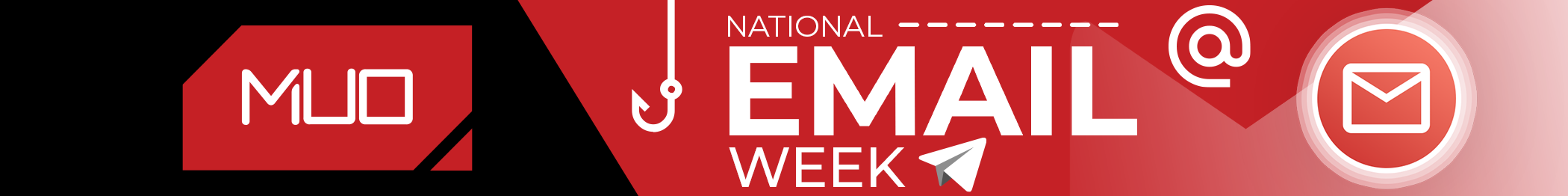 |
4
Stronger Focus on Privacy
Apple has made privacy a cornerstone of the iPhone experience, and that commitment shows up clearly in Apple Mail. From blocking invisible tracking pixels to hiding your IP address, the app quietly puts up shields that most users never even realize are there. Its privacy protection prevents advertisers and marketers from quietly tracking your behavior just because you opened an email.
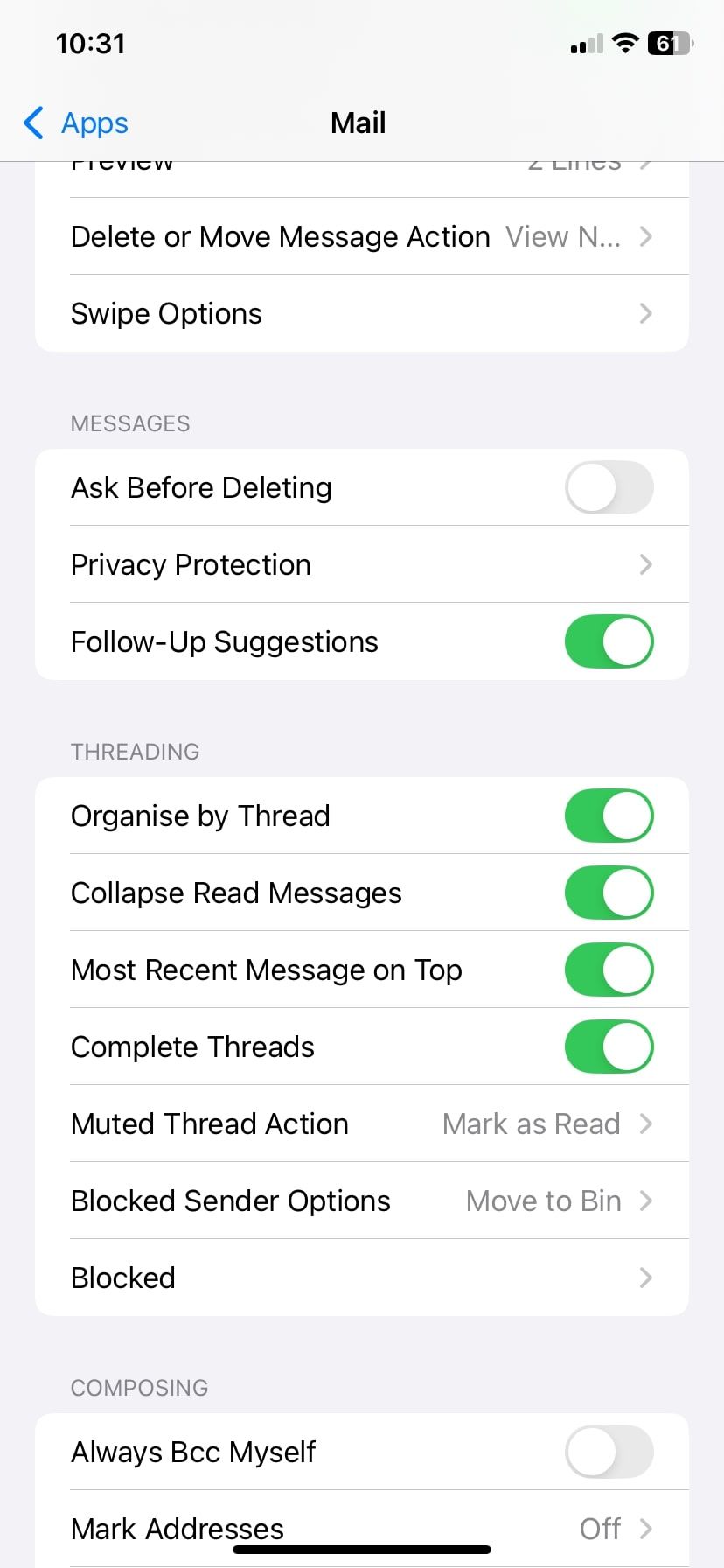
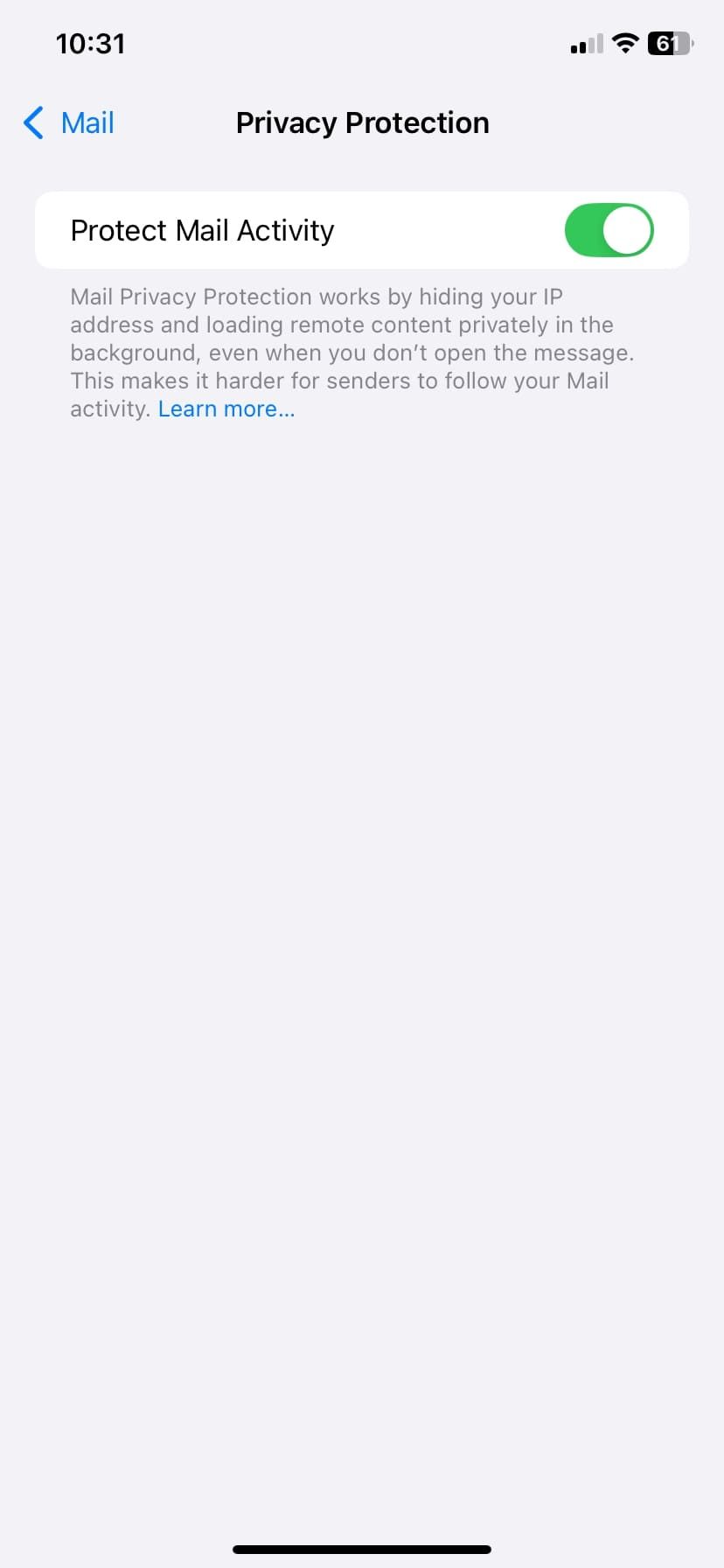
With Gmail, things work a little differently. Google’s business model revolves around data, and while it doesn’t read your emails like it used to, it still collects a lot of information about how you use the service. On iOS, Gmail doesn’t have the same tight privacy controls that Apple Mail offers by default.
This doesn’t mean Gmail is unsafe—but it does mean Apple Mail is more private, right out of the box. You don’t have to dig through settings or turn on extra features. It’s already looking out for you, and on a device as personal as your iPhone, that kind of invisible protection goes a long way.
3
Better Performance and Battery Life
There’s something subtle but satisfying about using an app that doesn’t drain your battery or slow your phone down—and Apple Mail nails that balance. Because it’s built directly into iOS, it’s optimized to run efficiently in the background. You’re not going to notice it chugging resources or pulling down your battery percentage while it checks for new messages.
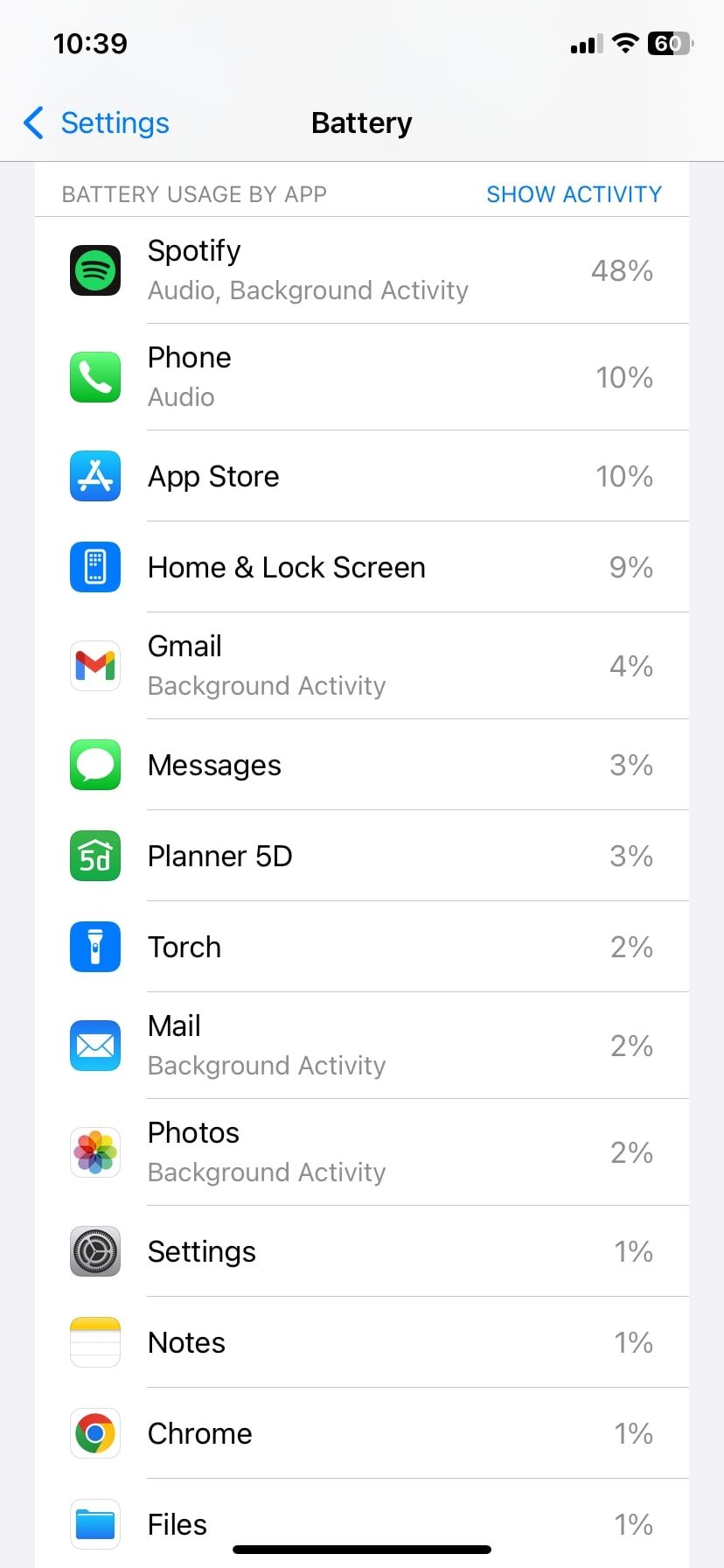
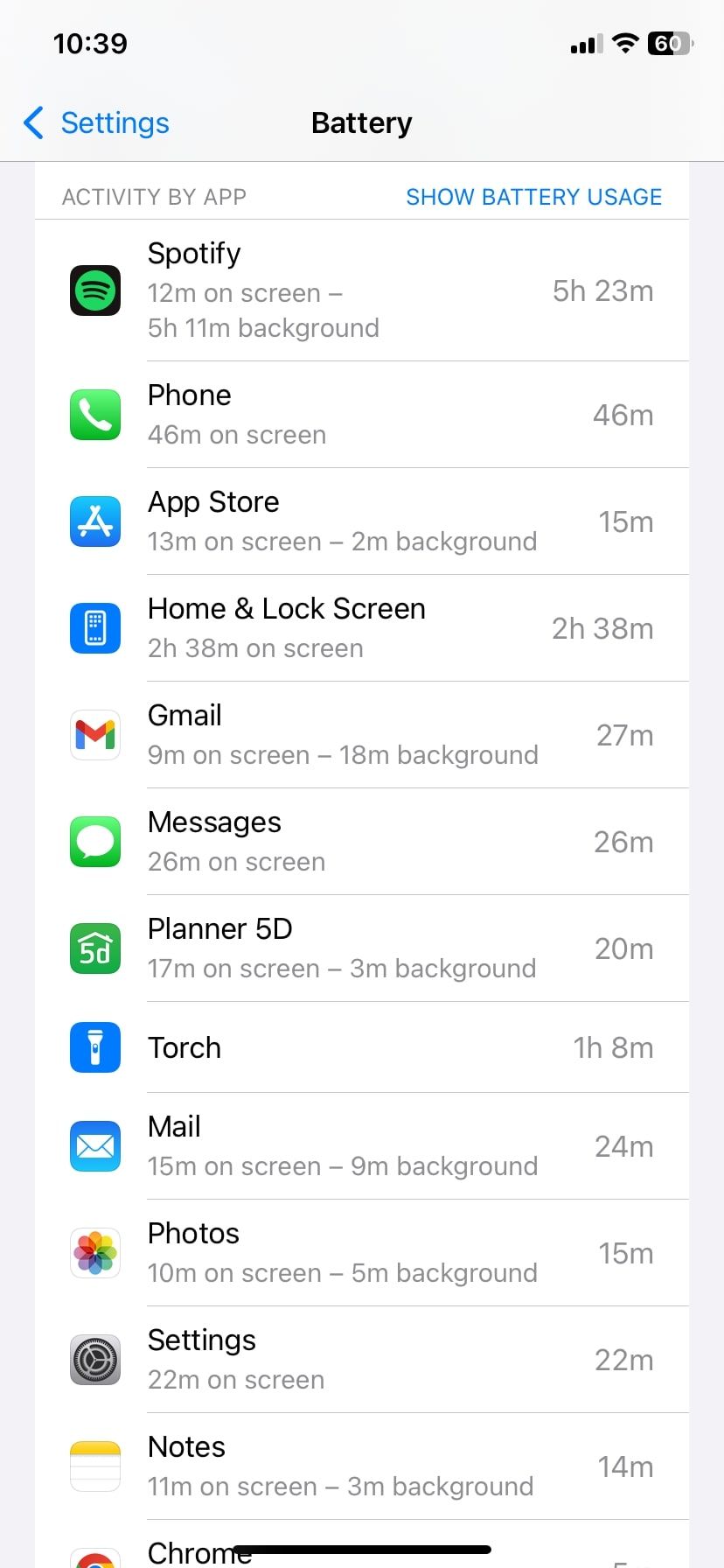
Gmail, on the other hand, has a bit more baggage. It runs as a third-party app, which means it has to do more behind-the-scenes work just to stay updated. That can lead to slower performance, especially if you’ve got a lot of emails or multiple accounts hooked up. And while it’s not a battery hog, it’s definitely not the most efficient app.
Just like how Chrome drains more battery on iOS than Safari, the difference isn’t always dramatic. However, it adds up over time. If you’re someone who checks email often or leaves it open throughout the day, Apple Mail just runs quieter, smoother, and a little more kindly to your battery.
Apple Mail’s VIP feature is one of those understated tools that, once you start using it, feels indispensable. It allows you to mark certain people (your boss, partner, or most important clients) as VIPs. Emails from these contacts are automatically filtered into a dedicated inbox, and more importantly, they trigger special notifications so you don’t miss a beat.
This is especially helpful when your inbox is flooded with newsletters, shipping updates, and random subscriptions. Instead of digging through a sea of messages, Apple Mail lets you zero in on what truly matters. And because it’s a native feature, it’s seamlessly integrated into iOS. You can see VIP emails on your lock screen, set custom notification tones, and even prioritize them in Focus modes.
Sure, you could use some of Gmail’s tips and tricks to mimic this feature. However, it requires a more manual setup and lacks the elegance and immediacy of Apple Mail’s VIP system. And let’s face it: when something is buried behind multiple taps and filters, you’re less likely to use it.
1
Apple Mail Just Works Better With the iPhone
If you’ve ever wondered why Apple Mail just feels smoother on your iPhone, there’s a good reason: it was made for it. Unlike Gmail, which is essentially ported over from a more Android-focused experience, Apple Mail is baked directly into iOS. That means it’s designed to work hand-in-hand with the operating system, not just coexist alongside it.
Everything from sharing an email to attaching a file from iCloud feels effortless in Apple Mail. You don’t get the odd stutters or awkward transitions that can happen with third-party apps like Gmail. Want to use Siri to send an email or check your inbox? Apple Mail responds instantly. Even simple things like swiping on a notification to archive a message just feel more fluid.
And then there’s design consistency. Apple Mail follows iOS design principles to the letter, which means its interface looks and behaves the way you’d expect it to on an iPhone. Gmail, despite recent design updates, still feels like an outsider. Functional, sure, but not entirely at home.

Related
I Ditched Gmail’s App for This Email App: Here’s Why
Say goodbye to email overload.
Gmail tries to fit in on the iPhone. Apple Mail was born there. That difference shows up in how it handles privacy, contact organization, and battery efficiency. It’s cleaner, more private, and just makes more sense on the iPhone. If you haven’t given it a real shot, you’re probably missing out on the email experience your phone was actually built for.

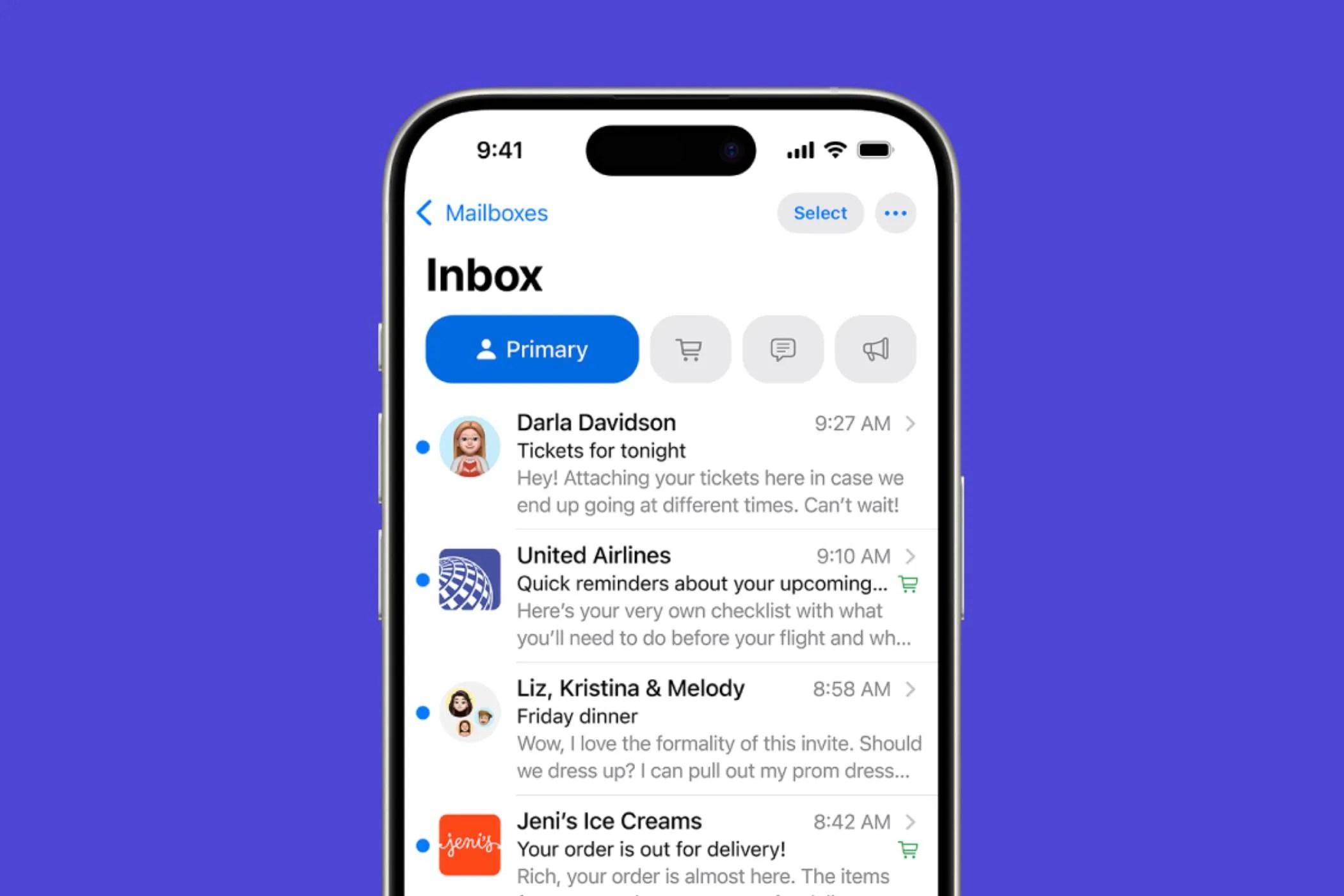





Leave a Comment
Your email address will not be published. Required fields are marked *