Overclocking used to be all the rage among gamers and other PC enthusiasts, but new technologies have made it irrelevant for most people in most situations. And the best part? To get the same perks, you don’t have to do much of anything at all.
What Is Overclocking?
Everything on your PC runs at a certain frequency (your clock speed), which is why you usually see CPU speeds expressed in terms of gigahertz. A CPU that is running a 3 gigahertz will cycle three billion times per second, and it is capable of performing a certain number of operations every cycle. As a result, if you want your PC to do more things (operations) faster, you need to increase your clock rate.
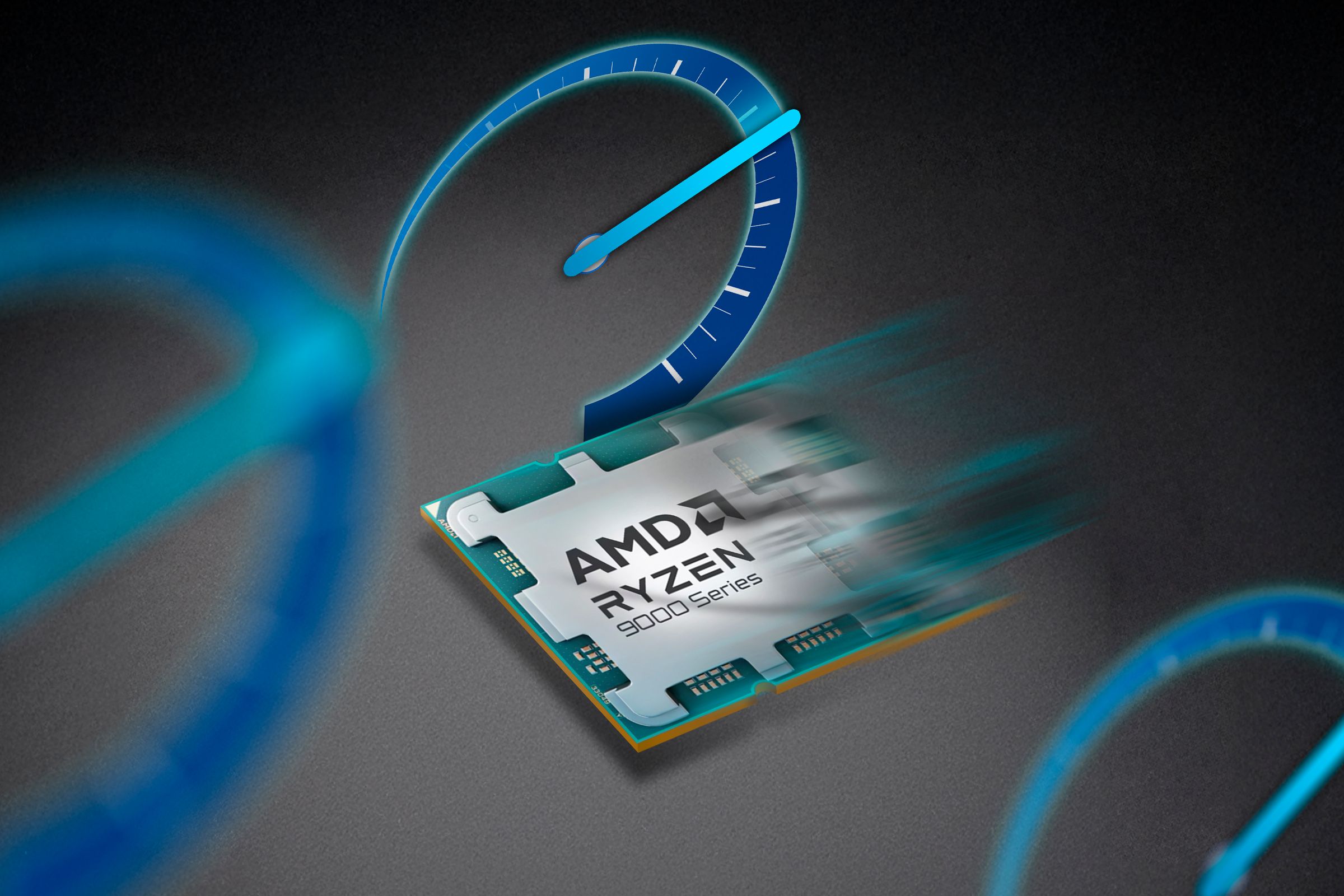
Related
What Clock Speed Means and Why It’s Not the Only Factor in Choosing a CPU
Tick, tock, is that a clock?
For years, this desire to squeeze better and better performance out of CPUs (and other PC components) has led PC enthusiasts to overclock their PCs—to drive the clock speed above its designed limit.
Overclocking isn’t just as simple as turning a dial, though. A higher clock frequency usually requires more power, which makes every component between the power supply and the CPU work harder. Eventually, something in that chain of components is going to give. A capacitor could blow, a resistor might fry, and if you push too hard, you could directly damage the CPU itself.
That is why enthusiast motherboards often have higher-quality components sitting between the CPU and the power supply—in theory, you can deliver more power to the CPU before the components fail.
Heat is one of the biggest killers in this scenario, and extreme overclockers have gone to great lengths to design specialized cooling systems that carry as much heat away from the CPU and surrounding power-delivery components as possible. Some even go as far as using cryogenic liquids, like liquid nitrogen, which is at most -321F (-196), to keep things as chilly as possible.
You can pretty much overclock any component in a PC if you want to, but CPUs, GPUs, and RAM are the popular options because they can produce noticeable improvements in gaming performance.

Related
You Can Overclock Your Monitor, But Should You?
You were so preoccupied with whether or not you could overclock your monitor, you didn’t stop to think if you should.
Overclocking Made (Mostly) Irrelevant
CPUs don’t normally run at their maximum frequency all the time. In fact, if you open up the Task Manager and check out the Performance Tab, you’ll notice that the CPU speed varies moment-to-moment.
When you’re not doing much, the CPU clock speed drops to save on power; when you’re doing something intensive, the clock speed revs up to deliver as much performance as possible. This is especially important on laptops and other mobile devices, since you have a limited amount of energy available in the battery before you need to charge.
However, modern CPUs are also capable of doing the exact opposite by themselves.
Automatically Boosting CPU Frequencies
In order to implement that variable performance, CPU manufacturers developed and implemented an approach called Dynamic Voltage and Frequency Scaling (DVFS), which just automatically changes the voltage and frequency of your CPU cores.
This can also be used to dramatically increase the clock frequency of your CPU in certain circumstances, especially when you only need a handful of cores running faster.
Different companies call the CPU boost feature different things. For example, Intel calls it “Turbo Boost,” and AMD calls it “Precision Boost Overdrive” but the result is basically the same: when you need more performance, the CPU frequency can be automatically increased to try and get you there.
Unlike overclocking, boost frequencies aren’t set. As soon as the demand disappears, the CPU’s frequency will drop down into its normal operating range. Additionally, boosting a CPU usually only involves a few cores at a time, whereas overclocking usually applies to all of the CPU cores at once.
Limiting the boost to only a few cores limits the amount of excess heat created, and it is also easier on the other components related to power delivery, since you’re only trying to boost 2 cores rather than 16. There isn’t necessarily a huge loss there either. Most applications, especially games, can’t make full use of an 8 or 16-core CPU anyway, and boosting all the cores would only get you more heat, not better performance.
To ensure your CPU doesn’t accidentally fry itself, CPU boost technologies also place a limit on just how fast they’ll set your clock speed, whereas with overclocking, you can do real, permanent damage if you’re not careful.
Overclocking and boosting aren’t the same thing, and if you need to drive multiple cores to their absolute limit, you’re probably better off setting up a sophisticated cooling system and overclocking your CPU. But for the average gamer, overclocking is dead—boosting has made it an irrelevant risk.


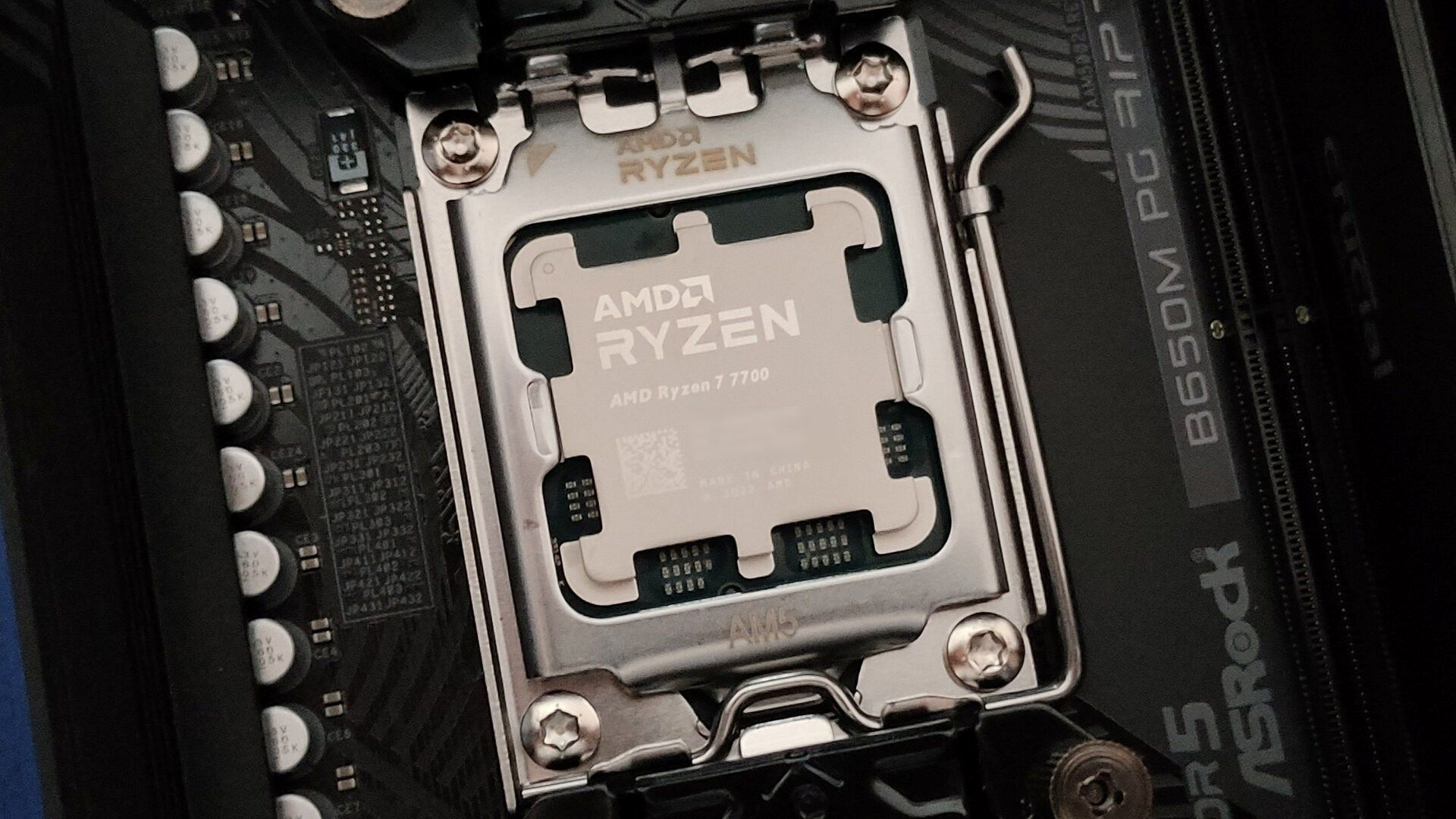
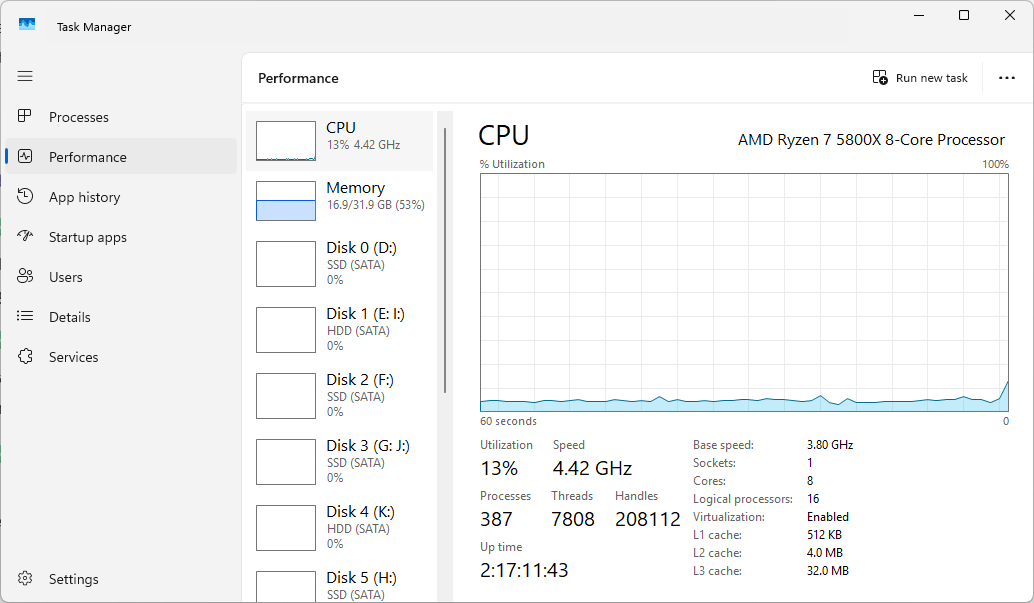
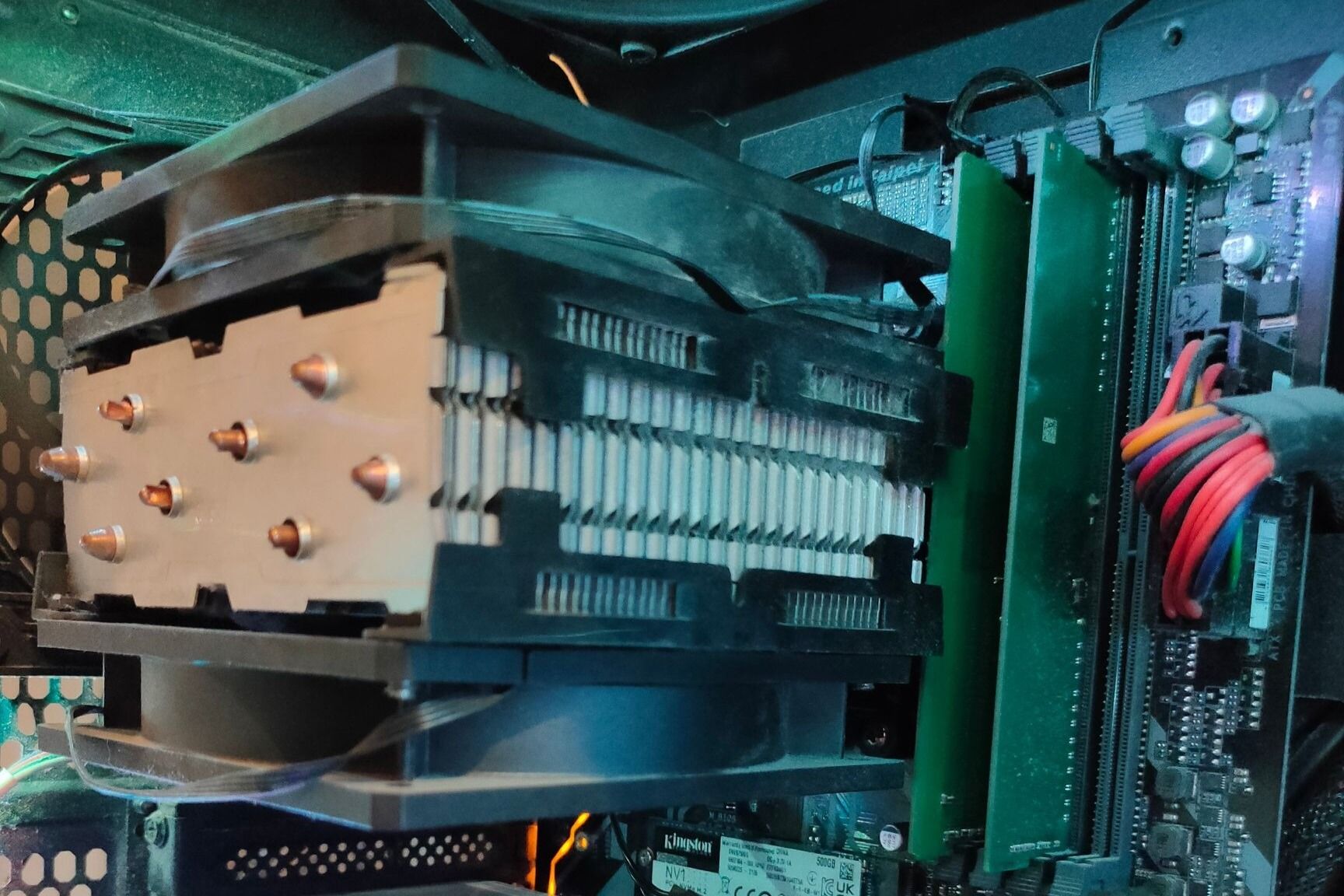





Leave a Comment
Your email address will not be published. Required fields are marked *