Summary
- Google Gemini app will now allow core features without saving activity, improving privacy.
- Privacy-conscious users can now access key extensions without data logging.
- Conversations saved for 72 hours for service, safety, and feedback purposes only.
You probably already know that voice assistants are quietly recording everything we say to them. However, Google’s Gemini app is getting a privacy tweak that you’ll want to know about—and it’s not bad news.
For a while now, if you wanted Gemini to do anything beyond a basic chat, you had to enable “Gemini Apps Activity.” This setting essentially logged all your prompts and Gemini’s responses, storing them at myactivity.google.com/product/gemini. Google would then use this data to, as they say, “improve, develop, and personalize Google products and services.” This even meant human reviewers could peek at your data. You had the option to turn this off, but doing so limited Gemini’s capabilities.
Starting July 7, Google is changing that. You’ll be able to use some of Gemini’s core smart assistant features on your Android phone without having your activity saved. Previously, if you were privacy-conscious and had Gemini Apps Activity disabled, you couldn’t use extensions like Phone to make calls, Messages to send texts, WhatsApp, or Utilities to control phone settings, set timers, or play media. These were locked behind the activity-saving wall.
Now, even with that setting off, you’ll be able to access these four extensions. This is a pretty significant change, especially as Gemini inches closer to completely replacing Google Assistant later this year. It means you can ask Gemini to call a contact, send a message, or set an alarm without feeling like every single interaction is being recorded for Google’s data.
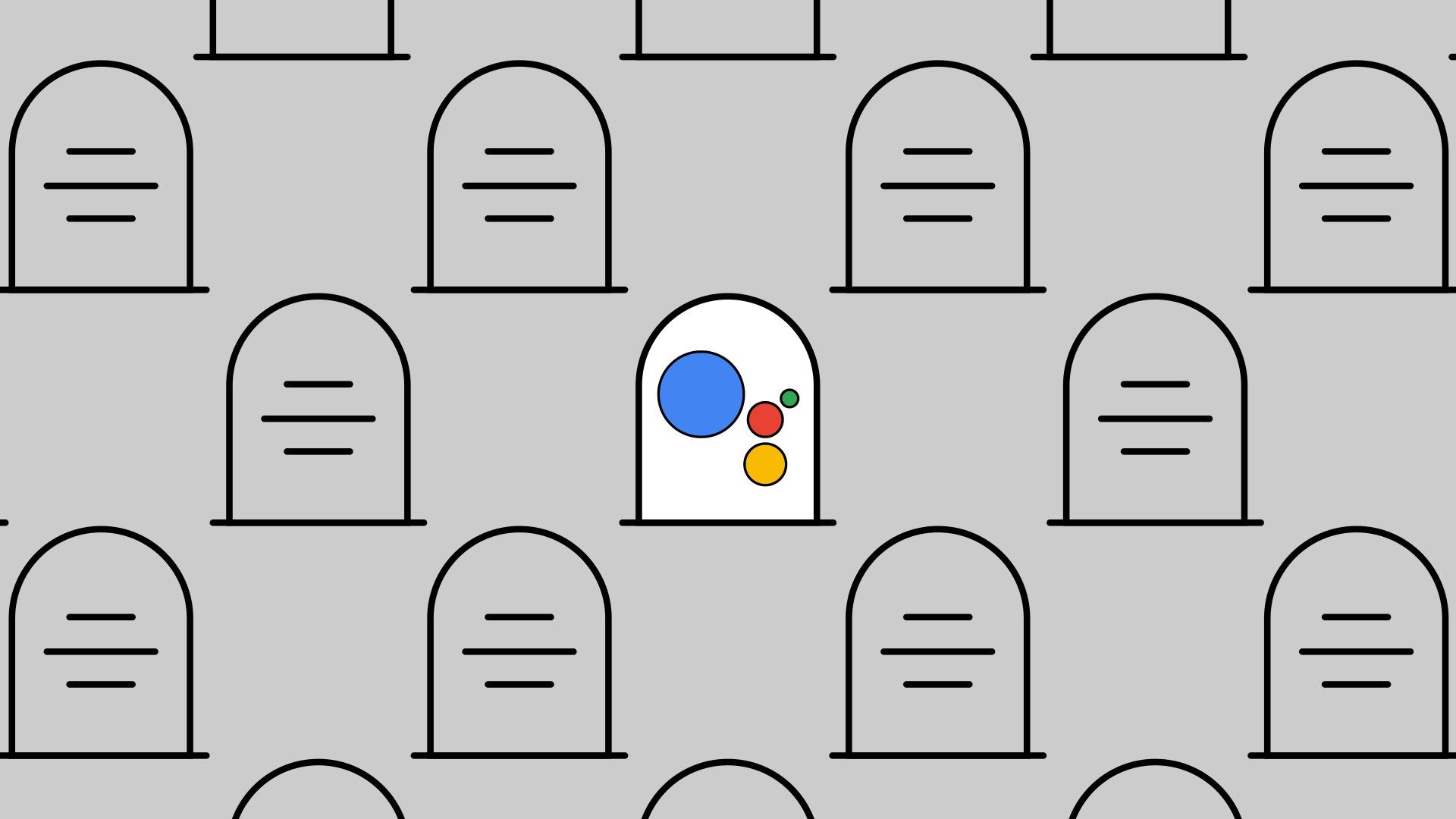
Related
RIP: Google Assistant Will Be Fully Replaced by Gemini Later This Year
Google Assistant’s days are numbered. Later in 2025, Google officially plans to replace Assistant with Gemini on Android phones. This comes after the company has spent the last year releasing feature updates aimed at bringing Gemini up to par with the much older Google Assistant.
Of course, there’s a small caveat. Even with the setting disabled, your conversations will be saved with your account for up to 72 hours. Google explains this is for “providing the service, maintaining its safety and security, and processing any feedback you choose to provide.” So, it’s not truly leaving no trace, but your prompts won’t appear in your long-term activity log.
It’s worth noting that if you’ve already gone into the Gemini app’s profile menu and disabled these specific extensions (Gemini > profile menu > Apps), they’ll stay disabled. For those who’ve held back on using Gemini’s more basic assistant-like features due to privacy concerns, this update is a welcome change.
Source: 9to5Google

Related
8 Settings You Should Change to Make Your Google Account More Private
Google monitors our locations, how we interact with its services, our web browsing habits, and more. While it claims this data collection improves user experience, it often comes at the expense of privacy. To take control of your data, here are some settings you should adjust in your Google account.


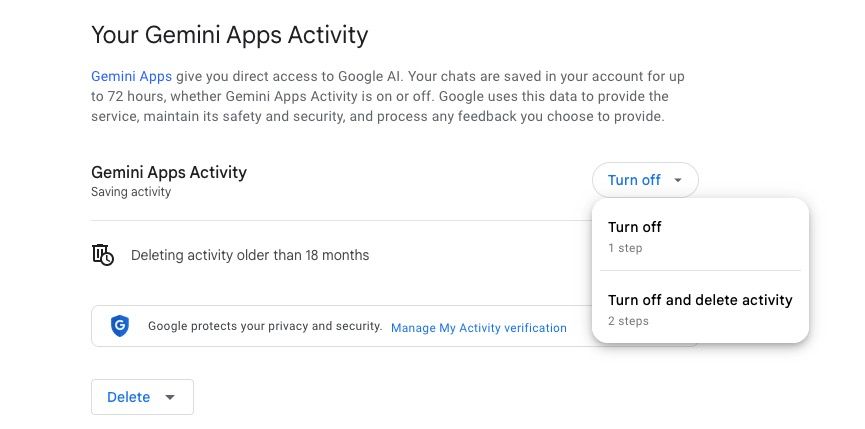





Leave a Comment
Your email address will not be published. Required fields are marked *