This article is sponsored by Aiarty. Product choices and opinions expressed are from the sponsor and do not reflect the views of MakeUseOf editorial staff.
Not every video clip stands the test of time. Some moments are so special they deserve to be watched again and again, but the recording itself can let them down. Grainy vacation footage, a blurry clip of a child’s first steps, or an old concert recorded on a phone from a decade ago might have the power to make people smile, yet poor video and audio quality can spoil the nostalgia.
In the past, fixing these issues meant hiring a professional or learning complicated editing software, which often required hours of practice and powerful hardware. Many people simply gave up, storing old videos in cloud folders or hard drives, rarely revisiting them because they looked too rough for modern big-screen TVs.
With artificial intelligence becoming more accessible, that problem has started to fade. Aiarty Video Enhancer is a modern tool that gives everyday people the chance to upscale, denoise, deblur, and clean up their videos with minimal effort. It uses smart AI models to bring back lost detail and polish audio, so old recordings look more like they should have in the first place.
Get started with Aiarty Video Enhancer now and claim a free license code for a limited time.
At its core, Aiarty Video Enhancer is about simplifying what used to be complicated. It relies on powerful AI models trained on more than two million images and over 120 hours of HD and 4K video clips. These models study how clear, natural video should look and use that knowledge to rebuild missing pixels, sharpen edges, and smooth out noise.
For the average user, this means there’s no need to fiddle with countless sliders or learn how to mask and layer effects. Everything happens in the background. All that’s required is to import the video, pick the AI mode that matches the clip’s condition, set an output resolution, and hit export.
Clear Up Grainy Nighttime Clips
One of the most common video problems is excessive noise, especially in clips filmed in low light. Night scenes, indoor events, or concerts often end up filled with grain that hides faces and details in a mush of speckles and static.
Aiarty’s SuperVideo vHQ model focuses on rescuing these tricky recordings. It detects the type of noise that low-light shooting introduces and reduces it carefully without wiping away important features. The result is footage that looks cleaner and more watchable, which makes it possible to share memories that once seemed too poor to keep.
Bring Back Fine Details That Make Memories Feel Real
Small details can make a big difference in how real a scene feels. Hair blowing in the wind, leaves fluttering on trees, and the textured fabric of clothes help the video look natural. When footage is low resolution or heavily compressed, these details vanish.
Aiarty’s moDetail-HQ v2 model uses its training data to rebuild this texture, piece by piece. This model is especially helpful for nature videos, pet recordings, outdoor adventures, and any clip where the tiny details make the shot feel alive.
Boost Frame Rates for Smoother Motion
Older clips often have low or inconsistent frame rates, making motion appear jerky. This is noticeable in old sports highlights, family gatherings with people moving around, or handheld recordings with lots of camera shakes.
Aiarty’s frame rate boosting tool fixes this by creating additional frames that blend naturally with the existing ones. Users can lift playback to 60, 90, or 120 frames per second, depending on the project. The outcome is a motion that feels smooth and professional, even if the original was choppy and hard to follow.
Flexible Upscaling for Any Screen
Today’s screens keep getting larger and sharper, but many older videos were never meant to be played at 1080p or 4K. Simply enlarging a small-resolution video makes the flaws bigger. Aiarty’s upscaling does more than stretch pixels; it adds detail intelligently, cleaning up edges and restoring features so the upscaled version looks authentic.
Users can choose preset resolutions like 720p, 1080p, 2K, or 4K, or type in a custom size to fit a particular screen or platform. This flexibility means an old clip can be adapted for a big living room TV, a family slideshow on a laptop, or even a social media post viewed on a phone.
Better Audio Makes a Big Difference
A good video should sound good too. Many clips have distracting hum, background chatter, or wind noise that ruins an otherwise nice moment. Aiarty’s audio denoising helps by filtering out these unwanted sounds while keeping voices clear and natural.
This means a recording from a busy street, a party with background music, or a family dinner conversation can be polished to sound cleaner without needing extra audio editing tools. The ability to handle video and audio at once saves time and hassle.
Fast Processing Keeps Projects Moving
Working with large video files can slow down even the most patient person. Aiarty is designed to run efficiently by tapping up to 95% of available GPU power. On powerful hardware, upscaling happens much faster than traditional software.
For example, an RTX 5090 graphics card can handle HD to 4K upscaling at about 21 frames per second, while similar AI tools might manage only 7 frames per second. This speed makes a real difference when processing a batch of family clips or a long travel vlog.
Easy Enough for Anyone to Use
Many editing programs are intimidating for newcomers. Aiarty avoids this with a clear, straightforward layout. Once the software is installed, users drag in a video file, pick one of the three AI modes (moDetail-HQ v2, SuperVideo vHQ, or Smooth-HQ v2), and set an output resolution.
Preview windows show changes live, so it’s simple to switch settings if the first result isn’t quite right. Once satisfied, the export button handles the rest. The process feels more like using an everyday app than navigating complex editing software.
Who Will Get the Most from Aiarty Video Enhancer
Aiarty is not just for tech-savvy video creators. It’s designed for anyone with a collection of memories that could use a little love. Parents wanting to restore videos of their children’s early years, travelers refreshing phone clips for sharing online, and vloggers who want to republish old content in higher quality can all benefit from Aiarty.
Students working on school projects, hobbyists digitizing old family VHS tapes, or casual social media users who want cleaner short clips also stand to gain. Aiarty makes it possible to get professional-looking improvements without paying for editing services or studying complicated techniques.
How to Get Started and Claim a Free License
Getting started with Aiarty Video Enhancer is as easy as visiting the official campaign page. New users can claim a free license code for a limited time, and there is also an option to buy a lifetime version at a discounted price of $165, down from the standard $235.
To make the deal more appealing, Aiarty includes its Image Enhancer at no extra cost. This companion tool applies similar AI techniques to photos, helping users tidy up old snapshots alongside videos. For anyone who wants to try before buying, a free trial is also available on the product page. It’s an easy way to test how well Aiarty works on real-life clips.
Keeping Memories Clear for Years to Come
Moments worth remembering deserve to look and sound their best. Aiarty Video Enhancer brings modern artificial intelligence to the task of preserving old videos for the future. Combining powerful restoration tools with a user-friendly approach, it removes the stress from video editing and helps people focus on what matters: enjoying their memories.
Whether it’s a forgotten clip tucked away in a phone gallery or a precious recording of a milestone event, Aiarty gives it a chance to shine again. For anyone ready to dust off their digital archives and see old footage in new clarity, Aiarty Video Enhancer is a smart, practical place to start.


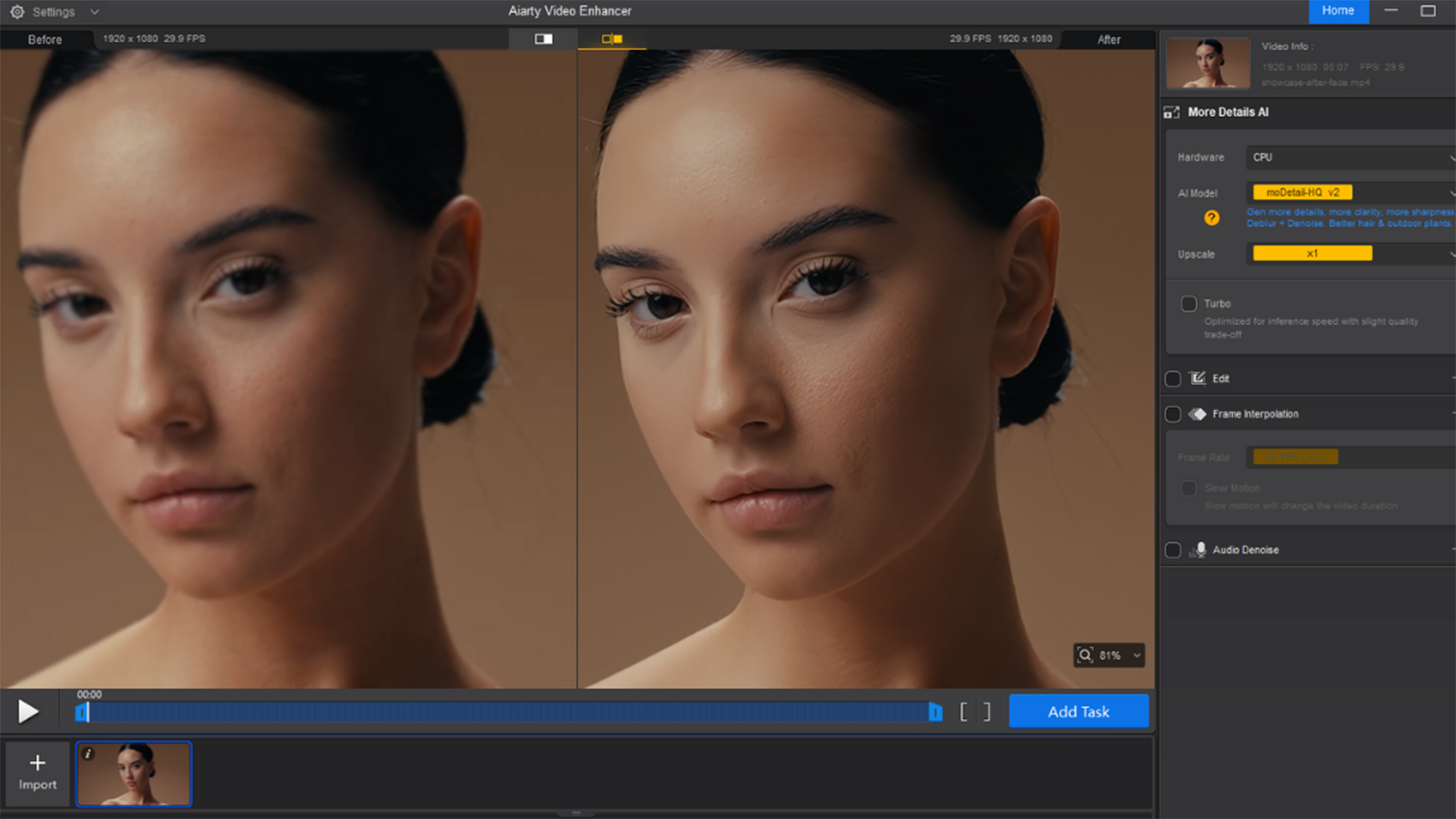
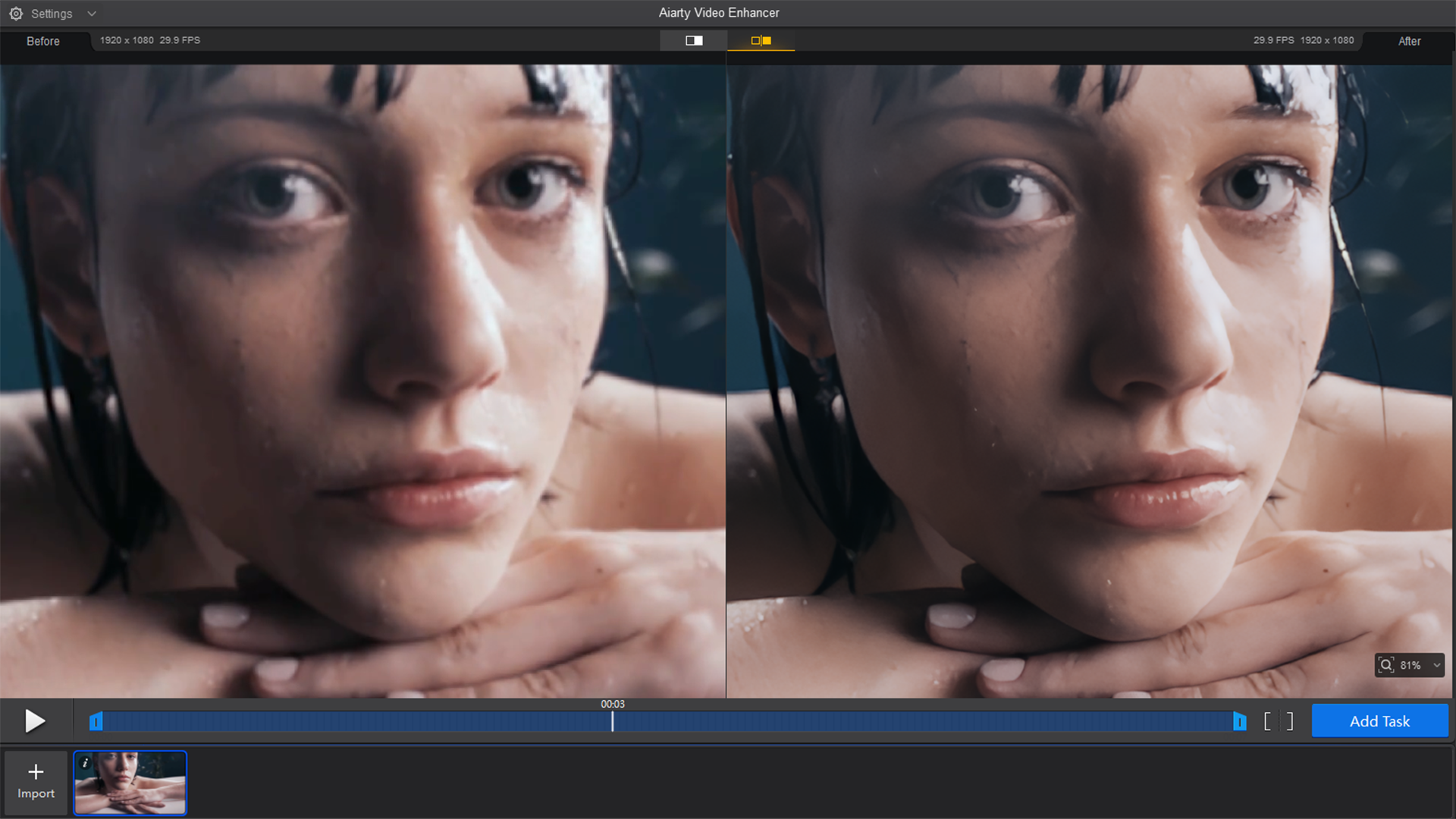
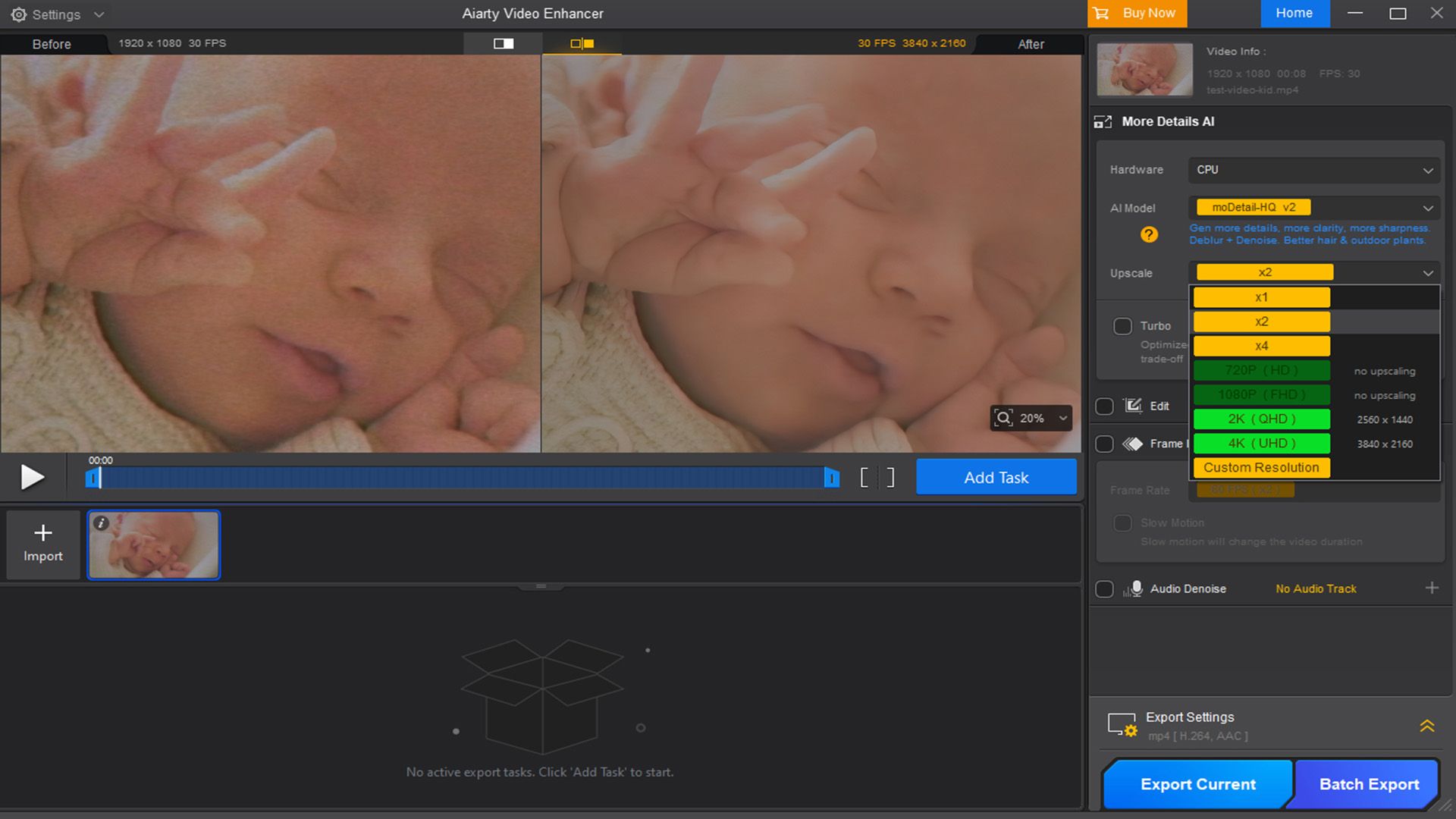
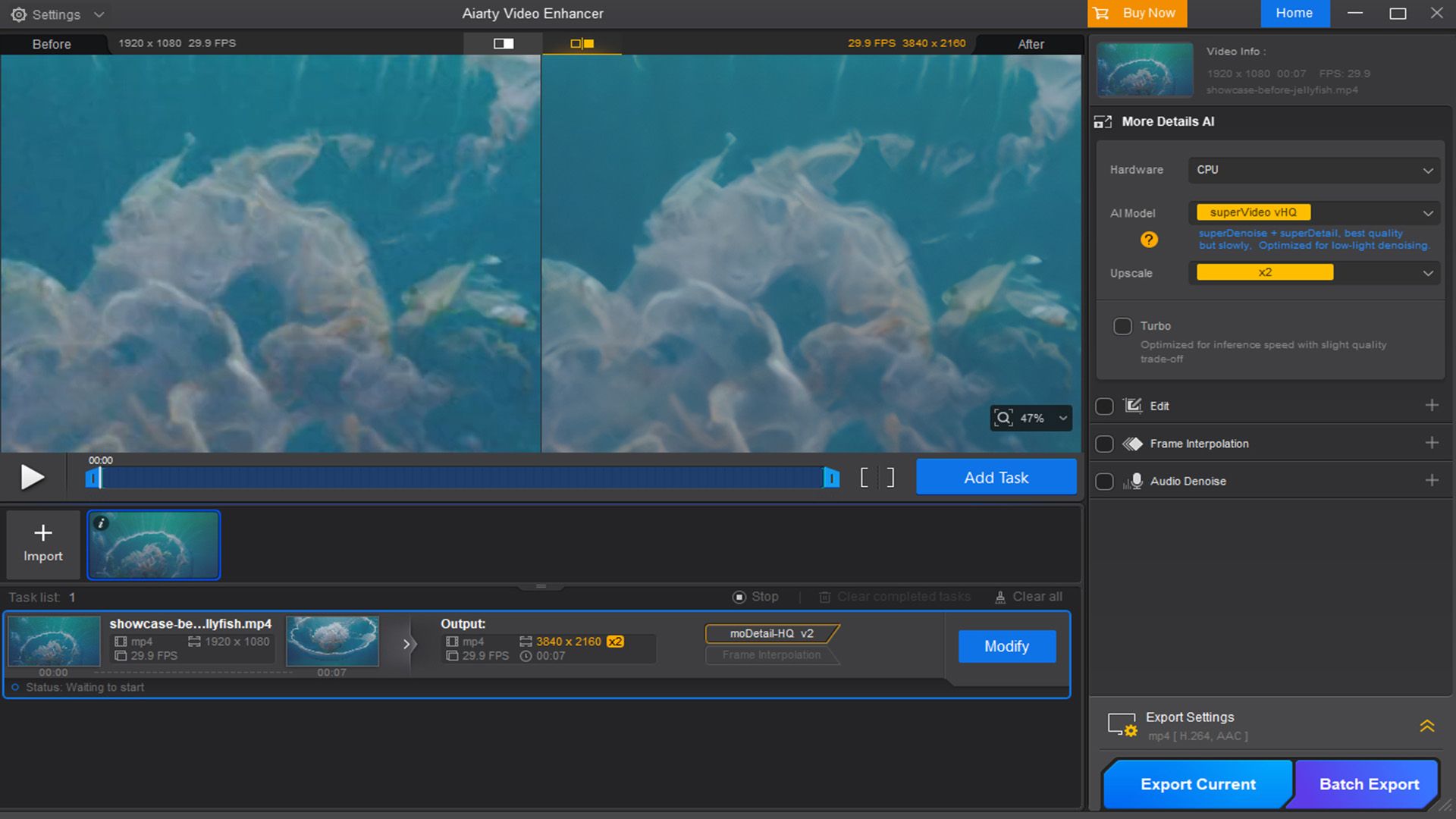
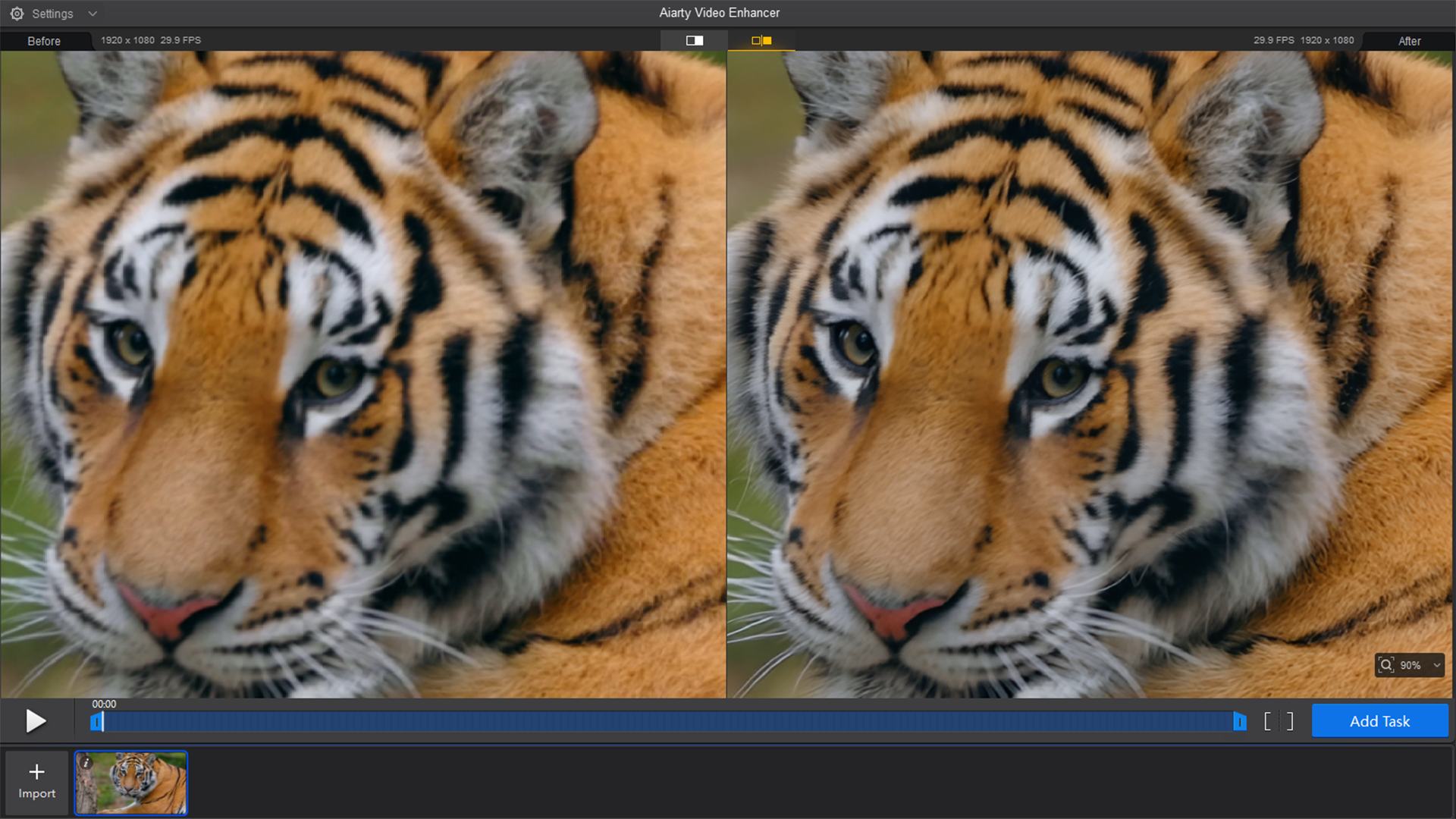





Leave a Comment
Your email address will not be published. Required fields are marked *